
Das Laui-Framework ist ein Front-End-UI-Framework, das mit seinen eigenen Modulspezifikationen geschrieben wurde. Der Schwellenwert ist extrem niedrig und kann sofort verwendet werden. Dieser Artikel stellt inputTags vor, eine Art Tag-Eingabefeld, das im Laui-Framework verwendet wird. Ich hoffe, es wird Ihnen hilfreich sein.

layui-Tag-Eingabefeld-EingabeTags-Stil:

Verzeichnisstruktur:
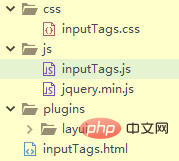
Seitencode:
<!DOCTYPE html>
<html>
<head>
<meta charset="UTF-8">
<title>inputTags</title>
<link rel="stylesheet" href="plugins/layui/css/layui.css" />
</head>
<body>
<div class="tags" id="tags">
<input type="text" name="" id="inputTags" placeholder="回车生成标签" autocomplete="off">
</div>
</body>
</html>
<script type="text/javascript" src="plugins/layui/layui.js"></script>
<script>
layui.config({
base: 'js/',
}).use(['inputTags'], function() {
var inputTags = layui.inputTags;
inputTags.render({
elem: '#inputTags', //定义输入框input对象
content: [], //默认标签
aldaBtn: true, //是否开启获取所有数据的按钮
done: function(value) { //回车后的回调
console.log("刚刚输入标签===="+value)
}
})
})
</script>**inputTags.js**
/*
* @Author: layui-2
* @Date: 2018-08-31 11:40:42
* @Last Modified by: layui-2
* @Last Modified time: 2018-09-04 14:44:38
*/
layui.define(['jquery','layer'],function(exports){
"use strict";
var $ = layui.jquery,layer = layui.layer
//外部接口
,inputTags = {
config: {}
//设置全局项
,set: function(options){
var that = this;
that.config = $.extend({}, that.config, options);
return that;
}
// 事件监听
,on: function(events, callback){
return layui.onevent.call(this, MOD_NAME, events, callback)
}
}
//操作当前实例
,thisinputTags = function(){
var that = this
,options = that.config;
return {
config: options
}
}
//字符常量
,MOD_NAME = 'inputTags'
// 构造器
,Class = function(options){
var that = this;
that.config = $.extend({}, that.config, inputTags.config, options);
that.render();
};
//默认配置
Class.prototype.config = {
close: false //默认:不开启关闭按钮
,theme: '' //背景:颜色
,content: [] //默认标签
,aldaBtn: false //默认配置
};
// 初始化
Class.prototype.init = function(){
var that = this
,spans = ''
,options = that.config
,span = document.createElement("span"),
spantext = $(span).text("获取全部数据").addClass('albtn');
if(options.aldaBtn){
$('body').append(spantext)
}
$.each(options.content,function(index,item){
spans +='<span><em>'+item+'</em><button type="button" class="close">×</button></span>';
// $('<div class="layui-flow-more"><a href="javascript:;">'+ ELEM_TEXT +'</a></div>');
})
options.elem.before(spans)
that.events()
}
Class.prototype.render = function(){
var that = this
,options = that.config
options.elem = $(options.elem);
that.enter()
};
// 回车生成标签
Class.prototype.enter = function(){
var that = this
,spans = ''
,options = that.config;
options.elem.focus();
options.elem.keypress(function(event){
var keynum = (event.keyCode ? event.keyCode : event.which);
if(keynum == '13'){
var $val = options.elem.val().trim();
if(!$val) return false;
if(options.content.indexOf($val) == -1){
options.content.push($val)
that.render()
spans ='<span><em>'+$val+'</em><button type="button" class="close">×</button></span>';
options.elem.before(spans)
}
options.done && typeof options.done === 'function' && options.done($val);
options.elem.val('');
}
})
};
//事件处理
Class.prototype.events = function(){
var that = this
,options = that.config;
$('.albtn').on('click',function(){
console.log(options.content)
})
$('#tags').on('click','.close',function(){
var Thisremov = $(this).parent('span').remove(),
ThisText = $(Thisremov).find('em').text();
options.content.splice($.inArray(ThisText,options.content),1)
})
};
//核心入口
inputTags.render = function(options){
var inst = new Class(options);
inst.init();
return thisinputTags.call(inst);
};
exports('inputTags',inputTags);
}).link('css/inputTags.css')Weitere Laui-Kenntnisse finden Sie in der Spalte Tutorial zur Verwendung von Laui.
Das obige ist der detaillierte Inhalt vonEinführung in das Laui-Tag-Eingabefeld inputTags. Für weitere Informationen folgen Sie bitte anderen verwandten Artikeln auf der PHP chinesischen Website!
 So wechseln Sie die Einstellungen zwischen Huawei-Dual-Systemen
So wechseln Sie die Einstellungen zwischen Huawei-Dual-Systemen
 Kann das Laufwerk C erweitert werden?
Kann das Laufwerk C erweitert werden?
 So entsperren Sie Android-Berechtigungsbeschränkungen
So entsperren Sie Android-Berechtigungsbeschränkungen
 qq Stimme
qq Stimme
 Einführung in die Arten von Schweißmethoden
Einführung in die Arten von Schweißmethoden
 Der Unterschied zwischen PHP und JS
Der Unterschied zwischen PHP und JS
 Der Unterschied und die Verbindung zwischen C-Sprache und C++
Der Unterschied und die Verbindung zwischen C-Sprache und C++
 Enzyklopädie zur Verwendung von Printf
Enzyklopädie zur Verwendung von Printf