

Wenn Sie Excel-Tabellen bedienen und Formeln zum Verarbeiten von Daten verwenden, können Sie Formeln zum Berechnen von Daten erstellen oder Formeln lesen, um die Quelle von Dateninformationen zu erhalten. Hier wird die Java-Klassenbibliothek (kostenlose Version von Spire.XLS für Java) verwendet, um das Dateipaket abzurufen, es zu dekomprimieren und die JAR-Datei im lib-Ordner in das Java-Programm zu importieren.
Wie gezeigt:
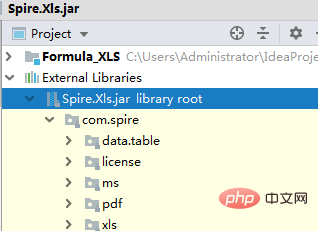
(Kostenlose Video-Tutorial-Freigabe: Java-Video-Tutorial)
1 , Formel erstellen
import com.spire.xls.*;
public class AddFormula {
public static void main(String[] args) {
//创建Workbook对象
Workbook wb = new Workbook();
//获取第一个工作表
Worksheet sheet = wb.getWorksheets().get(0);
//声明两个变量
int currentRow = 1;
String currentFormula = null;
//设置列宽
sheet.setColumnWidth(1, 32);
sheet.setColumnWidth(2, 16);
//写入用于测试的数据到单元格
sheet.getCellRange(currentRow,1).setValue("测试数据:");
sheet.getCellRange(currentRow,2).setNumberValue(1);
sheet.getCellRange(currentRow,3).setNumberValue(2);
sheet.getCellRange(currentRow,4).setNumberValue(3);
sheet.getCellRange(currentRow,5).setNumberValue(4);
sheet.getCellRange(currentRow,6).setNumberValue(5);
//写入文本
currentRow += 2;
sheet.getCellRange(currentRow,1).setValue("公式:") ; ;
sheet.getCellRange(currentRow,2).setValue("结果:");
//设置单元格格式
CellRange range = sheet.getCellRange(currentRow,1,currentRow,2);
range.getStyle().getFont().isBold(true);
range.getStyle().setKnownColor(ExcelColors.LightGreen1);
range.getStyle().setFillPattern(ExcelPatternType.Solid);
range.getStyle().getBorders().getByBordersLineType(BordersLineType.EdgeBottom).setLineStyle(LineStyleType.Medium);
//算数运算
currentFormula = "=1/2+3*4";
sheet.getCellRange(++currentRow,1).setText(currentFormula);
sheet.getCellRange(currentRow,2).setFormula(currentFormula);
//日期函数
currentFormula = "=TODAY()";
sheet.getCellRange(++currentRow,1).setText(currentFormula);
sheet.getCellRange(currentRow,2).setFormula(currentFormula);
sheet.getCellRange(currentRow,2).getStyle().setNumberFormat("YYYY/MM/DD");
//时间函数
currentFormula = "=NOW()";
sheet.getCellRange(++currentRow,1).setText(currentFormula);
sheet.getCellRange(currentRow,2).setFormula(currentFormula);
sheet.getCellRange(currentRow,2).getStyle().setNumberFormat("H:MM AM/PM");
//IF函数
currentFormula = "=IF(B1=5,\"Yes\",\"No\")";
sheet.getCellRange(++currentRow,1).setText(currentFormula);
sheet.getCellRange(currentRow,2).setFormula(currentFormula);
//PI函数
currentFormula = "=PI()";
sheet.getCellRange(++currentRow,1).setText(currentFormula);
sheet.getCellRange(currentRow,2).setFormula(currentFormula);
//三角函数
currentFormula = "=SIN(PI()/6)";
sheet.getCellRange(++currentRow,1).setText(currentFormula);
sheet.getCellRange(currentRow,2).setFormula(currentFormula);
//计数函数
currentFormula = "=Count(B1:F1)";
sheet.getCellRange(++currentRow,1).setText(currentFormula);
sheet.getCellRange(currentRow,2).setFormula(currentFormula);
//最大值函数
currentFormula = "=MAX(B1:F1)";
sheet.getCellRange(++currentRow,1).setText(currentFormula);
sheet.getCellRange(currentRow,2).setFormula(currentFormula);
//平均值函数
currentFormula = "=AVERAGE(B1:F1)";
sheet.getCellRange(++currentRow,1).setText(currentFormula);
sheet.getCellRange(currentRow,2).setFormula(currentFormula);
//求和函数
currentFormula = "=SUM(B1:F1)";
sheet.getCellRange(++currentRow,1).setText(currentFormula);
sheet.getCellRange(currentRow,2).setFormula(currentFormula);
//保存文档
wb.saveToFile("AddFormulas.xlsx",FileFormat.Version2013);
wb.dispose();
}
}Ergebnis der Formelerstellung:
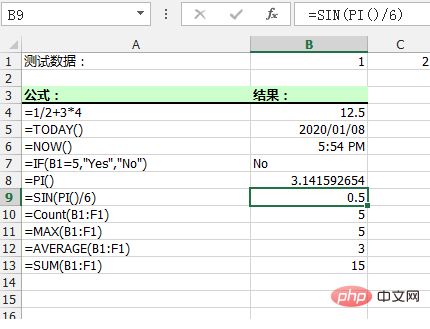
2. Formel lesen
import com.spire.xls.*;
public class ReadFormula {
public static void main(String[] args) {
//加载Excel文档
Workbook wb = new Workbook();
wb.loadFromFile("AddFormulas.xlsx");
//获取第一个工作表
Worksheet sheet = wb.getWorksheets().get(0);
//遍历B1到B13的单元格
for (Object cell: sheet.getCellRange("B1:B13"))
{
CellRange cellRange = (CellRange)cell;
//判断单元格是否含有公式
if (cellRange.hasFormula())
{
//打印单元格及公式
String certainCell = String.format("单元格[%d, %d]含有公式:", cellRange.getRow(), cellRange.getColumn());
System.out.println(certainCell + cellRange.getFormula());
}
}
}
} Ergebnis des Formellesens:
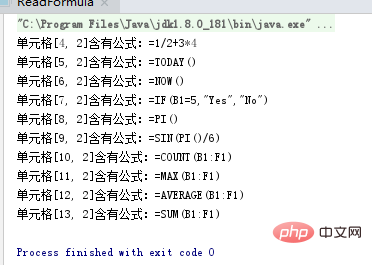
Empfohlene verwandte Artikel und Tutorials: Java Quick Start
Das obige ist der detaillierte Inhalt vonJava implementiert das Erstellen und Lesen von Formeln in Excel. Für weitere Informationen folgen Sie bitte anderen verwandten Artikeln auf der PHP chinesischen Website!
 Java
Java
 Java-Syntax für reguläre Ausdrücke
Java-Syntax für reguläre Ausdrücke
 Vergleichen Sie die Ähnlichkeiten und Unterschiede zwischen zwei Datenspalten in Excel
Vergleichen Sie die Ähnlichkeiten und Unterschiede zwischen zwei Datenspalten in Excel
 Excel-Duplikatfilter-Farbmarkierung
Excel-Duplikatfilter-Farbmarkierung
 Ist es schwierig, Java selbst zu lernen?
Ist es schwierig, Java selbst zu lernen?
 Java konfiguriert JDK-Umgebungsvariablen
Java konfiguriert JDK-Umgebungsvariablen
 So kopieren Sie eine Excel-Tabelle, um sie auf die gleiche Größe wie das Original zu bringen
So kopieren Sie eine Excel-Tabelle, um sie auf die gleiche Größe wie das Original zu bringen
 Java behält zwei Dezimalstellen bei
Java behält zwei Dezimalstellen bei