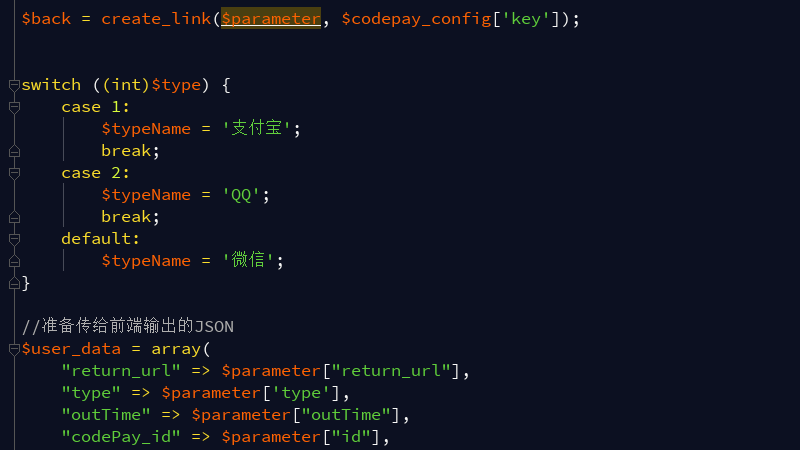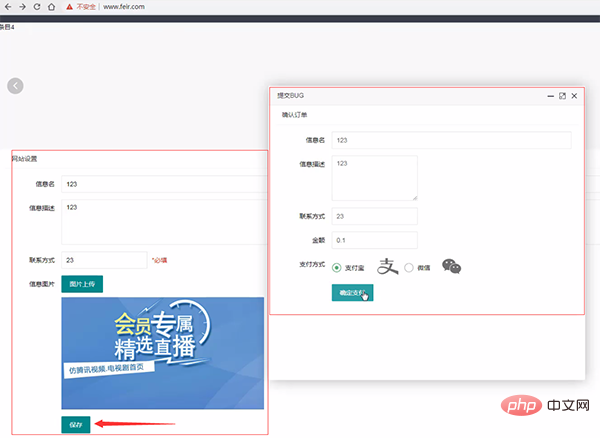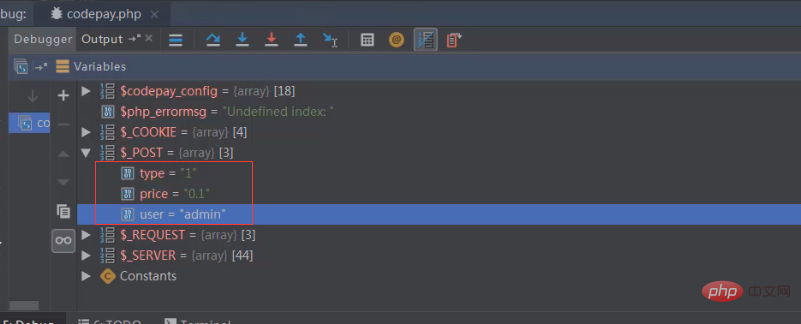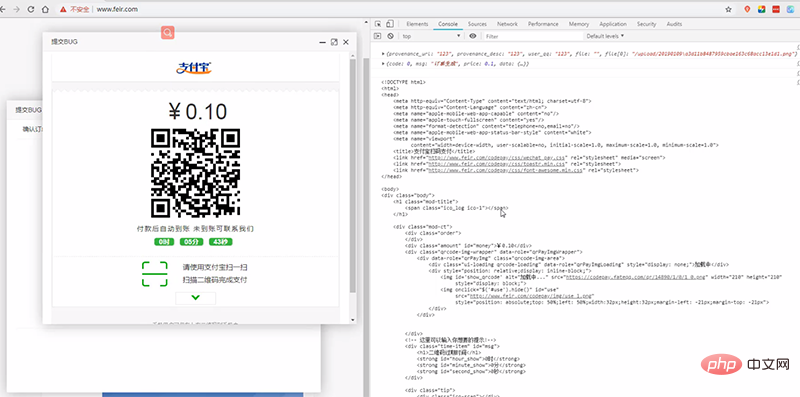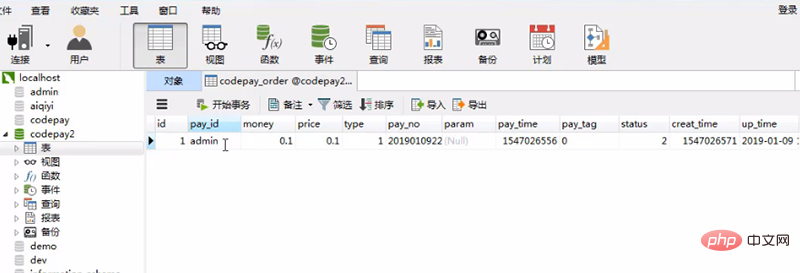<?php
require_once("codepay_config.php");
if (empty($_POST)) $_POST = $_GET;
$user = $_POST['user'];
$pay_id = $user;
$price = (float)$_POST["price"];
$param = '';
$type = (int)$_POST["type"];
if ($type < 1) $type = 1;
if ($price <= 0) $price = (float)$_POST["money"];
$codepay_path = $codepay_config['path'];
if ($price < $codepay_config['min']) exit('最低限制' . $codepay_config['min'] . '元');
$price = number_format($price, 2, '.', '');
if (empty($codepay_config) || (int)$codepay_config['id'] <= 1) {
exit('请修改配置文件codepay_config.php 或进入<a href="install.php">install.php</a> 安装码支付接口测试数据');
}
if (empty($pay_id)&&empty($_POST['pay_id'])) exit('需要充值的用户唯一标识不能为空');
if ($codepay_config['pay_type'] == 1 && $type == 1) $codepay_config["qrcode_url"] = '';
function getIp()
{
static $realip;
if (isset($_SERVER)) {
if (isset($_SERVER['HTTP_X_FORWARDED_FOR'])) {
$realip = $_SERVER['HTTP_X_FORWARDED_FOR'];
} else {
$realip = isset($_SERVER['HTTP_CLIENT_IP']) ? $_SERVER['HTTP_CLIENT_IP'] : $_SERVER['REMOTE_ADDR'];
}
} else {
if (getenv('HTTP_X_FORWARDED_FOR')) {
$realip = getenv('HTTP_X_FORWARDED_FOR');
} else {
$realip = getenv('HTTP_CLIENT_IP') ? getenv('HTTP_CLIENT_IP') : getenv('REMOTE_ADDR');
}
}
return $realip;
}
if($_POST['sign']){
ksort($_POST);
reset($_POST);
$sign = '';
foreach ($_POST AS $key => $val) {
if ($val == '' || $key == 'sign') continue;
if ($sign) $sign .= '&';
$sign .= "$key=$val";
}
if (md5($sign . $codepay_config['key']) != $_POST['sign']) {
exit('签名验证失败');
}else{
$parameter = $_POST;
}
}else{
$parameter = array(
"id" => (int)$codepay_config['id'],
"type" => $type,
"price" => (float)$price,
"pay_id" => $pay_id,
"param" => $param,
"act" => (int)$codepay_config['act'],
"outTime" => (int)$codepay_config['outTime'],
"page" => (int)$codepay_config['page'],
"return_url" => $codepay_config["return_url"],
"notify_url" => $codepay_config["notify_url"],
"style" => (int)$codepay_config['style'],
"pay_type" => $codepay_config['pay_type'],
"user_ip" => getIp(),
"qrcode_url" => $codepay_config['qrcode_url'],
"chart" => trim(strtolower($codepay_config['chart']))
);
}
function create_link($params, $codepay_key, $host = "")
{
ksort($params);
reset($params);
$sign = '';
$urls = '';
foreach ($params AS $key => $val) {
if ($val == '') continue;
if ($key != 'sign') {
if ($sign != '') {
$sign .= "&";
$urls .= "&";
}
$sign .= "$key=$val";
$urls .= "$key=" . urlencode($val);
}
}
$key = md5($sign . $codepay_key);
$query = $urls . '&sign=' . $key;
$apiHost = ($host ? $host : "http://api2.fateqq.com:52888/creat_order/?"); //网关
$url = $apiHost . $query;
return array("url" => $url, "query" => $query, "sign" => $sign, "param" => $urls);
}
$back = create_link($parameter, $codepay_config['key']);
switch ((int)$type) {
case 1:
$typeName = '支付宝';
break;
case 2:
$typeName = 'QQ';
break;
default:
$typeName = '微信';
}
$user_data = array(
"return_url" => $parameter["return_url"],
"type" => $parameter['type'],
"outTime" => $parameter["outTime"],
"codePay_id" => $parameter["id"],
"out_trade_no" => $parameter["param"],
"price" => $parameter['price'],
'money'=>$parameter['price'],
'order_id'=>$parameter["param"],
"subject"=>'',
);
$user_data["qrcode_url"] = $codepay_config["qrcode_url"];
$user_data["logoShowTime"] = $user_data["qrcode_url"]?1:2*1000;
if ($parameter['page'] != 3) {
$parameter['page'] = "4";
$back = create_link($parameter, $codepay_config['key'], $codepay_config['gateway']);
if (function_exists('file_get_contents')) {
$codepay_json = file_get_contents($back['url']);
} else if (function_exists('curl_init')) {
$ch = curl_init();
$timeout = 5;
curl_setopt($ch, CURLOPT_URL, $back['url']);
curl_setopt($ch, CURLOPT_RETURNTRANSFER, 1);
curl_setopt($ch, CURLOPT_CONNECTTIMEOUT, $timeout);
$codepay_json = curl_exec($ch);
curl_close($ch);
}
}
if (empty($codepay_json)) {
$parameter['call'] = "callback";
$parameter['page'] = "3";
$back = create_link($parameter, $codepay_config['key'], 'https:
$codepay_html = '<script src="' . $back['url'] . '"></script>';
} else {
$codepay_data = json_decode($codepay_json);
$qr = $codepay_data ? $codepay_data->qrcode : '';
$codepay_html = "<script>callback({$codepay_json})</script>";
}
?>
<!DOCTYPE html>
<html>
<head>
<meta http-equiv="Content-Type" content="text/html; charset=<?php echo $codepay_config['chart'] ?>">
<meta http-equiv="Content-Language" content="zh-cn">
<meta name="apple-mobile-web-app-capable" content="no"/>
<meta name="apple-touch-fullscreen" content="yes"/>
<meta name="format-detection" content="telephone=no,email=no"/>
<meta name="apple-mobile-web-app-status-bar-style" content="white">
<meta name="viewport"
content="width=device-width, user-scalable=no, initial-scale=1.0, maximum-scale=1.0, minimum-scale=1.0">
<title><?php echo $typeName ?>扫码支付</title>
<link href="<?php echo $codepay_path ?>/css/wechat_pay.css" rel="stylesheet" media="screen">
<link href="<?php echo $codepay_path?>/css/toastr.min.css" rel="stylesheet">
<link href="<?php echo $codepay_path?>/css/font-awesome.min.css" rel="stylesheet">
</head>
<body>
<div class="body">
<h1 class="mod-title">
<span class="ico_log ico-<?php echo $type ?>"></span>
</h1>
<div class="mod-ct">
<div class="order">
</div>
<div class="amount" id="money">¥<?php echo $price ?></div>
<div class="qrcode-img-wrapper" data-role="qrPayImgWrapper">
<div data-role="qrPayImg" class="qrcode-img-area">
<div class="ui-loading qrcode-loading" data-role="qrPayImgLoading" style="display: none;">加载中</div>
<div style="position: relative;display: inline-block;">
<img id='show_qrcode' alt="加载中..." src="<?php echo $qr ?>" width="210" style="max-width:90%"
style="display: block;">
<img onclick="$('#use').hide()" id="use"
src="<?php echo $codepay_path ?>/img/use_<?php echo $type ?>.png"
style="position: absolute;top: 50%;left: 50%;width:32px;height:32px;margin-left: -21px;margin-top: -21px">
</div>
</div>
</div>
<!-- 这里可以输入你想要的提示!-->
<div class="time-item" id="msg">
<h1>二维码过期时间</h1>
<strong id="hour_show">0时</strong>
<strong id="minute_show">0分</strong>
<strong id="second_show">0秒</strong>
</div>
<div class="tip">
<div class="ico-scan"></div>
<div class="tip-text">
<p>请使用<?php echo $typeName ?>扫一扫</p>
<p>扫描二维码完成支付</p>
<p><div id="kf" ></div></p>
</div>
</div>
<div class="detail" id="orderDetail">
<dl class="detail-ct" id="desc" style="display: none;">
<dt>状态</dt>
<dd id="createTime">订单创建</dd>
</dl>
<a href="javascript:void(0)" class="arrow"><i class="ico-arrow"></i></a>
</div>
<div class="tip-text">
</div>
</div>
<div class="foot">
<div class="inner">
<p>手机用户可保存上方二维码到手机中</p>
<p>在<?php echo $typeName ?>扫一扫中选择“相册”即可</p>
</div>
</div>
</div>
<div class="copyRight">
</div>
<!--注意下面加载顺序 顺序错乱会影响业务-->
<script src="<?php echo $codepay_path ?>/js/jquery-1.10.2.min.js"></script>
<!--[if lt IE 8]>
<script src="<?php echo $codepay_path ?>/js/json3.min.js"></script><![endif]-->
<script>
var user_data =<?php echo json_encode($user_data);?>
</script>
<script src="<?php echo $codepay_path ?>/js/notify.js"></script>
<script src="<?php echo $codepay_path ?>/js/codepay_util.js"></script>
<?php echo $codepay_html; ?>
<script src="<?php echo $codepay_path?>/js/toastr.min.js"></script>
<script src="<?php echo $codepay_path?>/js/clipboard.min.js"></script>
<script>
setTimeout(function () {
$('#use').hide()
}, user_data.logoShowTime || 2000);
var clipboard = new Clipboard('.copy');
clipboard.on('success', function (e) {
toastr.success("复制成功,可扫码付款时候粘贴到金额栏付款");
});
clipboard.on('error', function(e) {
document.querySelector('.copy');
toastr.warning("复制失败,请记住下必须付款的金额 不能多不能少否则不能成功");
});
</script>
</body>
</html>