
Canvas kann zum Zeichnen verschiedener Grafiken verwendet werden. Wie kann man also mit HTML5-Canvas einen Kreis zeichnen? In diesem Artikel wird Ihnen die Methode zum Zeichnen von Kreisen auf der HTML5-Leinwand vorgestellt. Werfen wir einen Blick auf den spezifischen Inhalt.
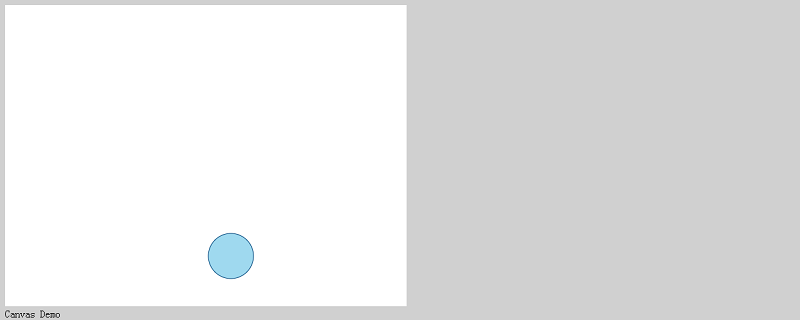
Schauen wir uns das Beispiel direkt an
Der Code lautet wie folgt
<!DOCTYPE html>
<html>
<head>
<meta http-equiv="Content-Type" content="text/html; charset=utf-8" />
<title></title>
<meta charset="utf-8" />
<script type="text/javascript">
function draw() {
var canvas = document.getElementById('SimpleCanvas');
if ( ! canvas || ! canvas.getContext ) {
return false;
}
var cx = 360;
var cy = 400;
var radius = 36;
var context = canvas.getContext('2d');
context.beginPath();
context.arc(cx, cy, radius, 0, 2 * Math.PI, false);
context.fillStyle = '#9fd9ef';
context.fill();
context.lineWidth = 1;
context.strokeStyle = '#00477d';
context.stroke();
}
</script>
</head>
<body onload="draw()" style="background-color:#D0D0D0;">
<canvas id="SimpleCanvas" width="640" height="480" style="background-color:#FFFFFF;"></canvas>
<div>Canvas Demo</div>
</body>
</html>Laufende Ergebnisse
Führen Sie das Obige aus HTML-Datei im Browser. Der folgende Effekt wird angezeigt

Schließlich sind die durch die arc()-Methode angegebenen Koordinaten des Kreises die Mittelpunktskoordinaten des Kreises.
function draw() {
var canvas = document.getElementById('SimpleCanvas');
if ( ! canvas || ! canvas.getContext ) {
return false;
}
var cx = 360;
var cy = 400;
var radius = 36;
var context = canvas.getContext('2d');
context.beginPath();
context.arc(cx, cy, radius, 0, 2 * Math.PI, false);
context.fillStyle = '#9fd9ef';
context.fill();
context.lineWidth = 1;
context.strokeStyle = '#00477d';
context.stroke();
context.beginPath();
context.moveTo(0, 0);
context.lineTo(cx, cy);
context.stroke();
}Das obige ist der detaillierte Inhalt vonWie zeichne ich einen Kreis im HTML5-Canvas? (Codebeispiel). Für weitere Informationen folgen Sie bitte anderen verwandten Artikeln auf der PHP chinesischen Website!
 Wie lange dauert es, bis die Douyin-Aufladung eintrifft?
Wie lange dauert es, bis die Douyin-Aufladung eintrifft?
 Linux-Befehl zum Ändern des Dateinamens
Linux-Befehl zum Ändern des Dateinamens
 Was ist der Unterschied zwischen PHP5 und PHP7?
Was ist der Unterschied zwischen PHP5 und PHP7?
 So legen Sie den Offline-Status bei Douyin fest
So legen Sie den Offline-Status bei Douyin fest
 Was ist ein verstecktes Element in jquery?
Was ist ein verstecktes Element in jquery?
 Was ist 2K-Auflösung?
Was ist 2K-Auflösung?
 So erhöhen Sie die Download-Geschwindigkeit
So erhöhen Sie die Download-Geschwindigkeit
 So lösen Sie den Löschdatei-Fehlercode 5
So lösen Sie den Löschdatei-Fehlercode 5