
In diesem Artikel wird hauptsächlich die Auswahl der Produktattributwerte des WeChat-Miniprogramm-Mall-Projekts im Detail vorgestellt. Interessierte Freunde können sich auf
Fortsetzung des vorherigen Artikels beziehen: Hinzufügen und Beim Subtrahieren der Einkaufsmenge im WeChat-Applet
wurde das Addieren und Subtrahieren der Einkaufsmenge erwähnt. Lassen Sie uns nun über die Verknüpfungsauswahl des Produktattributwerts sprechen.
Um den Schülern ein intuitives Verständnis zu vermitteln, bin ich auf die E-Commerce-Website gegangen und habe einen Screenshot gemacht, der im roten Kreis dargestellt ist

Jetzt werde ich Ihnen diese kleine Komponente im kleinen Programm vorstellen, wie man schreibt
Das folgende Bild ist das Bild dieses Projekts:

wxml:
<view class="title">商品属性值联动选择</view>
<!--options-->
<view class="commodity_attr_list">
<!--每组属性-->
<view class="attr_box" wx:for="{{attrValueList}}" wx:for-item="attrValueObj" wx:for-index="attrIndex">
<!--属性名-->
<view class="attr_name">{{attrValueObj.attrKey}}</view>
<!--属性值-->
<view class="attr_value_box">
<!--每个属性值-->
<view class="attr_value {{attrIndex==firstIndex || attrValueObj.attrValueStatus[valueIndex]?(value==attrValueObj.selectedValue?'attr_value_active':''):'attr_value_disabled'}}" bindtap="selectAttrValue" data-status="{{attrValueObj.attrValueStatus[valueIndex]}}"
data-value="{{value}}" data-key="{{attrValueObj.attrKey}}" data-index="{{attrIndex}}" data-selectedvalue="{{attrValueObj.selectedValue}}" wx:for="{{attrValueObj.attrValues}}" wx:for-item="value" wx:for-index="valueIndex">{{value}}</view>
</view>
</view>
</view>
<!--button-->
<view class="weui-btn-area">
<button class="weui-btn" type="primary" bindtap="submit">确定</button>
</view>wxss:
.title {
padding: 10rpx 20rpx;
margin: 10rpx 0;
border-left: 4rpx solid #ccc;
}
/*全部属性的主盒子*/
.commodity_attr_list {
background: #fff;
padding: 0 20rpx;
font-size: 26rpx;
overflow: hidden;
width: 100%;
}
/*每组属性的主盒子*/
.attr_box {
width: 100%;
overflow: hidden;
border-bottom: 1rpx solid #ececec;
}
/*属性名*/
.attr_name {
width: 20%;
float: left;
padding: 15rpx 0;
}
/*属性值*/
.attr_value_box {
width: 80%;
float: left;
padding: 15rpx 0;
overflow: hidden;
}
/*每个属性值*/
.attr_value {
float: left;
padding: 0 10rpx;
margin: 0 10rpx;
border: 1rpx solid #ececec;
}
/*每个属性选中的当前样式*/
.attr_value_active {
background: #FFCC00;
border-radius: 10rpx;
color: #fff;
padding: 0 10rpx;
}
/*禁用属性*/
.attr_value_disabled {
color: #ccc;
}
/*button*/
.btn-area {
margin: 1.17647059em 15px 0.3em;
}
.btn {
margin-top: 15px;
background-color:#FFCC00;
color: #fff;
}
.btn:first-child {
margin-top: 0;
}js:
Im Datenteil werden die Daten im Allgemeinen nicht über die Zugriffsschnittstelle abgerufen. Um die Demo zu vereinfachen, wird ein Datensatz direkt in den abgelegt Datenobjekt.
Page({
data: {
firstIndex: -1,
//准备数据
//数据结构:以一组一组来进行设定
commodityAttr: [
{
priceId: 1,
price: 35.0,
"stock": 8,
"attrValueList": [
{
"attrKey": "型号",
"attrValue": "2"
},
{
"attrKey": "颜色",
"attrValue": "白色"
},
{
"attrKey": "大小",
"attrValue": "小"
},
{
"attrKey": "尺寸",
"attrValue": "S"
}
]
},
{
priceId: 2,
price: 35.1,
"stock": 9,
"attrValueList": [
{
"attrKey": "型号",
"attrValue": "1"
},
{
"attrKey": "颜色",
"attrValue": "黑色"
},
{
"attrKey": "大小",
"attrValue": "小"
},
{
"attrKey": "尺寸",
"attrValue": "M"
}
]
},
{
priceId: 3,
price: 35.2,
"stock": 10,
"attrValueList": [
{
"attrKey": "型号",
"attrValue": "1"
},
{
"attrKey": "颜色",
"attrValue": "绿色"
},
{
"attrKey": "大小",
"attrValue": "大"
},
{
"attrKey": "尺寸",
"attrValue": "L"
}
]
},
{
priceId: 4,
price: 35.2,
"stock": 10,
"attrValueList": [
{
"attrKey": "型号",
"attrValue": "1"
},
{
"attrKey": "颜色",
"attrValue": "绿色"
},
{
"attrKey": "大小",
"attrValue": "大"
},
{
"attrKey": "尺寸",
"attrValue": "L"
}
]
}
],
attrValueList: []
},
onShow: function () {
this.setData({
includeGroup: this.data.commodityAttr
});
this.distachAttrValue(this.data.commodityAttr);
// 只有一个属性组合的时候默认选中
// console.log(this.data.attrValueList);
if (this.data.commodityAttr.length == 1) {
for (var i = 0; i < this.data.commodityAttr[0].attrValueList.length; i++) {
this.data.attrValueList[i].selectedValue = this.data.commodityAttr[0].attrValueList[i].attrValue;
}
this.setData({
attrValueList: this.data.attrValueList
});
}
},
/* 获取数据 */
distachAttrValue: function (commodityAttr) {
/**
将后台返回的数据组合成类似
{
attrKey:'型号',
attrValueList:['1','2','3']
}
*/
// 把数据对象的数据(视图使用),写到局部内
var attrValueList = this.data.attrValueList;
// 遍历获取的数据
for (var i = 0; i < commodityAttr.length; i++) {
for (var j = 0; j < commodityAttr[i].attrValueList.length; j++) {
var attrIndex = this.getAttrIndex(commodityAttr[i].attrValueList[j].attrKey, attrValueList);
// console.log('属性索引', attrIndex);
// 如果还没有属性索引为-1,此时新增属性并设置属性值数组的第一个值;索引大于等于0,表示已存在的属性名的位置
if (attrIndex >= 0) {
// 如果属性值数组中没有该值,push新值;否则不处理
if (!this.isValueExist(commodityAttr[i].attrValueList[j].attrValue, attrValueList[attrIndex].attrValues)) {
attrValueList[attrIndex].attrValues.push(commodityAttr[i].attrValueList[j].attrValue);
}
} else {
attrValueList.push({
attrKey: commodityAttr[i].attrValueList[j].attrKey,
attrValues: [commodityAttr[i].attrValueList[j].attrValue]
});
}
}
}
// console.log('result', attrValueList)
for (var i = 0; i < attrValueList.length; i++) {
for (var j = 0; j < attrValueList[i].attrValues.length; j++) {
if (attrValueList[i].attrValueStatus) {
attrValueList[i].attrValueStatus[j] = true;
} else {
attrValueList[i].attrValueStatus = [];
attrValueList[i].attrValueStatus[j] = true;
}
}
}
this.setData({
attrValueList: attrValueList
});
},
getAttrIndex: function (attrName, attrValueList) {
// 判断数组中的attrKey是否有该属性值
for (var i = 0; i < attrValueList.length; i++) {
if (attrName == attrValueList[i].attrKey) {
break;
}
}
return i < attrValueList.length ? i : -1;
},
isValueExist: function (value, valueArr) {
// 判断是否已有属性值
for (var i = 0; i < valueArr.length; i++) {
if (valueArr[i] == value) {
break;
}
}
return i < valueArr.length;
},
/* 选择属性值事件 */
selectAttrValue: function (e) {
/*
点选属性值,联动判断其他属性值是否可选
{
attrKey:'型号',
attrValueList:['1','2','3'],
selectedValue:'1',
attrValueStatus:[true,true,true]
}
console.log(e.currentTarget.dataset);
*/
var attrValueList = this.data.attrValueList;
var index = e.currentTarget.dataset.index;//属性索引
var key = e.currentTarget.dataset.key;
var value = e.currentTarget.dataset.value;
if (e.currentTarget.dataset.status || index == this.data.firstIndex) {
if (e.currentTarget.dataset.selectedvalue == e.currentTarget.dataset.value) {
// 取消选中
this.disSelectValue(attrValueList, index, key, value);
} else {
// 选中
this.selectValue(attrValueList, index, key, value);
}
}
},
/* 选中 */
selectValue: function (attrValueList, index, key, value, unselectStatus) {
// console.log('firstIndex', this.data.firstIndex);
var includeGroup = [];
if (index == this.data.firstIndex && !unselectStatus) { // 如果是第一个选中的属性值,则该属性所有值可选
var commodityAttr = this.data.commodityAttr;
// 其他选中的属性值全都置空
// console.log('其他选中的属性值全都置空', index, this.data.firstIndex, !unselectStatus);
for (var i = 0; i < attrValueList.length; i++) {
for (var j = 0; j < attrValueList[i].attrValues.length; j++) {
attrValueList[i].selectedValue = '';
}
}
} else {
var commodityAttr = this.data.includeGroup;
}
// console.log('选中', commodityAttr, index, key, value);
for (var i = 0; i < commodityAttr.length; i++) {
for (var j = 0; j < commodityAttr[i].attrValueList.length; j++) {
if (commodityAttr[i].attrValueList[j].attrKey == key && commodityAttr[i].attrValueList[j].attrValue == value) {
includeGroup.push(commodityAttr[i]);
}
}
}
attrValueList[index].selectedValue = value;
// 判断属性是否可选
for (var i = 0; i < attrValueList.length; i++) {
for (var j = 0; j < attrValueList[i].attrValues.length; j++) {
attrValueList[i].attrValueStatus[j] = false;
}
}
for (var k = 0; k < attrValueList.length; k++) {
for (var i = 0; i < includeGroup.length; i++) {
for (var j = 0; j < includeGroup[i].attrValueList.length; j++) {
if (attrValueList[k].attrKey == includeGroup[i].attrValueList[j].attrKey) {
for (var m = 0; m < attrValueList[k].attrValues.length; m++) {
if (attrValueList[k].attrValues[m] == includeGroup[i].attrValueList[j].attrValue) {
attrValueList[k].attrValueStatus[m] = true;
}
}
}
}
}
}
// console.log('结果', attrValueList);
this.setData({
attrValueList: attrValueList,
includeGroup: includeGroup
});
var count = 0;
for (var i = 0; i < attrValueList.length; i++) {
for (var j = 0; j < attrValueList[i].attrValues.length; j++) {
if (attrValueList[i].selectedValue) {
count++;
break;
}
}
}
if (count < 2) {// 第一次选中,同属性的值都可选
this.setData({
firstIndex: index
});
} else {
this.setData({
firstIndex: -1
});
}
},
/* 取消选中 */
disSelectValue: function (attrValueList, index, key, value) {
var commodityAttr = this.data.commodityAttr;
attrValueList[index].selectedValue = '';
// 判断属性是否可选
for (var i = 0; i < attrValueList.length; i++) {
for (var j = 0; j < attrValueList[i].attrValues.length; j++) {
attrValueList[i].attrValueStatus[j] = true;
}
}
this.setData({
includeGroup: commodityAttr,
attrValueList: attrValueList
});
for (var i = 0; i < attrValueList.length; i++) {
if (attrValueList[i].selectedValue) {
this.selectValue(attrValueList, i, attrValueList[i].attrKey, attrValueList[i].selectedValue, true);
}
}
},
/* 点击确定 */
submit: function () {
var value = [];
for (var i = 0; i < this.data.attrValueList.length; i++) {
if (!this.data.attrValueList[i].selectedValue) {
break;
}
value.push(this.data.attrValueList[i].selectedValue);
}
if (i < this.data.attrValueList.length) {
wx.showToast({
title: '请完善属性',
icon: 'loading',
duration: 1000
})
} else {
wx.showToast({
title: '选择的属性:' + value.join('-'),
icon: 'sucess',
duration: 1000
})
}
}
})Wirkungseffekt:
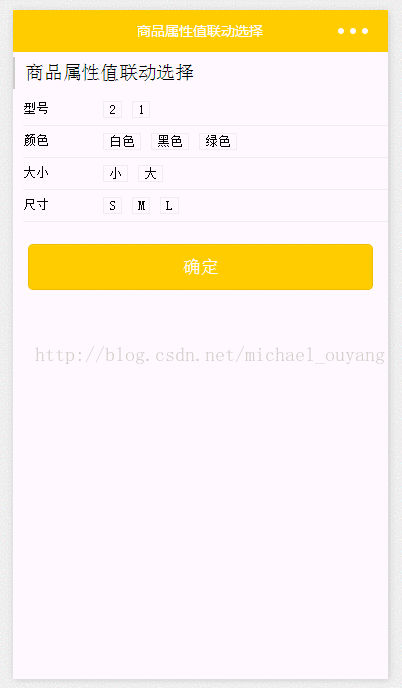
Das Obige ist der gesamte Inhalt dieses Artikels, ich hoffe es Wird für das Lernen aller nützlich sein. Wenn Sie Hilfe benötigen, besuchen Sie bitte die chinesische PHP-Website für weitere verwandte Inhalte!
Verwandte Empfehlungen:
Implementierung von Seitenleisten-Klassifizierungseffekten in der WeChat Mini Program Mall
WeChat Mini Program Mall-Projekt Einkaufsmenge Addition und Subtraktion
Erforderliche Tools für die WeChat-Miniprogramm-Systementwicklung für Einkaufszentren
Das obige ist der detaillierte Inhalt vonImplementierung der Produktattributklassifizierung im WeChat-Miniprogramm-Einkaufszentrumsprojekt. Für weitere Informationen folgen Sie bitte anderen verwandten Artikeln auf der PHP chinesischen Website!




