
在我们日常开发工作,我们会发现在网页的显示显示中,很多代码都是高亮显示呢,这样的做的效果就是让网页更美观,让网页给用户体验更加的直观,那么今天我们就给大家介绍如何使用php实现代码高亮的效果!
首先下载我们本节课程所需要用到的php实现简单的源码语法高亮函数类库://m.sbmmt.com/xiazai/leiku/691
下载完成之后找到我们需要的php类文件,解压至我们本地目录,创建新的php文件!
完成之后,我们要在新的php文件里调用这类,以及实例化该类:
<?php
include_once "codegl.php";//引入文件
//定义
$example_php_code = '
// some code comment:
$example = "foobar";
print $_SERVER["REMOTE_ADDR"];
$array = array(1, 2, 3, 4, 5);
function example_function($str) {
// reverse string
echo strrev($obj);
}
print example_function("foo");
/*
** A multiple line comment
*/
print "Something: " . $example;';
// output the formatted code:
print '<pre class="brush:php;toolbar:false">';
print syntax_highlight($example_php_code); //输出
print '运行该文件,得到的结果如下图所示:
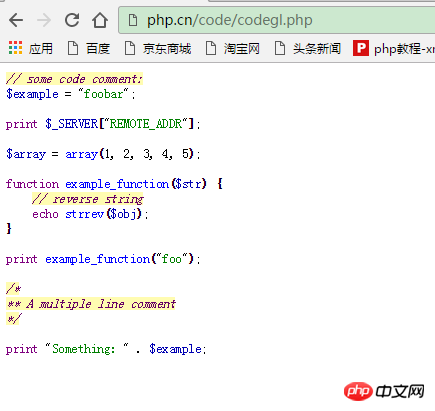
说明:
这个函数设计的比较简单,可能对某些语法不能高亮显示,你可以自己扩充该函数的功能!
Das obige ist der detaillierte Inhalt vonBeispiel für die gemeinsame Nutzung der einfachen Quellcode-Syntaxhervorhebung in PHP. Für weitere Informationen folgen Sie bitte anderen verwandten Artikeln auf der PHP chinesischen Website!
 So öffnen Sie eine PHP-Datei
So öffnen Sie eine PHP-Datei
 So entfernen Sie die ersten paar Elemente eines Arrays in PHP
So entfernen Sie die ersten paar Elemente eines Arrays in PHP
 Was tun, wenn die PHP-Deserialisierung fehlschlägt?
Was tun, wenn die PHP-Deserialisierung fehlschlägt?
 So verbinden Sie PHP mit der MSSQL-Datenbank
So verbinden Sie PHP mit der MSSQL-Datenbank
 So verbinden Sie PHP mit der MSSQL-Datenbank
So verbinden Sie PHP mit der MSSQL-Datenbank
 So laden Sie HTML hoch
So laden Sie HTML hoch
 So lösen Sie verstümmelte Zeichen in PHP
So lösen Sie verstümmelte Zeichen in PHP
 So öffnen Sie PHP-Dateien auf einem Mobiltelefon
So öffnen Sie PHP-Dateien auf einem Mobiltelefon




