
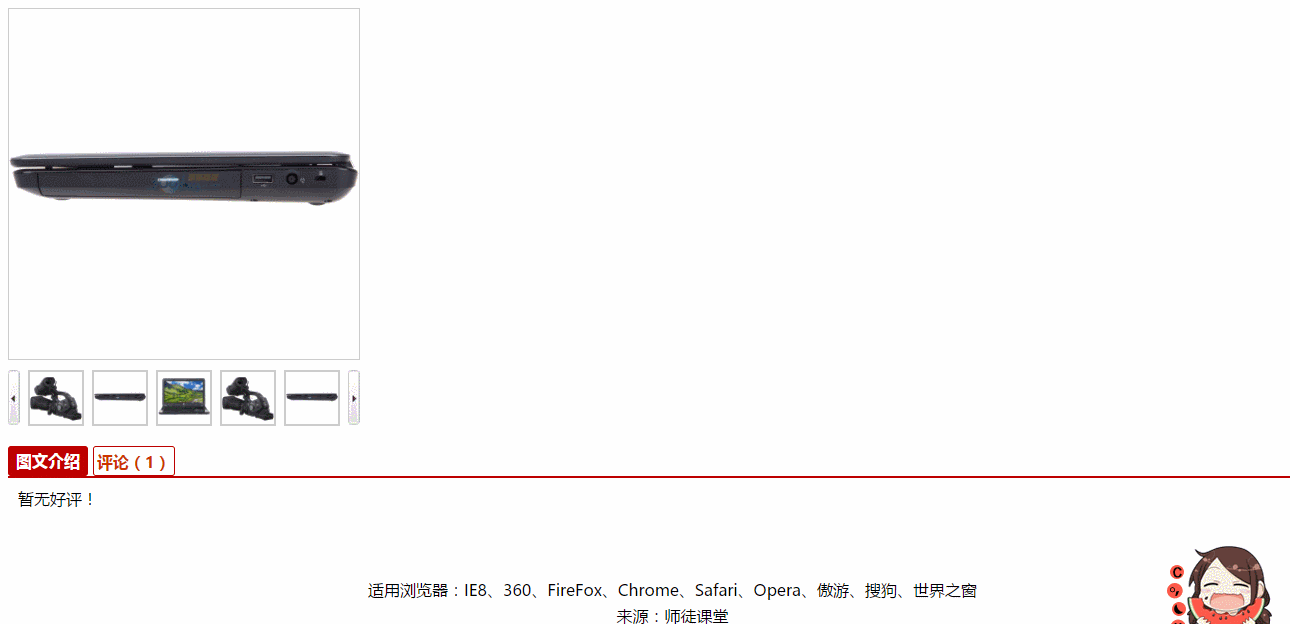
* {
margin: 0;
padding: 0;
}
.da {
width: 360px;
height: 418px;
float: left;
}
.shang {
width: 350px;
height: 350px;
border: 1px solid #ccc;
margin: 10px 0 10px 10px;
position: relative;
}
.yin {
width: 150px;
height: 150px;
border: 1px solid #ccc;
background: rgba(255,255,255,0.3);
position: absolute;
top: 0;
left: 0;
cursor: pointer;
display: none;
}
.bao {
width: 362px;
height: 56px;
}
.tab {
width: 320px;
height: 56px;
margin-left: 10px;
overflow: hidden;
}
.Ul {
width: 9999px;
height: 56px;
}
.Ul li {
width: 52px;
height: 52px;
float: left;
border: 2px solid #ccc;
margin-left: 8px;
list-style: none;
position: relative;
text-align: center;
}
.li {
width: 52px;
height: 52px;
border: 2px solid #FF7403;
}
.li img {
display: block;
position: absolute;
top: 50%;
left: 50%;
margin-top: -26px;
margin-left: -26px;
}
.zuo {
display: block;
width: 12px;
height: 56px;
background: url(../img/icon_clubs.gif) no-repeat;
background-size: 180px 608px;
background-position: -82px -462px;
float: left;
margin-left: 10px;
}
.you {
display: block;
width: 12px;
height: 56px;
background: url(../img/icon_clubs.gif) no-repeat;
background-size: 180px 608px;
background-position: -95px -462px;
float: right;
margin-top: -56px;
}
.xia {
width: 360px;
height: 418px;
border: 1px solid #ccc;
float: left;
margin: 10px 0 0px 20px;
overflow: hidden;
display: none;
}
.lie {
width: 1329px;
height: 30px;
margin-left: 10px;
margin-top: 20px;
border-bottom: 2px solid #BE0000;
}
.lie li {
float: left;
list-style: none;
width: 80px;
height: 28px;
background: #fff;
border-radius: 3px;
border: 0;
line-height: 30px;
text-align: center;
margin-right: 5px;
border: 1px solid #BE0000;
color: #c30;
cursor: pointer;
font-weight: bold;
}
.lie>ul .ll {
width: 80px;
height: 30px;
background: #BE0000;
border-radius: 3px;
border: 0;
line-height: 30px;
text-align: center;
color: #fff;
cursor: pointer;
}
.nie {
width: 1329px;
height: 200px;
margin-left: 10px;
overflow: hidden;
}
.bao1 {
width: 1329px;
height: 500px;
}
.up {
width: 1329px;
height: 200px;
}
.up span {
display: block;
padding: 10px 0 0 10px;
margin-bottom: 70px;
}
.up p {
text-align: center;
margin-top: 5px;
}
.down {
width: 1329px;
height: 300px;
background: yellow;
}<html>
<head></head>
<body>
<div>
<div class="da ">
<div class="shang">
<img src="img/b1.jpg" height="350" width="350" id="pian" />
<div class="yin"></div>
</div>
<div class="bao">
<span class="zuo"></span>
<div class="tab">
<ul class="Ul">
<li><img src="img/b1.jpg" height="52" width="52" /></li>
<li><img src="img/b2.jpg" height="52" width="52" /></li>
<li><img src="img/b3.jpg" height="52" width="52" /></li>
<li><img src="img/b1.jpg" height="52" width="52" /></li>
<li><img src="img/b2.jpg" height="52" width="52" /></li>
<li><img src="img/b3.jpg" height="52" width="52" /></li>
<li><img src="img/b1.jpg" height="52" width="52" /></li>
<li><img src="img/b2.jpg" height="52" width="52" /></li>
</ul>
</div>
<span class="you"></span>
</div>
<div class="lie ">
<ul>
<li class="ll">图文介绍</li>
<li>评论(1)</li>
</ul>
</div>
<div class="nie">
<div class="bao1">
<div class="up">
<span>暂无好评!</span>
<p>适用浏览器:IE8、360、FireFox、Chrome、Safari、Opera、傲游、搜狗、世界之窗</p>
<p>来源:师徒课堂</p>
</div>
<div class="down">
<img src="img/11.png" height="300" width="1329" />
</div>
</div>
</div>
</div>
<div class="xia">
<img src="img/b1.jpg" height="600" width="600" id="zhao" />
</div>
</div>
</body>
</html>$(function() {
var $yin = $(".yin");
$(".Ul li img").mouseover(function() {
$(this).parent().addClass("li").siblings().removeClass("li");
$("#pian").attr("src", $(this).attr("src"));
$("#zhao").attr("src", $(this).attr("src"));
}).mouseout(function() {
$(this).parent().removeClass("li");
});
var l = $(".shang").eq(0).offset().left;
var t = $(".shang").eq(0).offset().top;
var width1 = $(".yin").outerWidth() / 2;
var height1 = $(".yin").outerHeight() / 2;
var maxL = $(".shang").width() - $yin.outerWidth();
var maxT = $(".shang").height() - $yin.outerHeight();
var bili = $("#zhao").width() / $("#pian").width();
$(".shang").mousemove(function(e) {
var maskL = e.clientX - l - width1,
maskT = e.clientY - t - height1;
if (maskL < 0) {
maskL = 0
};
if (maskT < 0) {
maskT = 0
};
if (maskL > maxL) {
maskL = maxL
};
if (maskT > maxT) {
maskT = maxT
};
$yin.css({
"left": maskL,
"top": maskT
});
$(".xia").show();
$(".yin").show();
$("#zhao").css({
"margin-left": -maskL * bili,
"margin-top": -maskT * bili
});
});
$(".shang").mouseleave(function() {
$(".xia").hide();
$(".yin").hide();
});
var marginLeft = 0;
$(".you").click(function() {
marginLeft = marginLeft - 64;
if (marginLeft < -192) {
marginLeft = -192
};
$(".tab ul").stop().animate({
"margin-left": marginLeft
},
"fast");
});
$(".zuo").click(function() {
marginLeft = marginLeft + 64;
if (marginLeft > 0) {
marginLeft = 0
};
$(".tab ul").stop().animate({
"margin-left": marginLeft
},
"fast");
});
$(".lie li").click(function() {
var index = $(this).index();
$(this).addClass("ll").siblings().removeClass("ll");
$(".bao1>div").eq(index).show().siblings().hide();
});
});Das obige ist der detaillierte Inhalt vonJQuery-Nachahmung der Codefreigabe der Jingdong-Produktseite. Für weitere Informationen folgen Sie bitte anderen verwandten Artikeln auf der PHP chinesischen Website!
 Was sind die JQuery-Plug-Ins?
Was sind die JQuery-Plug-Ins?
 So bedienen Sie JSON mit JQuery
So bedienen Sie JSON mit JQuery
 Was tun, wenn im Skript der aktuellen Seite ein Fehler auftritt?
Was tun, wenn im Skript der aktuellen Seite ein Fehler auftritt?
 So löschen Sie Elemente in JQuery
So löschen Sie Elemente in JQuery
 Verwendung der jQuery-Methode hover()
Verwendung der jQuery-Methode hover()
 jquery implementiert die Paging-Methode
jquery implementiert die Paging-Methode
 Was ist ein verstecktes Element in jquery?
Was ist ein verstecktes Element in jquery?
 Was wird in jquery hervorgehoben?
Was wird in jquery hervorgehoben?




