
In diesem Artikel werden hauptsächlich die relevanten Informationen zur Verwendung von Android zum Entwickeln des WeChat-Applet-Popup-Menücodes vorgestellt. Freunde, die ihn benötigen, können darauf zurückgreifen
Lassen Sie mich Ihnen zuerst das Rendering zeigen:
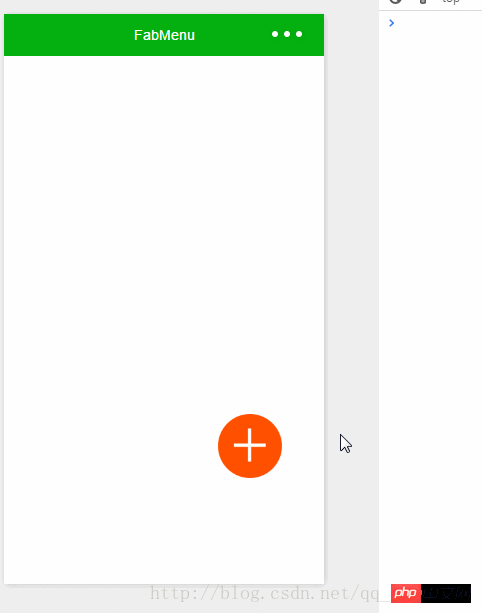
Der spezifische Code lautet wie folgt:
1 .index.js
//index.js
//获取应用实例
var app = getApp()
Page({
data: {
isPopping: false,//是否已经弹出
animationPlus: {},//旋转动画
animationcollect: {},//item位移,透明度
animationTranspond: {},//item位移,透明度
animationInput: {},//item位移,透明度
//我的博客://m.sbmmt.com/
//CSDN微信小程序开发专栏://m.sbmmt.com/
},
onLoad: function () {
},
//点击弹出
plus: function () {
if (this.data.isPopping) {
//缩回动画
popp.call(this);
this.setData({
isPopping: false
})
} else {
//弹出动画
takeback.call(this);
this.setData({
isPopping: true
})
}
},
input: function () {
console.log("input")
},
transpond: function () {
console.log("transpond")
},
collect: function () {
console.log("collect")
}
})
//弹出动画
function popp() {
//plus顺时针旋转
var animationPlus = wx.createAnimation({
duration: 500,
timingFunction: 'ease-out'
})
var animationcollect = wx.createAnimation({
duration: 500,
timingFunction: 'ease-out'
})
var animationTranspond = wx.createAnimation({
duration: 500,
timingFunction: 'ease-out'
})
var animationInput = wx.createAnimation({
duration: 500,
timingFunction: 'ease-out'
})
animationPlus.rotateZ(180).step();
animationcollect.translate(-100, -100).rotateZ(180).opacity(1).step();
animationTranspond.translate(-140, 0).rotateZ(180).opacity(1).step();
animationInput.translate(-100, 100).rotateZ(180).opacity(1).step();
this.setData({
animationPlus: animationPlus.export(),
animationcollect: animationcollect.export(),
animationTranspond: animationTranspond.export(),
animationInput: animationInput.export(),
})
}
//收回动画
function takeback() {
//plus逆时针旋转
var animationPlus = wx.createAnimation({
duration: 500,
timingFunction: 'ease-out'
})
var animationcollect = wx.createAnimation({
duration: 500,
timingFunction: 'ease-out'
})
var animationTranspond = wx.createAnimation({
duration: 500,
timingFunction: 'ease-out'
})
var animationInput = wx.createAnimation({
duration: 500,
timingFunction: 'ease-out'
})
animationPlus.rotateZ(0).step();
animationcollect.translate(0, 0).rotateZ(0).opacity(0).step();
animationTranspond.translate(0, 0).rotateZ(0).opacity(0).step();
animationInput.translate(0, 0).rotateZ(0).opacity(0).step();
this.setData({
animationPlus: animationPlus.export(),
animationcollect: animationcollect.export(),
animationTranspond: animationTranspond.export(),
animationInput: animationInput.export(),
})
}2.index.wxml
<!--index.wxml-->
<image src="../../images/collect.png" animation="{{animationcollect}}" class="image-style" bindtap="collect"></image>
<image src="../../images/transpond.png" animation="{{animationTranspond}}" class="image-style" bindtap="transpond"></image>
<image src="../../images/input.png" animation="{{animationInput}}" class="image-style" bindtap="input"></image>
<image src="../../images/plus.png" animation="{{animationPlus}}" class="image-plus-style" bindtap="plus"></image>3.index.wxss
/**index.wxss**/
.image-style {
height: 150rpx;
width: 150rpx;
position: absolute;
bottom: 250rpx;
right: 100rpx;
opacity: 0;
}
.image-plus-style {
height: 150rpx;
width: 150rpx;
position: absolute;
bottom: 250rpx;
right: 100rpx;
z-index: 100;
}Das obige ist der detaillierte Inhalt vonVerwenden von Android zum Entwickeln des WeChat-Applet-Popup-Menücodes. Für weitere Informationen folgen Sie bitte anderen verwandten Artikeln auf der PHP chinesischen Website!
 Offizielle Okex-Website
Offizielle Okex-Website
 So behalten Sie die Anzahl der Dezimalstellen in C++ bei
So behalten Sie die Anzahl der Dezimalstellen in C++ bei
 Registrierungsfreier CDN-Beschleunigungsdienst
Registrierungsfreier CDN-Beschleunigungsdienst
 Häufig verwendete Codes in der HTML-Sprache
Häufig verwendete Codes in der HTML-Sprache
 Einführung in Screenshot-Tastenkombinationen in Win8
Einführung in Screenshot-Tastenkombinationen in Win8
 So erstellen Sie Diagramme und Datenanalysediagramme in PPT
So erstellen Sie Diagramme und Datenanalysediagramme in PPT
 So lösen Sie das Problem, dass der PHPStudy-Port belegt ist
So lösen Sie das Problem, dass der PHPStudy-Port belegt ist
 Zeiterfassungssoftware
Zeiterfassungssoftware




