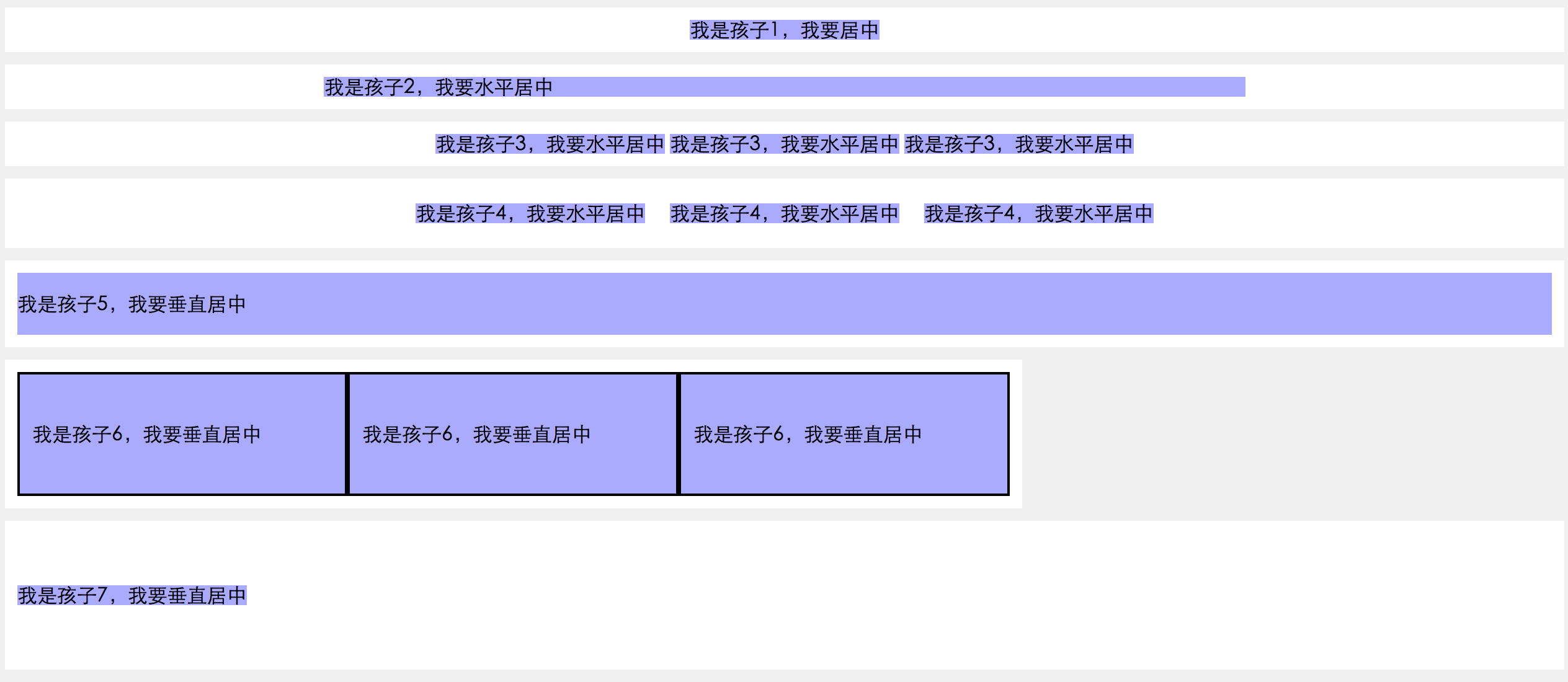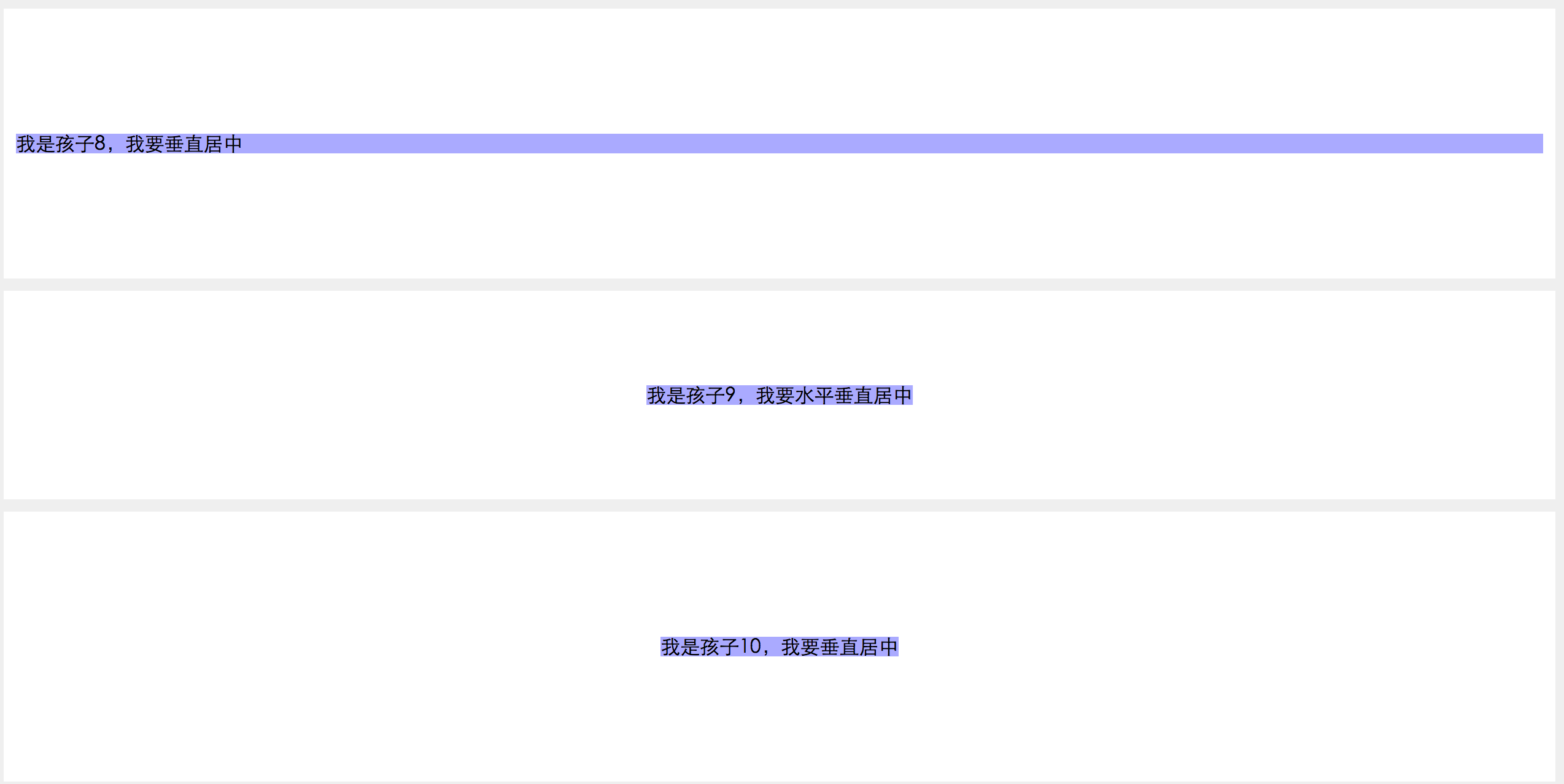In Projekten stoßen wir häufig auf die Notwendigkeit, Elemente horizontal und vertikal zentriert festzulegen. Und die spezifischen Szenarien sind unterschiedlich, daher werde ich die persönlichen Zusammenfassungsmethoden zusammenfassen, in der Hoffnung, dass sie für die Zuschauer nützlich sind.
Die folgenden Beispiele basieren alle auf HTML und einige gängige Stile werden hier angegeben.
body {
background-color: #efefef;
}
main {
background-color: #fff;
padding: 10px;
margin:10px 0px;
}
main p {
background-color: #aaf;
}zum Beispiel Wie folgt:
.parent1 {
text-align:center;
}
.child1 {
display:inline|inline-block;
}<main class="parent2">
<p class="child2">我是孩子2,我要水平居中</p>
</main>
.child2 {
width:60%;
margin:auto;
}<main class="parent4">
<p class="child4">我是孩子4,我要水平居中</p>
<p class="child4">我是孩子4,我要水平居中</p>
<p class="child4">我是孩子4,我要水平居中</p>
</main>
.parent4 {
display: flex;
justify-content: center;
}
.child4 {
margin:10px;
}<main class="parent5">
<p class="child5">我是孩子5,我要垂直居中</p>
</main>
.child5 {
height:50px;
line-height: 50px;
}<main class="parent6">
<p class="child6">我是孩子6,我要垂直居中</p>
<p class="child6">我是孩子6,我要垂直居中</p>
<p class="child6">我是孩子6,我要垂直居中</p>
</main>
.parent6 {
display: table;
}
.child6 {
display: table-cell;
border:2px solid #000;
vertical-align: middle;
}<main class="parent7">
<p class="child7">我是孩子7,我要垂直居中</p>
</main>
/*如果知道子元素宽高*/
.parent7 {
position: relative;
height: 100px;
}
.child7 {
position: absolute;
top:50%;
height:60px;
margin-top:-30px;
}
/*如果不知道子元素宽高*/
.parent7 {
position: relative;
height: 100px;
}
.child7 {
position: absolute;
top:50%;
transform: translateY(-50%);
}<main class="parent8">
<p class="child8">我是孩子8,我要垂直居中</p>
</main>
.parent8 {
height: 200px;
display: flex;
flex-direction: column;
justify-content: center;
}<main class="parent9">
<p class="child9">我是孩子9,我要水平垂直居中</p>
</main>
/*如果不知道子元素宽高*/
.parent9 {
position: relative;
height: 150px;
}
.child9 {
position: absolute;
top:50%;
left:50%;
transform: translate(-50%,-50%);
}
/*如果知道子元素宽高*/
.parent9 {
position: relative;
height: 150px;
}
.child9 {
position: absolute;
top:50%;
left:50%;
height:60px;
width:100px;
margin-left:-50px;
margin-top:-30px;
}.parent10 {
height: 200px;
display: flex;
flex-direction: column;
justify-content: center;
}
.child10 {
margin: auto;
}