
Dieser Artikel ist eine Zusammenfassung der Lerninhalte des ersten Tages des Old Boy Python-Kurses für automatisierten Betrieb und Wartung.
Der allgemeine Inhalt lautet wie folgt:
Einführung in Python
Das erste Python-Programm: Hello World
Python-Variablen
Benutzer Interaktion (Benutzereingabe, Ausgabe)
Prozesssteuerung: bedingte Anweisungen (if/elif/else), Schleifenanweisungen (for/while/break/continue)
1. Einführung in die Python-Sprache:
1. Python ist eine höhere Programmiersprache mit interpretierter Sprache, dynamischem Typ und einer starken Typdefinitionssprache. Die erste offizielle Version des Python-Compilers wurde von Guido van Rossum in der Weihnachtszeit 1989 entwickelt und 1991 geboren. Es hat sich zu einer der Mainstream-Programmiersprachen entwickelt.
2. Wird hauptsächlich in den Bereichen Cloud Computing, WEB-Entwicklung, wissenschaftliche Forschung und Datenanalyse, künstliche Intelligenz, Finanzen, Systembetrieb und -wartung, grafische GUI usw. verwendet.
3. Vor- und Nachteile von Python:
Vorteile: einfache, klare, elegante; hohe Entwicklungseffizienz;
Nachteile: Langsamere Ausführung als C-Sprache/JAVA (der PyPy-Interpreter wird manchmal schneller als C ausgeführt); Code kann nicht verschlüsselt werden (interpretierte Sprache kann Probleme mit mehreren CPUs nicht ausnutzen);
4. Python-Interpreter: Es gibt viele Python-Interpreter wie CPython, IPython, PyPy, Jython, IronPython usw., aber der am weitesten verbreitete ist CPython.
2. Bezüglich der Umgebung zum Ausführen aller Python-Codes in diesem Artikel:
- Betriebssystem: Ubuntu 16.10 (Linux 4.8.0)

--Python-Version: 3.5.2

--Python IDE: PyCharm 2016.3.2

Drei, das erste Programm: Hello World
Verwenden Sie den Befehl vim/vi, um eine neue Python-Datei zu erstellen. Der Befehl lautet „HelloWorld.py“, vim HelloWorld.py.
Geben Sie positive Inhalte in HelloWorld.py ein:
#!/usr/bin/python3.5
# 告诉Linux系统,要通过/usr/bin/python3.5解释器来执行正面的代码
# -*- coding: utf-8 -*-
# Python2中必须添加这个一行,告诉Python解释器,要以UTF-8的编码形式执行正面的代码;Python3中默认UTF-8,可以不用添加本行。
# Author: Spencer Jiang
# 作者
print("Hello, World!")
# 打印Hello, World!Zwei Betriebsmodi:
1), geben Sie HelloWorld .py-Ausführungsberechtigungen und dann ausführen: chmod 755 HelloWorld.py
> chmod 755 HelloWorld.py > ./HelloWorld.py

2) , Direkt ausführen durch Python: Python-Installationspfad
> /usr/bin/python3.5 HelloWorld.py

3. Python-Variablen
1. Regeln für die Variablendefinition:
Variablennamen dürfen nur eine beliebige Kombination aus Buchstaben, Zahlen oder Unterstrichen sein
Das erste Zeichen des Variablennamens darf keine Zahl sein
Die folgenden Schlüsselwörter können nicht als Variablennamen deklariert werden
['and', 'as', 'assert' , ' break“, „class“, „continue“, „def“, „del“, „elif“, „else“, „exclusive“, „exec“, „finally“, „for“, „from“, „global“ , 'if', 'import', 'in', 'is', 'lambda', 'not', 'or', 'pass', 'print', 'raise', 'return', 'try' , ' while', 'with', 'yield']
logo Beispiele für Charakternamen sind i, __my_name, name_23 und a1b2_c3.
Beispiele für Identifikatornamen sind 2things, this is spaced out und my-name.
2. Variablenzuweisung: Weisen Sie einer Variablen einen Wert durch ein Gleichheitszeichen zu
Beispiel: name = „Spencer Jiang“
Sie können auch mehreren Variablen in einer Zeile Werte zuweisen. Zum Beispiel:
a, b = 3, "jmw" print(a, b) print(type(b), type(a)) ######### 下面为输出结果: 3 jmw <class> <class></class></class>
4. Benutzerinteraktion und formatierte Ausgabe:
Benutzereingabe Python3 verwendet Eingabe( ) Funktion ist in Ordnung. Pyhton2 ist etwas kompliziert, daher werde ich es noch nicht lernen.
input()函数能接收从用户输入的任务字符,并以字符串类型返回用户输入的字符。
示例1(UserInput.py): name = input("Please input your name: ")
age = int(input("Please input you age: ")) # 将用户输入的字符转换成int类型,再赋值给变量 age。
#!/usr/bin/python3.5
# -*- coding:utf-8 -*-
# Author: Spencer Jiang
name = input("Please input your name: ")
age = int(input("Please input you age: "))
print("Your Name: %s, Your Age: %d" % (name, age)) 
示例2: 用户名、密码的输入,通过getpass模块,将密码隐藏显示。(HidePassword.py)
#!/usr/bin/python3.5
# -*- coding: utf-8 -*-
# Author: Spencer Jiang
import getpass
username = input("Please input your username: ")
password = getpass.getpass("Please input your password: ")
print(username, password) 
格式化输出:
1)、print()函数中添加%号来格式化输出。
输出字符串:%s ,输出数值 %d, 输出浮点数%f等, 示例:
#!/usr/bin/python
# -*- coding:utf-8 -*-
# Function : The format output
# Date : 2017-02-10
# Author : Spencer Jiang
username = "Spencer Jiang"
age = 45
salary = 231.32
print("Your name is : %s " % username)
print("Your age is : %d " % age)
print("Your salary is : %f " % salary)
print("Your salary2f is : %.2f " % salary)
# 保留2位小数 
2)、 通过format()函数进行格式化输出。
#!/usr/bin/python # -*- coding:utf-8 -*- # Function : The format output # Date : 2017-02-10 # Author : Spencer Jiang username = "Spencer Jiang" age = 45 job = "IT Service" salary = 231.32 info = ''' Name: [_username] Age: [_age] Job: [_job] Salary: [_salary] '''.format(_username = username, _age = age, _job = job, _salary = salary) print(info)

五、流程控制:条件判断语句(if/elif/else):
每个条件后面都以冒号结束,换行(条件为真时要执行的代码,以缩进作为代码块标志,python官方建议缩进4个空格)
示例1:猜年龄(数字)游戏(GuessAge.py)。
#!/usr/bin/python3.5
# -*- coding: utf-8 -*-
# Author: Spencer Jiang
age_of_spencer = 65
#先设定的年龄的数值
guess_age = int(input("guess an age: "))
if guess_age == age_of_spencer :
print("Yes, You got it!")
elif guess_age > age_of_spencer :
print("No, your number is a litter bigger")
else:
print("No, your number is a litter smaller") 
六、流程控制:for循环(for x in range(10))、break、continue:
当满足循环条件时,执行循环语句块的代码,当不满足循环条件时,循环语句就结束。
for/while 循环外也可以跟一个else。
break: 当执行break时,就结束整个循环;
continue: 当执行continue,就结束本次循环,直接进行下次循环。
示例1:输出0到15中的2、4、6、8等4个数字(PrintNumber.py)。
#!/usr/bin/python3.5 # -*- coding: utf-8 -*- # Author: Spencer Jiang for i in range(0,15,2): if i == 0 : # 跳过 0 这个数字 continue if i > 9 : # 大于9 就退出循环 break else: print(i)

七、流程控制:while循环、break、continue(与for循环类似)
while 循环,需要有一个计数器,或者在循环语句块中有终止while条件的语句,否则会一直运行下去。
示例1(WhileLoop.py): 打印0~9数字
#!/usr/bin/python3.5 # -*- coding: utf-8 -*- # Author: Spencer Jiang count = 0 # 计数器 while True : print(count) count = count + 1 if count > 9 : break

示例2(GuessAgeWhile.py):猜年龄(数字): 只能猜3次机会。
#!/usr/bin/python3.5
# -*- coding: utf-8 -*-
# Author: Spencer Jiang
age_of_spencer = 65
count = 0
while count age_of_spencer :
print("No, your number is a litter bigger")
else:
print("No, your number is a litter smaller")
count += 1
else:
print("You guess to much times!!!") 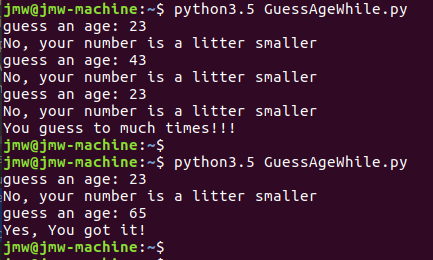
示例2,每猜3次不正确后,弹出提示,看用户是否还要继续猜下去。如果用户输入的是“n"就表示停止。
#!/usr/bin/python3.5
# -*- coding: utf-8 -*-
# Author: Spencer Jiang
age_of_spencer = 65
count = 0
while count age_of_spencer :
print("No, your number is a litter bigger")
else:
print("No, your number is a litter smaller")
count += 1 if count == 3 :
continue_confirm = input("Do you want to continue to guess?")
if continue_confirm != 'n' :
count = 0else:
print("You guess to much times!!!") 
八、 Python代码注释:
# 单行注释用 井号“#” 开头
''' 或者 """ 多行注释采用3对单引号或3对双引号将要注释的行包围进来。
同时3对引号,也可以表示对字符串的赋值(段落文字),如:
info = """ your information : name : jmw age : 32 """
九、作业:
1. Benutzer-Anmeldeschnittstelle simulieren: 1) Der Benutzer gibt den Benutzernamen und das Passwort ein. 2) Wenn die Anmeldung erfolgreich ist, wird eine Willkommensnachricht angezeigt. 3) Wenn die Anmeldung mehr als dreimal fehlschlägt, wird das Konto gesperrt .
2. Dreistufiges Menü: Die dreistufigen Regionen Provinz, Stadt und Kreis sind Menüs.
Weitere Artikel zum Erlernen von Python-Kursen für automatisierten Betrieb und Wartung finden Sie auf der chinesischen PHP-Website!




