
Das Beispiel in diesem Artikel stellt den detaillierten Code von Javascript vor, um den Vorschaueffekt des Eingabedatei-Upload-Bildes zu erzielen. Er wird als Referenz für alle freigegeben. Der spezifische Inhalt lautet wie folgt:
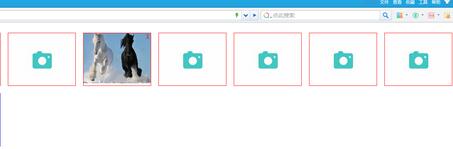 Spezifischer Implementierungscode:
Spezifischer Implementierungscode:
<!DOCTYPE html>
<html>
<head>
<meta charset="utf-8">
<title></title>
<script type="text/javascript" src="jquery-1.11.1.min.js"></script>
<style type="text/css">
.imgbox,.imgbox1
{
float: left;
margin-right: 20px;
margin-top: 20px;
position: relative;
width: 182px;
height: 142px;
border: 1px solid red;
overflow: hidden;
}
.imgbox1{border: 1px solid blue;
}
.imgnum{
left: 0px;
top: 0px;
margin: 0px;
padding: 0px;
}
.imgnum input,.imgnum1 input {
position: absolute;
width: 182px;
height: 142px;
opacity: 0;
}
.imgnum img,.imgnum1 img {
width: 100%;
height: 100%;
}
.close,
.close1 {
color: red;
position: absolute;
left: 170px;
top: 0px;
display: none;
}
</style>
</head>
<body>
<div id="img">
<div class="imgbox">
<div class="imgnum">
<input type="file" class="filepath" />
<span class="close">X</span>
<img src="btn.png" class="img1" />
<img src="" class="img2" />
</div>
</div><div class="imgbox">
<div class="imgnum">
<input type="file" class="filepath" />
<span class="close">X</span>
<img src="btn.png" class="img1" />
<img src="" class="img2" />
</div>
</div>
<div class="imgbox">
<div class="imgnum">
<input type="file" class="filepath" />
<span class="close">X</span>
<img src="btn.png" class="img1" />
<img src="" class="img2" />
</div>
</div>
<div class="imgbox">
<div class="imgnum">
<input type="file" class="filepath" />
<span class="close">X</span>
<img src="btn.png" class="img1" />
<img src="" class="img2" />
</div>
</div>
<div class="imgbox">
<div class="imgnum">
<input type="file" class="filepath" />
<span class="close">X</span>
<img src="btn.png" class="img1" />
<img src="" class="img2" />
</div>
</div>
<div class="imgbox">
<div class="imgnum">
<input type="file" class="filepath" />
<span class="close">X</span>
<img src="btn.png" class="img1" />
<img src="" class="img2" />
</div>
</div>
<div class="imgbox">
<div class="imgnum">
<input type="file" class="filepath" />
<span class="close">X</span>
<img src="btn.png" class="img1" />
<img src="" class="img2" />
</div>
</div>
<div class="imgbox">
<div class="imgnum">
<input type="file" class="filepath" />
<span class="close">X</span>
<img src="btn.png" class="img1" />
<img src="" class="img2" />
</div>
</div> <div class="imgbox">
<div class="imgnum">
<input type="file" class="filepath" />
<span class="close">X</span>
<img src="btn.png" class="img1" />
<img src="" class="img2" />
</div>
</div>
<div class="imgbox1">
<div class="imgnum">
<input type="file" class="filepath1" />
<span class="close1">X</span>
<img src="btn.png" class="img11" />
<img src="" class="img22" />
</div>
</div>
</div>
</body>
<script type="text/javascript">
$(function() {
$(".filepath").on("change",function() {
alert($('.imgbox').length);
var srcs = getObjectURL(this.files[0]); //获取路径
$(this).nextAll(".img1").hide(); //this指的是input
$(this).nextAll(".img2").show(); //fireBUg查看第二次换图片不起做用
$(this).nextAll('.close').show(); //this指的是input
$(this).nextAll(".img2").attr("src",srcs); //this指的是input
$(this).val(''); //必须制空
$(".close").on("click",function() {
$(this).hide(); //this指的是span
$(this).nextAll(".img2").hide();
$(this).nextAll(".img1").show();
})
})
})
function getObjectURL(file) {
var url = null;
if (window.createObjectURL != undefined) {
url = window.createObjectURL(file)
} else if (window.URL != undefined) {
url = window.URL.createObjectURL(file)
} else if (window.webkitURL != undefined) {
url = window.webkitURL.createObjectURL(file)
}
return url
};
$(function() {
$("#img").on("change",".filepath1",function() {
//alert($('.imgbox1').length);
var srcs = getObjectURL(this.files[0]); //获取路径
alert(srcs);
//this指的是input
/* $(this).nextAll(".img22").attr("src",srcs); //this指的是input
$(this).nextAll(".img22").show(); //fireBUg查看第二次换图片不起做用*/
var htmlImg='<div class="imgbox1">'+
'<div class="imgnum1">'+
'<input type="file" class="filepath1" />'+
'<span class="close1">X</span>'+
'<img src="btn.png" class="img11" />'+
'<img src="'+srcs+'" class="img22" />'+
'</div>'+
'</div>';
$(this).parent().parent().before(htmlImg);
$(this).val(''); //必须制空
$(this).parent().parent().prev().find(".img11").hide(); //this指的是input
$(this).parent().parent().prev().find('.close1').show();
$(".close1").on("click",function() {
$(this).hide(); //this指的是span
$(this).nextAll(".img22").hide();
$(this).nextAll(".img11").show();
if($('.imgbox1').length>1){
$(this).parent().parent().remove();
}
})
})
})
</script>
</html>Weitere Javascript-Implementierungen für die Bildvorschaueffekte beim Hochladen von Eingabedateien finden Sie auf der chinesischen PHP-Website!




