In diesem Tutorial erfahren Sie, wie Sie als Referenz einen „gehenden“ Bootstrap-Fortschrittsbalken erstellen. Der spezifische Inhalt ist wie folgt:
Ausgangsposition:
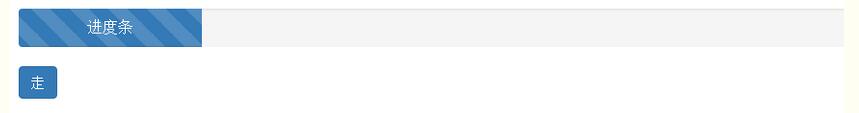 Nach dem Klicken auf die Schaltfläche „Los“
Nach dem Klicken auf die Schaltfläche „Los“
2.html-Code:
v-bind:style="progressStyle"<div> <div class="progress progress-striped active"> <div class="progress-bar" role="progressbar" aria-valuenow="45" aria-valuemin="0" aria-valuemax="100" v-bind:style="progressStyle">进度条</div> </div> <button type='button' v-on:click='queryEnterprise' class='btn btn-primary'>走</button> </div>
Inline-Stil binden:
a. Objektsyntax: Die Objektsyntax von v-bind:style ist sehr intuitiv – sie ähnelt stark CSS, ist aber tatsächlich ein JavaScript-Objekt. CSS-Eigenschaftsnamen können in CamelCase oder Kebab-Case benannt werden:
zB:
html:
<div v-bind:style="{ color: activeColor, fontSize: fontSize + 'px' }"></div>js:
data: {
activeColor: 'red',
fontSize: 30
}Normalerweise ist es besser, direkt an ein Stilobjekt zu binden, um die Vorlage übersichtlicher zu machen:
html:
<div v-bind:style="styleObject"></div>
js:
data: {
styleObject: {
color: 'red',
fontSize: '13px'
}
}b .Array-Syntax: Die Array-Syntax von v-bind:style kann mehrere Stilobjekte auf ein Element anwenden:
eg:
html:
<div v-bind:style="[styleObjectA, styleObjectB]">
data: {
styleObjectA: {
color: 'red'
},
styleObjectB:{
fontSize: '13px'
}
}c. Präfix automatisch hinzufügen: Wenn v-bind:style CSS-Eigenschaften verwendet, die Herstellerpräfixe erfordern, wie z. B. transform, erkennt Vue.js automatisch das entsprechende Präfix und fügt es hinzu.
3.js-Code:
<script>
export default {
components:{},
props:{},
ready:function(){},
computed:{},
methods:{
queryEnterprise:function(){
if(parseInt(this.progressStyle.width)<100){
this.progressStyle.width=parseInt(this.progressStyle.width)+30+'%';
}else{
alert("进度条已经走完");
}
}
},
data () {
return {
//进度条样式
progressStyle:{
width:'10%',
},
}
},
}
</script>4.style
.progress {
height: 40px;
transition: 3s;
}
.progress-bar {
font-size: 16px;
line-height: 40px;
}
Das Obige ist der gesamte Inhalt dieses Artikels, ich hoffe, dass er für das Studium aller hilfreich sein wird
 Automatisches Windows-Update
Automatisches Windows-Update
 HTML-Copyright-Symbol
HTML-Copyright-Symbol
 bootmgr fehlt und kann nicht booten
bootmgr fehlt und kann nicht booten
 Lohnt es sich, FIL langfristig zu halten?
Lohnt es sich, FIL langfristig zu halten?
 Detaillierter Prozess zum Upgrade des Win7-Systems auf das Win10-System
Detaillierter Prozess zum Upgrade des Win7-Systems auf das Win10-System
 So implementieren Sie Farbschriftarten in CSS
So implementieren Sie Farbschriftarten in CSS
 So richten Sie unter XP ein lokales Netzwerk ein
So richten Sie unter XP ein lokales Netzwerk ein
 Die Rolle von Barcodes
Die Rolle von Barcodes




