Finden der Ursache von Fehlern mit Git -Halbier
git bisect 是一个强大的调试工具,能快速定位引入 bug 的提交。1. 启动 bisect 会话:运行 git bisect start;2. 标记当前为坏提交:git bisect bad;3. 标记一个已知好提交:git bisect good <commit-hash>;4. Git 检出中间提交,测试后根据结果执行 git bisect good 或 git bisect bad;5. 重复步骤直至 Git 找到首个坏提交;6. 使用 git bisect run ./test-bug.sh 可自动化该过程;7. 定位完成后,用 git show 查看问题提交;8. 最后运行 git bisect reset 退出 bisect 模式。通过二分查找,即使在上千次提交中也能在极少步骤内定位问题,极大提升调试效率,且必须在使用后重置会话以恢复正常工作状态。

When you’re dealing with a bug that appeared somewhere in your project’s history, and you’re not sure exactly when or why it started, git bisect is one of the most powerful tools in your debugging arsenal. Instead of manually checking every commit, Git bisect uses a binary search algorithm to quickly pinpoint the exact commit that introduced the issue.

How Git Bisect Works
At its core, git bisect automates the process of narrowing down bad commits. You start by telling Git that you’re in bisect mode and identifying one known "bad" commit (where the bug exists) and one known "good" commit (where the bug didn’t exist). Git then checks out a commit roughly halfway between them. You test the code at that point and tell Git whether it’s good or bad. Git uses that information to halve the remaining range and continues until it identifies the first bad commit.
This binary search approach means you can sift through hundreds or even thousands of commits in logarithmic time — for example, finding the culprit in 10 steps or fewer among 1,000 commits.

Starting a Bisect Session
To begin, run:
git bisect start
Then mark the current (or a known-bad) commit as bad:

git bisect bad
Next, identify a commit where you’re sure the bug didn’t exist and mark it as good:
git bisect good <commit-hash>
After this, Git will automatically check out a commit in the middle of the range.
Now you test the application — run the relevant test case, manually reproduce the bug, or use any method to determine whether the behavior is broken at this point.
- If the bug is present:
git bisect bad
- If the bug is not present:
git bisect good
Repeat the process. Git will keep narrowing down the range.
Automating the Process with Test Scripts
If you have a reliable test that reproduces the bug, you can automate the entire bisect process.
For example, suppose you have a script test-bug.sh that exits with code 0 if the behavior is correct ("good") and non-zero if the bug is present ("bad"). You can run:
git bisect run ./test-bug.sh
Git will automatically run the script at each step, mark the commit accordingly, and continue until it finds the first bad commit.
This is especially useful for regression testing or when the bug is caught by a unit or integration test.
Tips for Effective Bisecting
- Use a reliable test signal: The success of
git bisectdepends on your ability to accurately classify a commit as good or bad. Make sure your test is repeatable and not affected by external factors. - Avoid merge commits initially: If possible, run bisect on a linear history or use
git bisect skipif you hit a merge commit that’s hard to evaluate. - Clean environment: Make sure your build and test environment is consistent across commits. Use tools like Docker or virtual environments if needed.
- Know when to stop: Once Git identifies the first bad commit, it will show you something like:
bisect run success <commit-hash> is the first bad commit
You can then inspect the changes in that commit:
git show <commit-hash>
Finally, always remember to end the bisect session:
git bisect reset
This returns your HEAD to where you started and exits bisect mode.
Bottom Line
git bisect turns a potentially hours-long debugging session into a structured, efficient process. Whether you're working alone or on a large team with a fast-moving codebase, learning to use git bisect — especially with automated tests — can save you significant time and frustration when tracking down regressions.
It’s not magic, but with a clear reproduction of the bug, it’s the closest thing Git has to a time machine for debugging.
Das obige ist der detaillierte Inhalt vonFinden der Ursache von Fehlern mit Git -Halbier. Für weitere Informationen folgen Sie bitte anderen verwandten Artikeln auf der PHP chinesischen Website!

Heiße KI -Werkzeuge

Undress AI Tool
Ausziehbilder kostenlos

Undresser.AI Undress
KI-gestützte App zum Erstellen realistischer Aktfotos

AI Clothes Remover
Online-KI-Tool zum Entfernen von Kleidung aus Fotos.

Clothoff.io
KI-Kleiderentferner

Video Face Swap
Tauschen Sie Gesichter in jedem Video mühelos mit unserem völlig kostenlosen KI-Gesichtstausch-Tool aus!

Heißer Artikel

Heiße Werkzeuge

Notepad++7.3.1
Einfach zu bedienender und kostenloser Code-Editor

SublimeText3 chinesische Version
Chinesische Version, sehr einfach zu bedienen

Senden Sie Studio 13.0.1
Leistungsstarke integrierte PHP-Entwicklungsumgebung

Dreamweaver CS6
Visuelle Webentwicklungstools

SublimeText3 Mac-Version
Codebearbeitungssoftware auf Gottesniveau (SublimeText3)
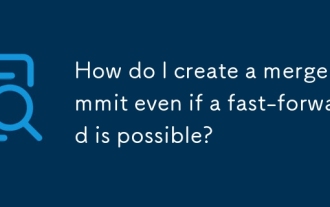 Wie erstelle ich einen Merge-Commit, auch wenn ein Schnellvorlauf möglich ist?
Jul 21, 2025 am 02:22 AM
Wie erstelle ich einen Merge-Commit, auch wenn ein Schnellvorlauf möglich ist?
Jul 21, 2025 am 02:22 AM
Verwenden Sie Gitmerge-No-FF, um Git zu zwingen, Merge-Commits zu erstellen, auch wenn Sie schnell vorwärts gehen können. 1. Verwenden Sie den Parameter-no-fF, um die Zweighistorie zu erhalten und die Quelle des Wandels zu klären. 2. Diese Methode ist besonders nützlich während der Codeüberprüfung oder -prüfung und wird häufig in strengen Zweigstrategien wie Gitflow verwendet. 3. Diese Operation kann automatisiert werden, indem Alias oder Skripte wie GitConfig-Globalalias.Merge-noff '! Gitmerge-no-FF' konfiguriert werden, wodurch der Prozess vereinfacht wird.
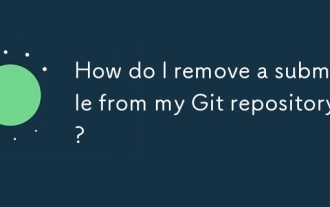 Wie entferne ich ein Submodul aus meinem Git -Repository?
Jul 19, 2025 am 01:19 AM
Wie entferne ich ein Submodul aus meinem Git -Repository?
Jul 19, 2025 am 01:19 AM
TocleanlyRemoveAgitsubmodule, FirstDeinitializeItWithGitSubmoduledeinit-Fad/to/submodule, ThendeleteEtsFilesviardrf.git/modu les/path/to/submoduleandgitrm-fad/to/submodule, und endgültigRemoverelatedEntries von.git/configand.gitmodulesBeForecommitttt
 Wie man einen gelöschten Zweig mit Git -Reflog wiederherstellt
Jul 25, 2025 am 12:46 AM
Wie man einen gelöschten Zweig mit Git -Reflog wiederherstellt
Jul 25, 2025 am 12:46 AM
RUNGIREFLOG--date = localToviewRecentReferencechangesandlocatethededEletedbranchbyitsNameorCommithash.2.IdentifytheCommithaNtoBeforee "Deletedbranch" MessageinTheReFrogoutput.3.RecreatetheBanchuchusedgitchout-Bbranch-Namecommit-Hash-Hash oder
 Wie konfiguriere ich Git mit meinem Benutzernamen und meiner E -Mail -Adresse?
Jul 23, 2025 am 02:57 AM
Wie konfiguriere ich Git mit meinem Benutzernamen und meiner E -Mail -Adresse?
Jul 23, 2025 am 02:57 AM
Die Methode zum Festlegen des Git-Benutzernamens und des Mailbox besteht darin, die Befehle von GitConfig-Globaluser.name und GitConfig-GlobalUser.Email zu verwenden, um die Identitätsinformationen global zu konfigurieren. Die spezifischen Schritte sind wie folgt: 1. Setzen Sie den Benutzernamen: Gitconfig-Globaluser.Name "Yourname" ausführen; 2. Konfigurieren Sie das Mailbox: Gitconfig-GloBaluser.Email "your.email@example.com"; 1. Überprüfen Sie die Einstellungen: Geben Sie GitConfiguser.name und Gitco über
 Wann sollte ich Git Merge vs. Git Rebase verwenden?
Jul 22, 2025 am 02:43 AM
Wann sollte ich Git Merge vs. Git Rebase verwenden?
Jul 22, 2025 am 02:43 AM
UseGitMergetopreserveHistoryAndCollaboratesafely, insbesondere umfublicbrancheslikemaNorreveles
 Wie kann ich ein bestimmtes Komitee zurücksetzen (erstellen Sie ein neues Commit, das die Änderungen rückgängig macht)?
Jul 20, 2025 am 01:41 AM
Wie kann ich ein bestimmtes Komitee zurücksetzen (erstellen Sie ein neues Commit, das die Änderungen rückgängig macht)?
Jul 20, 2025 am 01:41 AM
Um ein Commit zu widerrufen, das in ein Repository gedrängt wurde, aber den Verlauf hält, verwenden Sie Gitervert, um ein neues Commit zu erstellen, um die Änderungen am angegebenen Komitee umzukehren. 1. Verwenden Sie Gitlog-Einstieg, um den Hash-Wert des Zielausschusses zu finden. 2. Ausführen von Gitrevert oder wie Gitreverthead ~ 2, um ein bestimmtes Commit zu widerrufen; 3. Wenn es einen Konflikt gibt, lösen Sie ihn manuell und fahren Sie mit Gitrevert fort-kontinuieren oder abbrechen; 4. Die Einreichungsinformationen können bearbeitet und bestätigt werden; 5. Für fusionierte Commits muss der Parameter -m1 hinzugefügt werden. Diese Methode ist für gemeinsame Zweige sicher und vermeidet Probleme, die durch die Umschreibung der Anamnese verursacht werden.
 Große Monorepos mit Git verwalten
Jul 25, 2025 am 12:39 AM
Große Monorepos mit Git verwalten
Jul 25, 2025 am 12:39 AM
USeShallowclonesandsparseChEckoutStoreduClonetimeAnddiskusByFetchingonlyN-DEWORTORYAndFiles.2.StructurethemonorepologicalByServiceOrteam, usecodeownerswuchswuchswuchs und KeepbuildsModularWitools-LikeBazelorturborepo.3.3.3.3.
 So ändern Sie die vorherige Git -Commit -Nachricht
Aug 01, 2025 am 03:34 AM
So ändern Sie die vorherige Git -Commit -Nachricht
Aug 01, 2025 am 03:34 AM
ToamendthemostrecentcommitMessage, usegitcommit-amend-m "yournewcommitMessage" ifthecommithas nichtbeenpushed;







