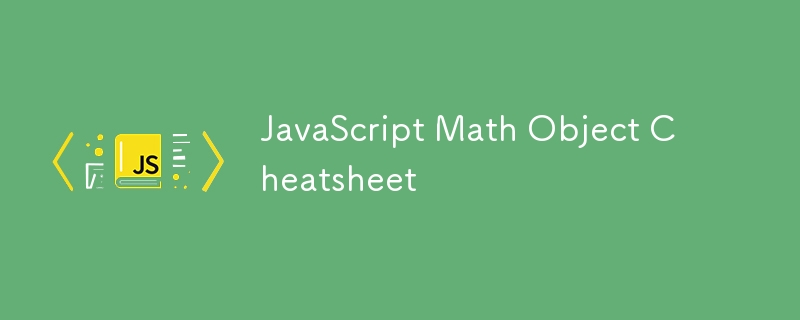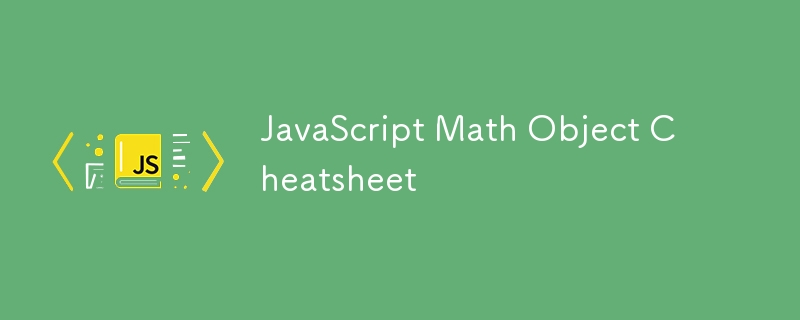
Das Math-Objekt in JavaScript stellt eine Reihe von Eigenschaften und Methoden zum Ausführen mathematischer Aufgaben bereit. Hier ist ein umfassender Spickzettel für das Math-Objekt.
Eigenschaften
Das Math-Objekt verfügt über eine Reihe von Konstanten:
| Property |
Description |
Value (Approx.) |
| Math.E |
Euler's number |
2.718 |
| Math.LN2 |
Natural logarithm of 2 |
0.693 |
| Math.LN10 |
Natural logarithm of 10 |
2.302 |
| Math.LOG2E |
Base 2 logarithm of Math.E
|
1.442 |
| Math.LOG10E |
Base 10 logarithm of Math.E
|
0.434 |
| Math.PI |
Ratio of a circle's circumference to its diameter |
3.14159 |
| Math.SQRT1_2 |
Square root of 1/2 |
0.707 |
| Math.SQRT2 |
Square root of 2 |
1.414 |
Methoden
1. Rundungsmethoden
| Method |
Description |
Example |
| Math.round(x) |
Rounds to the nearest integer |
Math.round(4.5) → 5
|
| Math.floor(x) |
Rounds down to the nearest integer |
Math.floor(4.7) → 4
|
| Math.ceil(x) |
Rounds up to the nearest integer |
Math.ceil(4.1) → 5
|
| Math.trunc(x) |
Removes the decimal part (truncates) |
Math.trunc(4.9) → 4
|
2. Zufallszahlengenerierung
| Method |
Description |
Example |
| Math.random() |
Generates a random number between 0 and 1 (exclusive) |
Math.random() → 0.53
|
| Custom Random Int Generator |
Random integer between min and max
|
Math.floor(Math.random() * (max - min 1)) min |
3. Arithmetische Methoden
| Method |
Description |
Example |
| Math.abs(x) |
Absolute value |
Math.abs(-7) → 7
|
| Math.pow(x, y) |
Raises x to the power of y
|
Math.pow(2, 3) → 8
|
| Math.sqrt(x) |
Square root of x
|
Math.sqrt(16) → 4
|
| Math.cbrt(x) |
Cube root of x
|
Math.cbrt(27) → 3
|
| Math.hypot(...values) |
Square root of the sum of squares of arguments |
Math.hypot(3, 4) → 5
|
4. Exponentielle und logarithmische Methoden
| Method |
Description |
Example |
| Math.exp(x) |
e^x |
Math.exp(1) → 2.718
|
| Math.log(x) |
Natural logarithm (ln(x)) |
Math.log(10) → 2.302
|
| Math.log2(x) |
Base 2 logarithm of x
|
Math.log2(8) → 3
|
| Math.log10(x) |
Base 10 logarithm of x
|
Math.log10(100) → 2
|
5. Trigonometrische Methoden
| Method |
Description |
Example |
| Math.sin(x) |
Sine of x (x in radians) |
Math.sin(Math.PI / 2) → 1
|
| Math.cos(x) |
Cosine of x (x in radians) |
Math.cos(0) → 1
|
| Math.tan(x) |
Tangent of x (x in radians) |
Math.tan(Math.PI / 4) → 1
|
| Math.asin(x) |
Arcsine of x (returns radians) |
Math.asin(1) → 1.57
|
| Math.acos(x) |
Arccosine of x
|
Math.acos(1) → 0
|
| Math.atan(x) |
Arctangent of x
|
Math.atan(1) → 0.785
|
| Math.atan2(y, x) |
Arctangent of y / x
|
Math.atan2(1, 1) → 0.785
|
6. Min., Max. und Klemmung
| Method |
Description |
Example |
| Math.max(...values) |
Returns the largest value |
Math.max(5, 10, 15) → 15
|
| Math.min(...values) |
Returns the smallest value |
Math.min(5, 10, 15) → 5
|
| Custom Clamping |
Restrict a value to a range |
Math.min(Math.max(x, min), max) |
7. Andere Methoden
| Method |
Description |
Example |
| Math.sign(x) |
Returns 1, -1, or 0 based on sign of x
|
Math.sign(-10) → -1
|
| Math.fround(x) |
Nearest 32-bit floating-point number |
Math.fround(5.5) → 5.5
|
| Math.clz32(x) |
Counts leading zero bits in 32-bit binary |
Math.clz32(1) → 31
|
Beispiele
Zufällige ganze Zahl zwischen 1 und 100
const randomInt = Math.floor(Math.random() * 100) + 1;
console.log(randomInt);
Nach dem Login kopieren
Berechnen Sie die Kreisfläche
const radius = 5;
const area = Math.PI * Math.pow(radius, 2);
console.log(area); // 78.54
Nach dem Login kopieren
Nach dem Login kopieren
Konvertieren Sie Grad in Bogenmaß
const degrees = 90;
const radians = degrees * (Math.PI / 180);
console.log(radians); // 1.57
Nach dem Login kopieren
Finden Sie die größte Zahl in einem Array
const nums = [5, 3, 9, 1];
console.log(Math.max(...nums)); // 9
Nach dem Login kopieren
Erweiterte Anwendungsfälle für das Mathematikobjekt
Das Mathe-Objekt hat viele praktische Anwendungen. Hier ist eine Liste gängiger Szenarien und Beispiele, um zu veranschaulichen, wie man es effektiv nutzt.
1. Randomisierung
Erzeugen Sie eine zufällige Ganzzahl innerhalb eines Bereichs
function getRandomInt(min, max) {
return Math.floor(Math.random() * (max - min + 1)) + min;
}
console.log(getRandomInt(1, 10)); // Random number between 1 and 10
Nach dem Login kopieren
Mischen Sie ein Array
function shuffleArray(arr) {
return arr.sort(() => Math.random() - 0.5);
}
console.log(shuffleArray([1, 2, 3, 4, 5])); // Shuffled array
Nach dem Login kopieren
Simulieren Sie einen Würfelwurf
function rollDice() {
return Math.floor(Math.random() * 6) + 1; // Random number between 1 and 6
}
console.log(rollDice());
Nach dem Login kopieren
2. Geometrie und Formen
Berechnen Sie die Fläche eines Kreises
const radius = 5;
const area = Math.PI * Math.pow(radius, 2);
console.log(area); // 78.54
Nach dem Login kopieren
Nach dem Login kopieren
Berechnen Sie die Hypotenuse eines Dreiecks
const a = 3, b = 4;
const hypotenuse = Math.hypot(a, b);
console.log(hypotenuse); // 5
Nach dem Login kopieren
Konvertieren Sie Grad in Bogenmaß
function degreesToRadians(degrees) {
return degrees * (Math.PI / 180);
}
console.log(degreesToRadians(90)); // 1.57
Nach dem Login kopieren
3. Finanzen und Wirtschaft
Zinseszinsformel
function compoundInterest(principal, rate, time, n) {
return principal * Math.pow((1 + rate / n), n * time);
}
console.log(compoundInterest(1000, 0.05, 10, 12)); // 47.01
Nach dem Login kopieren
Währungswerte runden
const amount = 19.56789;
const rounded = Math.round(amount * 100) / 100; // Round to 2 decimal places
console.log(rounded); // 19.57
Nach dem Login kopieren
Rabatte berechnen
function calculateDiscount(price, discount) {
return Math.floor(price * (1 - discount / 100));
}
console.log(calculateDiscount(200, 15)); // 0
Nach dem Login kopieren
4. Spiele und Animation
Simulieren Sie einen Münzwurf
function coinToss() {
return Math.random() < 0.5 ? 'Heads' : 'Tails';
}
console.log(coinToss());
Nach dem Login kopieren
Beschleunigungsfunktionen für flüssige Animationen
function easeOutQuad(t) {
return t * (2 - t); // Simple easing function
}
console.log(easeOutQuad(0.5)); // 0.75
Nach dem Login kopieren
Zufällige Laichkoordinaten in einem 2D-Gitter
function randomCoordinates(gridSize) {
const x = Math.floor(Math.random() * gridSize);
const y = Math.floor(Math.random() * gridSize);
return { x, y };
}
console.log(randomCoordinates(10)); // e.g., {x: 7, y: 2}
Nach dem Login kopieren
5. Datenanalyse
Finden Sie das Maximum und das Minimum in einem Array
const scores = [85, 90, 78, 92, 88];
console.log(Math.max(...scores)); // 92
console.log(Math.min(...scores)); // 78
Nach dem Login kopieren
Daten normalisieren
function normalize(value, min, max) {
return (value - min) / (max - min);
}
console.log(normalize(75, 0, 100)); // 0.75
Nach dem Login kopieren
6. Physik und Ingenieurwesen
Berechnen Sie die Geschwindigkeit nach dem freien Fall
const gravity = 9.8; // m/s^2
const time = 3; // seconds
const velocity = gravity * time;
console.log(velocity); // 29.4 m/s
Nach dem Login kopieren
Periode eines Pendels
function pendulumPeriod(length) {
return 2 * Math.PI * Math.sqrt(length / 9.8);
}
console.log(pendulumPeriod(1)); // 2.006 seconds
Nach dem Login kopieren
7. Zahlenmanipulation
Begrenzen Sie eine Zahl innerhalb eines Bereichs
function clamp(value, min, max) {
return Math.min(Math.max(value, min), max);
}
console.log(clamp(15, 10, 20)); // 15
console.log(clamp(5, 10, 20)); // 10
Nach dem Login kopieren
Konvertieren Sie negative Zahlen in positive
console.log(Math.abs(-42)); // 42
Nach dem Login kopieren
Finden Sie den ganzzahligen Teil einer Zahl
console.log(Math.trunc(4.9)); // 4
console.log(Math.trunc(-4.9)); // -4
Nach dem Login kopieren
8. Problemlösung
Überprüfen Sie, ob eine Zahl eine Potenz von 2 ist
function isPowerOfTwo(n) {
return Math.log2(n) % 1 === 0;
}
console.log(isPowerOfTwo(8)); // true
console.log(isPowerOfTwo(10)); // false
Nach dem Login kopieren
Generieren Sie Fibonacci-Zahlen
function fibonacci(n) {
const phi = (1 + Math.sqrt(5)) / 2;
return Math.round((Math.pow(phi, n) - Math.pow(-phi, -n)) / Math.sqrt(5));
}
console.log(fibonacci(10)); // 55
Nach dem Login kopieren
9. Verschiedenes
Zufällige Farben generieren (RGB)
function getRandomColor() {
const r = Math.floor(Math.random() * 256);
const g = Math.floor(Math.random() * 256);
const b = Math.floor(Math.random() * 256);
return `rgb(${r}, ${g}, ${b})`;
}
console.log(getRandomColor()); // e.g., rgb(123, 45, 67)
Nach dem Login kopieren
Berechnen Sie das Alter anhand des Geburtsdatums
function calculateAge(birthYear) {
const currentYear = new Date().getFullYear();
return currentYear - birthYear;
}
console.log(calculateAge(1990)); // e.g., 34
Nach dem Login kopieren
Das obige ist der detaillierte Inhalt vonSpickzettel für JavaScript-Matheobjekte. Für weitere Informationen folgen Sie bitte anderen verwandten Artikeln auf der PHP chinesischen Website!