
Bildaustausch in reinem CSS


Lassen Sie uns ein Image Swap-Tutorial in reinem CSS erstellen, ohne JavaScript zu verwenden.
<div>
<p>Let's create <strong>CSS</strong><br>
</p>
<pre class="brush:php;toolbar:false"> * {
margin: 0;
padding: 0;
}
html {
height: 100%;
scroll-behavior: smooth;
}
body {
display: flex;
flex-direction: column;
height: 100%;
font-family: monospace;
place-content: center;
background-size: 100% 100%;
background-position: 0px 0px;
background-image: radial-gradient(18% 28% at 24% 50%, #CEFAFFFF 7%,
#073AFF00 100%), radial-gradient(18% 28% at 18% 71%, #FFFFFF59 6%,
#073AFF00 100%), radial-gradient(70% 53% at 36% 76%, #73F2FFFF 0%,
#073AFF00 100%), radial-gradient(42% 53% at 15% 94%, #FFFFFFFF 7%,
#073AFF00 100%), radial-gradient(42% 53% at 34% 72%, #FFFFFFFF 7%,
#073AFF00 100%), radial-gradient(18% 28% at 35% 87%, #FFFFFFFF 7%,
#073AFF00 100%), radial-gradient(31% 43% at 7% 98%, #FFFFFFFF 24%,
#073AFF00 100%), radial-gradient(21% 37% at 72% 23%, #D3FF6D9C 24%,
#073AFF00 100%), radial-gradient(35% 56% at 91% 74%, #8A4FFFF5 9%,
#073AFF00 100%), radial-gradient(74% 86% at 67% 38%, #84d9ff 24%,
#073AFF00 100%), linear-gradient(125deg, #4EB5FFFF 1%, #4C00FCFF 100%);
}
.wrapper {
width: 860px;
height: 283px;
position: relative;
margin: 0 auto;
}
.wrapper label {
width: 200px;
height: 134px;
cursor: pointer;
position: absolute;
transition: 0.25s;
border-radius: 10px;
}
.wrapper label img{
max-width: 100%;
height: 100%;
border-radius: 10px;
}
.wrapper input[type="radio"] {
padding: 5px 5px 5px 10px;
height: 134px;
width: 200px;
cursor: pointer;
position: absolute;
z-index: -1;
opacity: 0;
}
.wrapper input[type="radio"]+label span {
opacity: 0;
background: var(--bg);
display: inline-block;
border-radius: 7px;
padding: 5px 0 5px 10px;
margin-top: 5px;
width: calc(100% - 10px);
color: white;
}
.wrapper input[type="radio"]:checked+label span {
opacity: 1;
animation-delay: 1s;
animation: fade 1s;
}
/* static positions */
.wrapper input[type="radio"]#s1,
.wrapper input[type="radio"]#s1+label {
left: 0;
top: 0;
}
.wrapper input[type="radio"]#s2,
.wrapper input[type="radio"]#s2+label {
left: 440px;
top: 0;
}
.wrapper input[type="radio"]#s3,
.wrapper input[type="radio"]#s3+label {
left: 655px;
top: 0;
}
.wrapper input[type="radio"]#s4,
.wrapper input[type="radio"]#s4+label {
left: 440px;
top: 150px;
}
.wrapper input[type="radio"]#s5,
.wrapper input[type="radio"]#s5+label {
left: 655px;
top: 150px;
}
/* onclick shows large image and caption*/
.wrapper input[type="radio"]:checked,
.wrapper input[type="radio"]:checked+label {
left: 0 !important;
top: 0 !important;
width: 425px;
height: 100%;
}
/* placing first item position when clickced on other thumbnails */
.wrapper input[type="radio"]#s2:checked~#s1+label {
left: 440px;
}
.wrapper input[type="radio"]#s3:checked~#s1+label {
left: 660px;
}
.wrapper input[type="radio"]#s4:checked~#s1+label {
left: 440px;
top: 150px;
}
.wrapper input[type="radio"]#s5:checked~#s1+label {
left: 660px;
top: 150px;
}
@keyframes fade {
from {
opacity: 0;
}
to {
opacity: 1;
}
}
/* changing background color when clicked on thumbnails */
.bg {
position: fixed;
left: 0;
top: 0;
width: 100vw;
height: 100vh;
z-index: -1;
}
.wrapper input[type="radio"]#s2:checked~.bg {
background-image: radial-gradient(circle, rgba(238, 174, 202, 1) 0%, rgba(148, 187, 233, 1) 100%);
}
.wrapper input[type="radio"]#s3:checked~.bg {
background-image: radial-gradient(circle, rgb(197, 218, 196) 0%, rgb(88, 167, 204) 100%);
}
.wrapper input[type="radio"]#s4:checked~.bg {
background-image: radial-gradient(circle, rgb(238, 226, 174) 0%, rgb(177, 139, 131) 100%);
}
.wrapper input[type="radio"]#s5:checked~.bg {
background-image: radial-gradient(circle, rgb(174, 238, 225) 0%, rgb(36, 163, 136) 100%);
}
Jetzt haben wir die Austauschanimationen mit statischen Positionen erstellt. Überprüfen Sie die Ausgabe in der GIF-Animation unten, wenn sie abgespielt wird. Andernfalls gehen Sie zum Ende dieses Artikels und sehen Sie sich den Codepen-Link für eine Demo an.

Jetzt versuchen wir es mit dynamischer Breite und Höhe unter Verwendung benutzerdefinierter CSS-Variablen. Die Verwendung benutzerdefinierter CSS-Variablen ist sehr nützlich, da durch die Änderung an nur zwei Stellen alle Größen (groß und Miniaturansichten) einschließlich Lücken automatisch korrigiert werden. Lassen Sie uns Variablen in :root
erstellen
:root {
--w: 800px;
--h: 270px;
--m: 15px;
--thumbw: calc(var(--w)/4 - 15px);
--thumbh: calc(50% - var(--m));
--top: calc(var(--h)/2 + var(--m)/2 + 0px);
}
Ignorieren Sie nun alle vorherigen CSS und ersetzen Sie sie durch das folgende CSS. Unten finden Sie die vorherigen CSS, die kommentiert und durch benutzerdefinierte Variablen ersetzt wurden.
:root {
--w: 800px;
--h: 270px;
--m: 15px;
--thumbw: calc(var(--w)/4 - 15px);
--thumbh: calc(50% - var(--m));
--top: calc(var(--h)/2 + var(--m)/2 + 0px);
}
* {
margin: 0;
padding: 0;
}
html {
height: 100%;
scroll-behavior: smooth;
}
body {
display: flex;
flex-direction: column;
height: 100%;
font-family: monospace;
place-content: center;
background-size: 100% 100%;
background-position: 0px 0px;
background-image: radial-gradient(18% 28% at 24% 50%, #CEFAFFFF 7%,
#073AFF00 100%), radial-gradient(18% 28% at 18% 71%, #FFFFFF59 6%,
#073AFF00 100%), radial-gradient(70% 53% at 36% 76%, #73F2FFFF 0%,
#073AFF00 100%), radial-gradient(42% 53% at 15% 94%, #FFFFFFFF 7%,
#073AFF00 100%), radial-gradient(42% 53% at 34% 72%, #FFFFFFFF 7%,
#073AFF00 100%), radial-gradient(18% 28% at 35% 87%, #FFFFFFFF 7%,
#073AFF00 100%), radial-gradient(31% 43% at 7% 98%, #FFFFFFFF 24%,
#073AFF00 100%), radial-gradient(21% 37% at 72% 23%, #D3FF6D9C 24%,
#073AFF00 100%), radial-gradient(35% 56% at 91% 74%, #8A4FFFF5 9%,
#073AFF00 100%), radial-gradient(74% 86% at 67% 38%, #84d9ff 24%,
#073AFF00 100%), linear-gradient(125deg, #4EB5FFFF 1%, #4C00FCFF 100%);
}
.wrapper {
/* width: 860px; */
/* height: 283px; */
width: var(--w);
height: var(--h);
position: relative;
margin: 0 auto;
}
.wrapper label {
/* width: 200px; */
width: var(--thumbw);
height: calc(50% - var(--m) / 2);
cursor: pointer;
position: absolute;
transition: 0.25s;
border-radius: 10px;
}
.wrapper label img,
.wrapper label div {
max-width: 100%;
height: 100%;
border-radius: 10px;
}
.wrapper input[type="radio"] {
padding: 5px 5px 5px 10px;
/* width: 200px; */
/* height: 134px; */
height: calc(50% - var(--m) / 2);
width: var(--thumbw);
cursor: pointer;
position: absolute;
z-index: -1;
opacity: 0;
}
.wrapper input[type="radio"]+label span {
opacity: 0;
background: var(--bg);
display: inline-block;
border-radius: 7px;
padding: 5px 0 5px 10px;
margin-top: 5px;
width: calc(100% - 10px);
color: white;
}
.wrapper input[type="radio"]:checked+label span {
opacity: 1;
animation-delay: 1s;
animation: fade 1s;
}
.wrapper input[type="radio"]#s1,
.wrapper input[type="radio"]#s1+label {
left: 0;
top: 0;
}
.wrapper input[type="radio"]#s2,
.wrapper input[type="radio"]#s2+label {
/* left: 440px; */
left: calc((var(--w)/2) + var(--m));
top: 0;
}
.wrapper input[type="radio"]#s3,
.wrapper input[type="radio"]#s3+label {
/* left: 655px; */
left: calc(var(--w)/2 + var(--thumbw) + var(--m) + 15px);
top: 0;
}
.wrapper input[type="radio"]#s4,
.wrapper input[type="radio"]#s4+label {
/* left: 440px; */
/* top: 150px; */
left: calc((var(--w)/2) + var(--m));
top: var(--top);
}
.wrapper input[type="radio"]#s5,
.wrapper input[type="radio"]#s5+label {
/* left: 655px; */
/* top: 150px; */
left: calc(var(--w)/2 + var(--thumbw) + var(--m) + 15px);
top: var(--top);
}
.wrapper input[type="radio"]:checked,
.wrapper input[type="radio"]:checked+label {
left: 0 !important;
top: 0 !important;
/* width: 425px; */
width: calc(var(--w)/2);
height: 100%;
}
.bg {
position: fixed;
left: 0;
top: 0;
width: 100vw;
height: 100vh;
z-index: -1;
}
.wrapper input[type="radio"]#s2:checked~#s1+label {
/* left: 440px; */
left: calc((var(--w)/2) + var(--m));
}
.wrapper input[type="radio"]#s3:checked~#s1+label {
/* left: 660px; */
left: calc(var(--w)/2 + var(--thumbw) + var(--m) + 15px);
}
.wrapper input[type="radio"]#s4:checked~#s1+label {
/* left: 440px; */
/* top: 150px; */
left: calc((var(--w)/2) + var(--m));
top: var(--top);
}
.wrapper input[type="radio"]#s5:checked~#s1+label {
/* left: 660px; */
/* top: 150px; */
left: calc(var(--w)/2 + var(--thumbw) + var(--m)*2);
top: var(--top);
}
@keyframes fade {
from {
opacity: 0;
}
to {
opacity: 1;
}
}
.wrapper input[type="radio"]#s2:checked~.bg {
background-image: radial-gradient(circle, rgba(238, 174, 202, 1) 0%, rgba(148, 187, 233, 1) 100%);
}
.wrapper input[type="radio"]#s3:checked~.bg {
background-image: radial-gradient(circle, rgb(197, 218, 196) 0%, rgb(88, 167, 204) 100%);
}
.wrapper input[type="radio"]#s4:checked~.bg {
background-image: radial-gradient(circle, rgb(238, 226, 174) 0%, rgb(177, 139, 131) 100%);
}
.wrapper input[type="radio"]#s5:checked~.bg {
background-image: radial-gradient(circle, rgb(174, 238, 225) 0%, rgb(36, 163, 136) 100%);
}
Jetzt im :root {--w: 800px; --h: 270px;}. Ändern Sie einfach die Breite und Höhe proportional. Gehen Sie zur URL https://scriptygoddess.com/resources/proportioncalc.htm und geben Sie Folgendes ein: Breite und Höhe der Wurzel, wie im Bild unten gezeigt
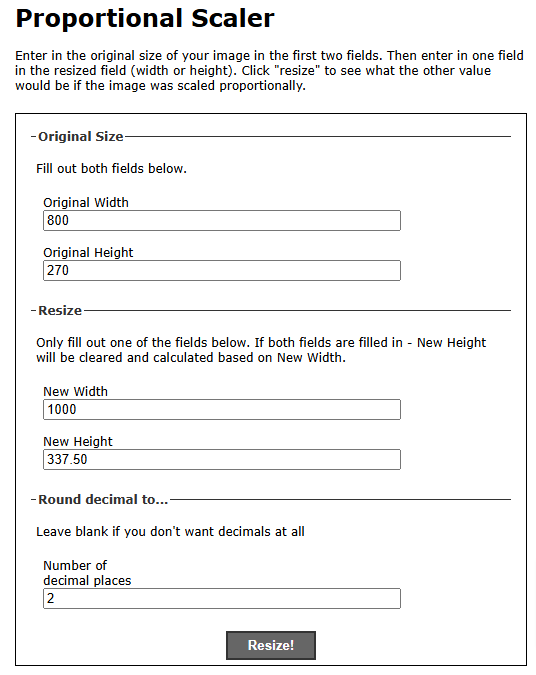
Geben Sie nun eine neue Breite oder Höhe ein, um einen proportionalen Wert zu erhalten. Ich habe meine neue Breite 1000 hinzugefügt und auf „Größe ändern“ geklickt. Als Höhe habe ich 337,5 erhalten und in :root {--w: 1000px; --h: 337,5px;}. Das ist alles, was Sie tun müssen. Sie können die Veränderung in allen Bildern sehen – Breite, Höhe, Lücken nehmen proportional zu.
Sie können den Wert für Breite und Höhe in :root im folgenden Codepen-Link bearbeiten und ausführen. Viel Spaß!
Codepen-Demo
Vielen Dank fürs Zuschauen...
Das obige ist der detaillierte Inhalt vonBildaustausch in reinem CSS. Für weitere Informationen folgen Sie bitte anderen verwandten Artikeln auf der PHP chinesischen Website!




