
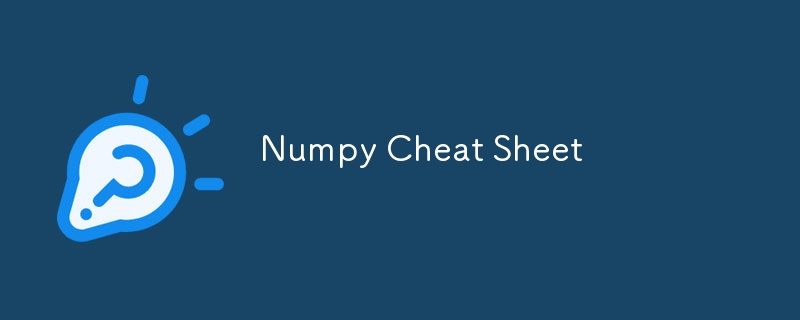
NumPy (Numerical Python) ist eine grundlegende Bibliothek für wissenschaftliches Rechnen in Python. Es bietet Unterstützung für große mehrdimensionale Arrays und Matrizen sowie eine umfangreiche Sammlung mathematischer Funktionen, um diese Arrays effizient zu bearbeiten. NumPy wird häufig für Datenanalyse, maschinelles Lernen, Deep Learning und numerische Berechnungen verwendet.
Bevor Sie NumPy verwenden, muss die Bibliothek in Ihre Python-Umgebung importiert werden.
import numpy as np
NumPy-Arrays sind der Kern der Bibliothek. Sie ermöglichen eine schnelle und effiziente Speicherung großer Datensätze und unterstützen vektorisierte Vorgänge.
Es gibt mehrere Möglichkeiten, Arrays in NumPy zu erstellen:
# 1D array arr_1d = np.array([1, 2, 3, 4]) # 2D array arr_2d = np.array([[1, 2], [3, 4], [5, 6]]) # 3D array arr_3d = np.array([[[1, 2], [3, 4]], [[5, 6], [7, 8]]])
Erwartete Ausgabe:
1D array: [1 2 3 4]
2D array: [[1 2]
[3 4]
[5 6]]
3D array: [[[1 2]
[3 4]]
[[5 6]
[7 8]]]
Diese Funktionen erstellen Arrays mit vordefinierten Werten.
# Creating arrays with initialization functions zeros_arr = np.zeros((2, 3)) ones_arr = np.ones((2, 2)) full_arr = np.full((3, 3), 7) eye_arr = np.eye(3)
Erwartete Ausgabe:
Zeros array: [[0. 0. 0.]
[0. 0. 0.]]
Ones array: [[1. 1.]
[1. 1.]]
Full array: [[7 7 7]
[7 7 7]
[7 7 7]]
Identity matrix: [[1. 0. 0.]
[0. 1. 0.]
[0. 0. 1.]]
NumPy bietet verschiedene Möglichkeiten, Zufallszahlen zu generieren.
random_arr = np.random.rand(2, 2) randint_arr = np.random.randint(1, 10, (2, 3))
Erwartete Ausgabe:
Random array: [[0.234 0.983]
[0.456 0.654]]
Random integer array: [[5 7 2]
[3 9 1]]
arr = np.array([[1, 2, 3], [4, 5, 6]])
print("Shape:", arr.shape)
print("Size:", arr.size)
print("Dimensions:", arr.ndim)
print("Data type:", arr.dtype)
print("Item size:", arr.itemsize)
Erwartete Ausgabe:
Shape: (2, 3) Size: 6 Dimensions: 2 Data type: int32 Item size: 4
reshaped = arr.reshape(3, 2) flattened = arr.ravel() transposed = arr.transpose()
Erwartete Ausgabe:
Reshaped array: [[1 2]
[3 4]
[5 6]]
Flattened array: [1 2 3 4 5 6]
Transposed array: [[1 4]
[2 5]
[3 6]]
NumPy-Arrays bieten leistungsstarke Möglichkeiten, auf Daten zuzugreifen, sie aufzuteilen und zu ändern, sodass Sie effizient mit 1D-, 2D- und 3D-Arrays arbeiten können. In diesem Abschnitt erfahren Sie, wie Sie mithilfe von Indizierung und Slicing auf Elemente zugreifen und Arrays ändern.
Sie können auf Elemente eines Arrays zugreifen, indem Sie eckige Klammern [ ] verwenden. Die Indizierung funktioniert für Arrays beliebiger Dimensionalität, einschließlich 1D-, 2D- und 3D-Arrays.
Sie können auf einzelne Elemente eines 1D-Arrays zugreifen, indem Sie deren Index angeben.
arr = np.array([1, 2, 3, 4]) print(arr[1]) # Access second element
Erwartete Ausgabe:
2
In einem 2D-Array können Sie auf Elemente zugreifen, indem Sie die Zeilen- und Spaltenindizes angeben. Das Format ist arr[Zeile, Spalte].
arr_2d = np.array([[1, 2, 3], [4, 5, 6]]) print(arr_2d[1, 2]) # Access element at row 1, column 2
Erwartete Ausgabe:
6
Für 3D-Arrays müssen Sie drei Indizes angeben: Tiefe, Zeile und Spalte. Das Format ist arr[Tiefe, Zeile, Spalte].
arr_3d = np.array([[[1, 2], [3, 4]], [[5, 6], [7, 8]]]) print(arr_3d[1, 0, 1]) # Access element at depth 1, row 0, column 1
Erwartete Ausgabe:
6
Slicing wird verwendet, um Subarrays aus größeren Arrays zu extrahieren. Die Syntax für das Slicing lautet start:stop:step. Der Startindex ist inklusiv, während der Stoppindex exklusiv ist.
Sie können ein 1D-Array segmentieren, indem Sie die Start-, Stopp- und Schrittindizes angeben.
arr = np.array([10, 20, 30, 40, 50]) print(arr[1:4]) # Slicing from index 1 to 3 (exclusive of index 4)
Expected Output:
[20 30 40]
In a 2D array, you can slice both rows and columns. For example, arr[start_row:end_row, start_col:end_col] will slice rows and columns.
arr_2d = np.array([[10, 20, 30], [40, 50, 60], [70, 80, 90]]) print(arr_2d[1:3, 0:2]) # Rows from index 1 to 2, Columns from index 0 to 1
Expected Output:
[[40 50] [70 80]]
For 3D arrays, slicing works similarly by specifying the range for depth, rows, and columns.
arr_3d = np.array([[[1, 2], [3, 4]], [[5, 6], [7, 8]]]) print(arr_3d[1:, 0, :]) # Depth from index 1, Row 0, All columns
Expected Output:
[[5 6]]
Boolean indexing allows you to filter elements based on a condition. The condition returns a boolean array, which is then used to index the original array.
arr = np.array([10, 15, 20, 25, 30]) print(arr[arr > 20]) # Extract elements greater than 20
Expected Output:
[25 30]
You can also modify arrays by adding, removing, or altering elements using various functions.
You can append or insert elements into arrays with the following methods:
arr = np.array([1, 2, 3]) appended = np.append(arr, 4) # Add 4 at the end inserted = np.insert(arr, 1, [10, 20]) # Insert 10, 20 at index 1 concatenated = np.concatenate([arr, np.array([4, 5])]) # Concatenate arr with another array
Expected Output:
Appended: [1 2 3 4] Inserted: [ 1 10 20 2 3] Concatenated: [1 2 3 4 5]
To remove elements from an array, you can use np.delete().
arr = np.array([1, 2, 3, 4]) deleted = np.delete(arr, 1) # Remove element at index 1 slice_deleted = np.delete(arr, slice(1, 3)) # Remove elements from index 1 to 2 (exclusive of 3)
Expected Output:
Deleted: [1 3 4] Slice deleted: [1 4]
NumPy supports element-wise operations, broadcasting, and a variety of useful mathematical functions.
You can perform operations like addition, subtraction, multiplication, and division element-wise:
arr1 = np.array([1, 2, 3]) arr2 = np.array([4, 5, 6]) print(arr1 + arr2) # Element-wise addition print(arr1 - arr2) # Element-wise subtraction print(arr1 * arr2) # Element-wise multiplication print(arr1 / arr2) # Element-wise division
Expected Output:
Addition: [5 7 9] Subtraction: [-3 -3 -3] Multiplication: [ 4 10 18] Division: [0.25 0.4 0.5]
These functions return a single value for an entire array.
arr = np.array([1, 2, 3, 4, 5]) print(np.sum(arr)) print(np.mean(arr)) print(np.median(arr)) print(np.std(arr)) print(np.min(arr), np.max(arr))
Expected Output:
15 3.0 3.0 1.4142135623730951 1 5
NumPy allows operations between arrays of different shapes via broadcasting, a powerful mechanism for element-wise operations.
arr = np.array([1, 2, 3]) print(arr + 10) # Broadcasting scalar value 10
Expected Output:
[11 12 13]
NumPy provides many linear algebra functions, such as:
A = np.array([[1, 2], [3, 4]]) B = np.array([[5, 6], [7, 8]]) dot_product = np.dot(A, B) matrix_mult = np.matmul(A, B) inv_A = np.linalg.inv(A) det_A = np.linalg.det(A)
Expected Output:
Dot product: [[19 22]
[43 50]]
Matrix multiplication: [[19 22]
[43 50]]
Inverse of A: [[-2. 1. ]
[ 1.5 -0.5]]
Determinant of A: -2.0
arr = np.array([3, 1, 2]) sorted_arr = np.sort(arr)
Expected Output:
[1 2 3]
arr = np.array([1, 2, 2, 3, 3, 3]) unique_vals = np.unique(arr)
Expected Output:
[1 2 3]
arr1 = np.array([1, 2]) arr2 = np.array([3, 4]) vstacked = np.vstack((arr1, arr2)) hstacked = np.hstack((arr1, arr2)) splits = np.split(np.array([1, 2, 3, 4]), 2)
Expected Output:
Vertical stack: [[1 2]
[3 4]]
Horizontal stack: [1 2 3 4]
Splits: [array([1, 2]), array([3, 4])]
NumPy is an essential library for any Python user working with large amounts of numerical data. With its efficient handling of arrays and vast range of mathematical operations, it lays the foundation for more advanced topics such as machine learning, data analysis, and scientific computing.
Das obige ist der detaillierte Inhalt vonNumpy-Spickzettel. Für weitere Informationen folgen Sie bitte anderen verwandten Artikeln auf der PHP chinesischen Website!
 Antivirus für Apple-Handys
Antivirus für Apple-Handys
 Tutorial zum Kauf und Verkauf von Bitcoin auf Huobi.com
Tutorial zum Kauf und Verkauf von Bitcoin auf Huobi.com
 Was bedeutet das Formatieren eines Mobiltelefons?
Was bedeutet das Formatieren eines Mobiltelefons?
 Was sind die Python-Bibliotheken für künstliche Intelligenz?
Was sind die Python-Bibliotheken für künstliche Intelligenz?
 MySQL-Ausnahmelösung
MySQL-Ausnahmelösung
 Welches Format ist m4a?
Welches Format ist m4a?
 Zusammenfassung der Java-Grundkenntnisse
Zusammenfassung der Java-Grundkenntnisse
 Fehlerberichtslösung für den MySQL-Import einer SQL-Datei
Fehlerberichtslösung für den MySQL-Import einer SQL-Datei




