
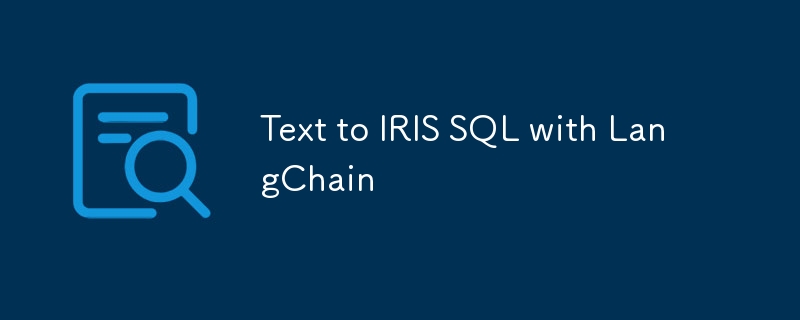
Ein Experiment zur Verwendung des LangChain-Frameworks, der IRIS-Vektorsuche und von LLMs, um IRIS-kompatibles SQL aus Benutzereingaben zu generieren.
Dieser Artikel basiert auf diesem Notizbuch. Sie können es mit dieser Anwendung in OpenExchange in einer gebrauchsfertigen Umgebung ausführen.
Zuerst müssen wir die notwendigen Bibliotheken installieren:
!pip install --upgrade --quiet langchain langchain-openai langchain-iris pandas
Als nächstes importieren wir die erforderlichen Module und richten die Umgebung ein:
import os import datetime import hashlib from copy import deepcopy from sqlalchemy import create_engine import getpass import pandas as pd from langchain_core.prompts import PromptTemplate, ChatPromptTemplate from langchain_core.example_selectors import SemanticSimilarityExampleSelector from langchain_openai import OpenAIEmbeddings, ChatOpenAI from langchain.docstore.document import Document from langchain_community.document_loaders import DataFrameLoader from langchain.text_splitter import CharacterTextSplitter from langchain_core.output_parsers import StrOutputParser from langchain.globals import set_llm_cache from langchain.cache import SQLiteCache from langchain_iris import IRISVector
Wir werden SQLiteCache verwenden, um die LLM-Aufrufe zwischenzuspeichern:
# Cache for LLM calls set_llm_cache(SQLiteCache(database_path=".langchain.db"))
Legen Sie die Verbindungsparameter für die IRIS-Datenbank fest:
# IRIS database connection parameters os.environ["ISC_LOCAL_SQL_HOSTNAME"] = "localhost" os.environ["ISC_LOCAL_SQL_PORT"] = "1972" os.environ["ISC_LOCAL_SQL_NAMESPACE"] = "IRISAPP" os.environ["ISC_LOCAL_SQL_USER"] = "_system" os.environ["ISC_LOCAL_SQL_PWD"] = "SYS"
Wenn der OpenAI-API-Schlüssel nicht bereits in der Umgebung festgelegt ist, fordern Sie den Benutzer auf, ihn einzugeben:
if not "OPENAI_API_KEY" in os.environ: os.environ["OPENAI_API_KEY"] = getpass.getpass()
Erstellen Sie die Verbindungszeichenfolge für die IRIS-Datenbank:
# IRIS database connection string args = { 'hostname': os.getenv("ISC_LOCAL_SQL_HOSTNAME"), 'port': os.getenv("ISC_LOCAL_SQL_PORT"), 'namespace': os.getenv("ISC_LOCAL_SQL_NAMESPACE"), 'username': os.getenv("ISC_LOCAL_SQL_USER"), 'password': os.getenv("ISC_LOCAL_SQL_PWD") } iris_conn_str = f"iris://{args['username']}:{args['password']}@{args['hostname']}:{args['port']}/{args['namespace']}"
Stellen Sie die Verbindung zur IRIS-Datenbank her:
# Connection to IRIS database engine = create_engine(iris_conn_str) cnx = engine.connect().connection
Bereiten Sie ein Wörterbuch vor, um Kontextinformationen für die Systemeingabeaufforderung zu speichern:
# Dict for context information for system prompt context = {} context["top_k"] = 3
Um Benutzereingaben in SQL-Abfragen umzuwandeln, die mit der IRIS-Datenbank kompatibel sind, müssen wir eine effektive Eingabeaufforderung für das Sprachmodell erstellen. Wir beginnen mit einer ersten Eingabeaufforderung, die grundlegende Anweisungen zum Generieren von SQL-Abfragen enthält. Diese Vorlage ist von LangChains Standard-Eingabeaufforderungen für MSSQL abgeleitet und für die IRIS-Datenbank angepasst.
# Basic prompt template with IRIS database SQL instructions iris_sql_template = """ You are an InterSystems IRIS expert. Given an input question, first create a syntactically correct InterSystems IRIS query to run and return the answer to the input question. Unless the user specifies in the question a specific number of examples to obtain, query for at most {top_k} results using the TOP clause as per InterSystems IRIS. You can order the results to return the most informative data in the database. Never query for all columns from a table. You must query only the columns that are needed to answer the question. Wrap each column name in single quotes ('') to denote them as delimited identifiers. Pay attention to use only the column names you can see in the tables below. Be careful to not query for columns that do not exist. Also, pay attention to which column is in which table. Pay attention to use CAST(CURRENT_DATE as date) function to get the current date, if the question involves "today". Use double quotes to delimit columns identifiers. Return just plain SQL; don't apply any kind of formatting. """
Diese grundlegende Eingabeaufforderung konfiguriert das Sprachmodell (LLM) so, dass es als SQL-Experte mit spezifischer Anleitung für die IRIS-Datenbank fungiert. Als nächstes stellen wir eine Hilfsaufforderung mit Informationen zum Datenbankschema bereit, um Halluzinationen zu vermeiden.
# SQL template extension for including tables context information tables_prompt_template = """ Only use the following tables: {table_info} """
Um die Genauigkeit der LLM-Antworten zu verbessern, verwenden wir eine Technik namens Few-Shot-Prompting. Dazu gehört es, dem LLM einige Beispiele vorzustellen.
# SQL template extension for including few shots prompt_sql_few_shots_template = """ Below are a number of examples of questions and their corresponding SQL queries. {examples_value} """
Wir definieren die Vorlage für Beispiele mit wenigen Aufnahmen:
# Few shots prompt template example_prompt_template = "User input: {input}\nSQL query: {query}" example_prompt = PromptTemplate.from_template(example_prompt_template)
Wir erstellen die Benutzeraufforderung mithilfe der Few-Shot-Vorlage:
# User prompt template user_prompt = "\n" + example_prompt.invoke({"input": "{input}", "query": ""}).to_string()
Schließlich stellen wir alle Eingabeaufforderungen zusammen, um die endgültige Eingabeaufforderung zu erstellen:
# Complete prompt template prompt = ( ChatPromptTemplate.from_messages([("system", iris_sql_template)]) + ChatPromptTemplate.from_messages([("system", tables_prompt_template)]) + ChatPromptTemplate.from_messages([("system", prompt_sql_few_shots_template)]) + ChatPromptTemplate.from_messages([("human", user_prompt)]) ) prompt
Diese Eingabeaufforderung erwartet die Variablen examples_value, input, table_info und top_k.
So ist die Eingabeaufforderung aufgebaut:
ChatPromptTemplate( input_variables=['examples_value', 'input', 'table_info', 'top_k'], messages=[ SystemMessagePromptTemplate( prompt=PromptTemplate( input_variables=['top_k'], template=iris_sql_template ) ), SystemMessagePromptTemplate( prompt=PromptTemplate( input_variables=['table_info'], template=tables_prompt_template ) ), SystemMessagePromptTemplate( prompt=PromptTemplate( input_variables=['examples_value'], template=prompt_sql_few_shots_template ) ), HumanMessagePromptTemplate( prompt=PromptTemplate( input_variables=['input'], template=user_prompt ) ) ] )
Um zu visualisieren, wie die Eingabeaufforderung an das LLM gesendet wird, können wir Platzhalterwerte für die erforderlichen Variablen verwenden:
prompt_value = prompt.invoke({ "top_k": "", "table_info": "", "examples_value": "", "input": "" }) print(prompt_value.to_string())
System: You are an InterSystems IRIS expert. Given an input question, first create a syntactically correct InterSystems IRIS query to run and return the answer to the input question. Unless the user specifies in the question a specific number of examples to obtain, query for at mostresults using the TOP clause as per InterSystems IRIS. You can order the results to return the most informative data in the database. Never query for all columns from a table. You must query only the columns that are needed to answer the question. Wrap each column name in single quotes ('') to denote them as delimited identifiers. Pay attention to use only the column names you can see in the tables below. Be careful to not query for columns that do not exist. Also, pay attention to which column is in which table. Pay attention to use CAST(CURRENT_DATE as date) function to get the current date, if the question involves "today". Use double quotes to delimit columns identifiers. Return just plain SQL; don't apply any kind of formatting. System: Only use the following tables: System: Below are a number of examples of questions and their corresponding SQL queries. Human: User input: SQL query:
Jetzt können wir diese Eingabeaufforderung an das LLM senden, indem wir die erforderlichen Variablen bereitstellen. Fahren wir mit dem nächsten Schritt fort, wenn Sie bereit sind.
Um genaue SQL-Abfragen zu erstellen, müssen wir dem Sprachmodell (LLM) detaillierte Informationen zu den Datenbanktabellen bereitstellen. Ohne diese Informationen könnte das LLM plausibel erscheinende, aber aufgrund von Halluzinationen falsche Abfragen generieren. Daher besteht unser erster Schritt darin, eine Funktion zu erstellen, die Tabellendefinitionen aus der IRIS-Datenbank abruft.
Die folgende Funktion fragt INFORMATION_SCHEMA ab, um die Tabellendefinitionen für ein angegebenes Schema abzurufen. Wenn eine bestimmte Tabelle bereitgestellt wird, wird die Definition für diese Tabelle abgerufen. Andernfalls werden Definitionen für alle Tabellen im Schema abgerufen.
def get_table_definitions_array(cnx, schema, table=None): cursor = cnx.cursor() # Base query to get columns information query = """ SELECT TABLE_SCHEMA, TABLE_NAME, COLUMN_NAME, DATA_TYPE, IS_NULLABLE, COLUMN_DEFAULT, PRIMARY_KEY, null EXTRA FROM INFORMATION_SCHEMA.COLUMNS WHERE TABLE_SCHEMA = %s """ # Parameters for the query params = [schema] # Adding optional filters if table: query += " AND TABLE_NAME = %s" params.append(table) # Execute the query cursor.execute(query, params) # Fetch the results rows = cursor.fetchall() # Process the results to generate the table definition(s) table_definitions = {} for row in rows: table_schema, table_name, column_name, column_type, is_nullable, column_default, column_key, extra = row if table_name not in table_definitions: table_definitions[table_name] = [] table_definitions[table_name].append({ "column_name": column_name, "column_type": column_type, "is_nullable": is_nullable, "column_default": column_default, "column_key": column_key, "extra": extra }) primary_keys = {} # Build the output string result = [] for table_name, columns in table_definitions.items(): table_def = f"CREATE TABLE {schema}.{table_name} (\n" column_definitions = [] for column in columns: column_def = f" {column['column_name']} {column['column_type']}" if column['is_nullable'] == "NO": column_def += " NOT NULL" if column['column_default'] is not None: column_def += f" DEFAULT {column['column_default']}" if column['extra']: column_def += f" {column['extra']}" column_definitions.append(column_def) if table_name in primary_keys: pk_def = f" PRIMARY KEY ({', '.join(primary_keys[table_name])})" column_definitions.append(pk_def) table_def += ",\n".join(column_definitions) table_def += "\n);" result.append(table_def) return result
Für dieses Beispiel verwenden wir das Aviation-Schema, das hier verfügbar ist.
# Retrieve table definitions for the Aviation schema tables = get_table_definitions_array(cnx, "Aviation") print(tables)
Diese Funktion gibt die CREATE TABLE-Anweisungen für alle Tabellen im Aviation-Schema zurück:
[ 'CREATE TABLE Aviation.Aircraft (\n Event bigint NOT NULL,\n ID varchar NOT NULL,\n AccidentExplosion varchar,\n AccidentFire varchar,\n AirFrameHours varchar,\n AirFrameHoursSince varchar,\n AirFrameHoursSinceLastInspection varchar,\n AircraftCategory varchar,\n AircraftCertMaxGrossWeight integer,\n AircraftHomeBuilt varchar,\n AircraftKey integer NOT NULL,\n AircraftManufacturer varchar,\n AircraftModel varchar,\n AircraftRegistrationClass varchar,\n AircraftSerialNo varchar,\n AircraftSeries varchar,\n Damage varchar,\n DepartureAirportId varchar,\n DepartureCity varchar,\n DepartureCountry varchar,\n DepartureSameAsEvent varchar,\n DepartureState varchar,\n DepartureTime integer,\n DepartureTimeZone varchar,\n DestinationAirportId varchar,\n DestinationCity varchar,\n DestinationCountry varchar,\n DestinationSameAsLocal varchar,\n DestinationState varchar,\n EngineCount integer,\n EvacuationOccurred varchar,\n EventId varchar NOT NULL,\n FlightMedical varchar,\n FlightMedicalType varchar,\n FlightPhase integer,\n FlightPlan varchar,\n FlightPlanActivated varchar,\n FlightSiteSeeing varchar,\n FlightType varchar,\n GearType varchar,\n LastInspectionDate timestamp,\n LastInspectionType varchar,\n Missing varchar,\n OperationDomestic varchar,\n OperationScheduled varchar,\n OperationType varchar,\n OperatorCertificate varchar,\n OperatorCertificateNum varchar,\n OperatorCode varchar,\n OperatorCountry varchar,\n OperatorIndividual varchar,\n OperatorName varchar,\n OperatorState varchar,\n Owner varchar,\n OwnerCertified varchar,\n OwnerCountry varchar,\n OwnerState varchar,\n RegistrationNumber varchar,\n ReportedToICAO varchar,\n SeatsCabinCrew integer,\n SeatsFlightCrew integer,\n SeatsPassengers integer,\n SeatsTotal integer,\n SecondPilot varchar,\n childsub bigint NOT NULL DEFAULT $i(^Aviation.EventC("Aircraft"))\n);', 'CREATE TABLE Aviation.Crew (\n Aircraft varchar NOT NULL,\n ID varchar NOT NULL,\n Age integer,\n AircraftKey integer NOT NULL,\n Category varchar,\n CrewNumber integer NOT NULL,\n EventId varchar NOT NULL,\n Injury varchar,\n MedicalCertification varchar,\n MedicalCertificationDate timestamp,\n MedicalCertificationValid varchar,\n Seat varchar,\n SeatbeltUsed varchar,\n Sex varchar,\n ShoulderHarnessUsed varchar,\n ToxicologyTestPerformed varchar,\n childsub bigint NOT NULL DEFAULT $i(^Aviation.AircraftC("Crew"))\n);', 'CREATE TABLE Aviation.Event (\n ID bigint NOT NULL DEFAULT $i(^Aviation.EventD),\n AirportDirection integer,\n AirportDistance varchar,\n AirportElevation integer,\n AirportLocation varchar,\n AirportName varchar,\n Altimeter varchar,\n EventDate timestamp,\n EventId varchar NOT NULL,\n EventTime integer,\n FAADistrictOffice varchar,\n InjuriesGroundFatal integer,\n InjuriesGroundMinor integer,\n InjuriesGroundSerious integer,\n InjuriesHighest varchar,\n InjuriesTotal integer,\n InjuriesTotalFatal integer,\n InjuriesTotalMinor integer,\n InjuriesTotalNone integer,\n InjuriesTotalSerious integer,\n InvestigatingAgency varchar,\n LightConditions varchar,\n LocationCity varchar,\n LocationCoordsLatitude double,\n LocationCoordsLongitude double,\n LocationCountry varchar,\n LocationSiteZipCode varchar,\n LocationState varchar,\n MidAir varchar,\n NTSBId varchar,\n NarrativeCause varchar,\n NarrativeFull varchar,\n NarrativeSummary varchar,\n OnGroundCollision varchar,\n SkyConditionCeiling varchar,\n SkyConditionCeilingHeight integer,\n SkyConditionNonCeiling varchar,\n SkyConditionNonCeilingHeight integer,\n TimeZone varchar,\n Type varchar,\n Visibility varchar,\n WeatherAirTemperature integer,\n WeatherPrecipitation varchar,\n WindDirection integer,\n WindDirectionIndicator varchar,\n WindGust integer,\n WindGustIndicator varchar,\n WindVelocity integer,\n WindVelocityIndicator varchar\n);' ]
Mit diesen Tabellendefinitionen können wir mit dem nächsten Schritt fortfahren, nämlich sie in unsere Eingabeaufforderung für das LLM zu integrieren. Dadurch wird sichergestellt, dass der LLM bei der Generierung von SQL-Abfragen über genaue und umfassende Informationen über das Datenbankschema verfügt.
Beim Arbeiten mit Datenbanken, insbesondere mit größeren, kann es unpraktisch sein, die Data Definition Language (DDL) für alle Tabellen in einer Eingabeaufforderung zu senden. Während dieser Ansatz für kleine Datenbanken funktionieren könnte, enthalten reale Datenbanken oft Hunderte oder Tausende von Tabellen, sodass es ineffizient ist, alle zu verarbeiten.
Darüber hinaus ist es unwahrscheinlich, dass ein Sprachmodell jede Tabelle in der Datenbank kennen muss, um SQL-Abfragen effektiv zu generieren. Um dieser Herausforderung zu begegnen, können wir semantische Suchfunktionen nutzen, um nur die relevantesten Tabellen basierend auf der Anfrage des Benutzers auszuwählen.
Dies erreichen wir durch die semantische Suche mit IRIS Vector Search. Beachten Sie, dass diese Methode am effektivsten ist, wenn Ihre SQL-Elementbezeichner (z. B. Tabellen, Felder und Schlüssel) aussagekräftige Namen haben. Wenn es sich bei Ihren Bezeichnern um beliebige Codes handelt, sollten Sie stattdessen die Verwendung eines Datenwörterbuchs in Betracht ziehen.
Extrahieren Sie zunächst die Tabellendefinitionen in einen Pandas-DataFrame:
# Retrieve table definitions into a pandas DataFrame table_def = get_table_definitions_array(cnx=cnx, schema='Aviation') table_df = pd.DataFrame(data=table_def, columns=["col_def"]) table_df["id"] = table_df.index + 1 table_df
The DataFrame (table_df) will look something like this:
| col_def | id | |
|---|---|---|
| 0 | CREATE TABLE Aviation.Aircraft (\n Event bigi... | 1 |
| 1 | CREATE TABLE Aviation.Crew (\n Aircraft varch... | 2 |
| 2 | CREATE TABLE Aviation.Event (\n ID bigint NOT... | 3 |
Next, split the table definitions into Langchain Documents. This step is crucial for handling large chunks of text and extracting text embeddings:
loader = DataFrameLoader(table_df, page_content_column="col_def") documents = loader.load() text_splitter = CharacterTextSplitter(chunk_size=400, chunk_overlap=20, separator="\n") tables_docs = text_splitter.split_documents(documents) tables_docs
The resulting tables_docs list contains split documents with metadata, like so:
[Document(metadata={'id': 1}, page_content='CREATE TABLE Aviation.Aircraft (\n Event bigint NOT NULL,\n ID varchar NOT NULL,\n ...'), Document(metadata={'id': 2}, page_content='CREATE TABLE Aviation.Crew (\n Aircraft varchar NOT NULL,\n ID varchar NOT NULL,\n ...'), Document(metadata={'id': 3}, page_content='CREATE TABLE Aviation.Event (\n ID bigint NOT NULL DEFAULT $i(^Aviation.EventD),\n ...')]
Now, use the IRISVector class from langchain-iris to extract embedding vectors and store them:
tables_vector_store = IRISVector.from_documents( embedding=OpenAIEmbeddings(), documents=tables_docs, connection_string=iris_conn_str, collection_name="sql_tables", pre_delete_collection=True )
Note: The pre_delete_collection flag is set to True for demonstration purposes to ensure a fresh collection in each test run. In a production environment, this flag should generally be set to False.
With the table embeddings stored, you can now query for relevant tables based on user input:
input_query = "List the first 2 manufacturers" relevant_tables_docs = tables_vector_store.similarity_search(input_query, k=3) relevant_tables_docs
For example, querying for manufacturers might return:
[Document(metadata={'id': 1}, page_content='GearType varchar,\n LastInspectionDate timestamp,\n ...'), Document(metadata={'id': 1}, page_content='AircraftModel varchar,\n AircraftRegistrationClass varchar,\n ...'), Document(metadata={'id': 3}, page_content='LocationSiteZipCode varchar,\n LocationState varchar,\n ...')]
From the metadata, you can see that only table ID 1 (Aviation.Aircraft) is relevant, which aligns with the query.
While this approach is generally effective, it may not always be perfect. For instance, querying for crash sites might also return less relevant tables:
input_query = "List the top 10 most crash sites" relevant_tables_docs = tables_vector_store.similarity_search(input_query, k=3) relevant_tables_docs
Results might include:
[Document(metadata={'id': 3}, page_content='LocationSiteZipCode varchar,\n LocationState varchar,\n ...'), Document(metadata={'id': 3}, page_content='InjuriesGroundSerious integer,\n InjuriesHighest varchar,\n ...'), Document(metadata={'id': 1}, page_content='CREATE TABLE Aviation.Aircraft (\n Event bigint NOT NULL,\n ID varchar NOT NULL,\n ...')]
Despite retrieving the correct Aviation.Event table twice, the Aviation.Aircraft table may also appear, which could be improved with additional filtering or thresholding. This is beyond the scope of this example and will be left for future implementations.
To automate this process, define a function to filter and return the relevant tables based on user input:
def get_relevant_tables(user_input, tables_vector_store, table_df): relevant_tables_docs = tables_vector_store.similarity_search(user_input) relevant_tables_docs_indices = [x.metadata["id"] for x in relevant_tables_docs] indices = table_df["id"].isin(relevant_tables_docs_indices) relevant_tables_array = [x for x in table_df[indices]["col_def"]] return relevant_tables_array
This function will help in efficiently retrieving only the relevant tables to send to the LLM, reducing the prompt length and improving overall query performance.
When working with language models (LLMs), providing them with relevant examples helps ensure accurate and contextually appropriate responses. These examples, referred to as "few-shot" examples, guide the LLM in understanding the structure and context of the queries it should handle.
In our case, we need to populate the examples_value variable with a diverse set of SQL queries that cover a broad spectrum of IRIS SQL syntax and the tables available in the database. This helps prevent the LLM from generating incorrect or irrelevant queries.
Below is a list of example queries designed to illustrate various SQL operations:
examples = [ {"input": "List all aircrafts.", "query": "SELECT * FROM Aviation.Aircraft"}, {"input": "Find all incidents for the aircraft with ID 'N12345'.", "query": "SELECT * FROM Aviation.Event WHERE EventId IN (SELECT EventId FROM Aviation.Aircraft WHERE ID = 'N12345')"}, {"input": "List all incidents in the 'Commercial' operation type.", "query": "SELECT * FROM Aviation.Event WHERE EventId IN (SELECT EventId FROM Aviation.Aircraft WHERE OperationType = 'Commercial')"}, {"input": "Find the total number of incidents.", "query": "SELECT COUNT(*) FROM Aviation.Event"}, {"input": "List all incidents that occurred in 'Canada'.", "query": "SELECT * FROM Aviation.Event WHERE LocationCountry = 'Canada'"}, {"input": "How many incidents are associated with the aircraft with AircraftKey 5?", "query": "SELECT COUNT(*) FROM Aviation.Aircraft WHERE AircraftKey = 5"}, {"input": "Find the total number of distinct aircrafts involved in incidents.", "query": "SELECT COUNT(DISTINCT AircraftKey) FROM Aviation.Aircraft"}, {"input": "List all incidents that occurred after 5 PM.", "query": "SELECT * FROM Aviation.Event WHERE EventTime > 1700"}, {"input": "Who are the top 5 operators by the number of incidents?", "query": "SELECT TOP 5 OperatorName, COUNT(*) AS IncidentCount FROM Aviation.Aircraft GROUP BY OperatorName ORDER BY IncidentCount DESC"}, {"input": "Which incidents occurred in the year 2020?", "query": "SELECT * FROM Aviation.Event WHERE YEAR(EventDate) = '2020'"}, {"input": "What was the month with most events in the year 2020?", "query": "SELECT TOP 1 MONTH(EventDate) EventMonth, COUNT(*) EventCount FROM Aviation.Event WHERE YEAR(EventDate) = '2020' GROUP BY MONTH(EventDate) ORDER BY EventCount DESC"}, {"input": "How many crew members were involved in incidents?", "query": "SELECT COUNT(*) FROM Aviation.Crew"}, {"input": "List all incidents with detailed aircraft information for incidents that occurred in the year 2012.", "query": "SELECT e.EventId, e.EventDate, a.AircraftManufacturer, a.AircraftModel, a.AircraftCategory FROM Aviation.Event e JOIN Aviation.Aircraft a ON e.EventId = a.EventId WHERE Year(e.EventDate) = 2012"}, {"input": "Find all incidents where there were more than 5 injuries and include the aircraft manufacturer and model.", "query": "SELECT e.EventId, e.InjuriesTotal, a.AircraftManufacturer, a.AircraftModel FROM Aviation.Event e JOIN Aviation.Aircraft a ON e.EventId = a.EventId WHERE e.InjuriesTotal > 5"}, {"input": "List all crew members involved in incidents with serious injuries, along with the incident date and location.", "query": "SELECT c.CrewNumber AS 'Crew Number', c.Age, c.Sex AS Gender, e.EventDate AS 'Event Date', e.LocationCity AS 'Location City', e.LocationState AS 'Location State' FROM Aviation.Crew c JOIN Aviation.Event e ON c.EventId = e.EventId WHERE c.Injury = 'Serious'"} ]
Given the ever-expanding list of examples, it’s impractical to provide the LLM with all of them. Instead, we use IRIS Vector Search along with the SemanticSimilarityExampleSelector class to identify the most relevant examples based on user prompts.
example_selector = SemanticSimilarityExampleSelector.from_examples( examples, OpenAIEmbeddings(), IRISVector, k=5, input_keys=["input"], connection_string=iris_conn_str, collection_name="sql_samples", pre_delete_collection=True )
Note: The pre_delete_collection flag is used here for demonstration purposes to ensure a fresh collection in each test run. In a production environment, this flag should be set to False to avoid unnecessary deletions.
To find the most relevant examples for a given input, use the selector as follows:
input_query = "Find all events in 2010 informing the Event Id and date, location city and state, aircraft manufacturer and model." relevant_examples = example_selector.select_examples({"input": input_query})
The results might look like this:
[{'input': 'List all incidents with detailed aircraft information for incidents that occurred in the year 2012.', 'query': 'SELECT e.EventId, e.EventDate, a.AircraftManufacturer, a.AircraftModel, a.AircraftCategory FROM Aviation.Event e JOIN Aviation.Aircraft a ON e.EventId = a.EventId WHERE Year(e.EventDate) = 2012'}, {'input': "Find all incidents for the aircraft with ID 'N12345'.", 'query': "SELECT * FROM Aviation.Event WHERE EventId IN (SELECT EventId FROM Aviation.Aircraft WHERE ID = 'N12345')"}, {'input': 'Find all incidents where there were more than 5 injuries and include the aircraft manufacturer and model.', 'query': 'SELECT e.EventId, e.InjuriesTotal, a.AircraftManufacturer, a.AircraftModel FROM Aviation.Event e JOIN Aviation.Aircraft a ON e.EventId = a.EventId WHERE e.InjuriesTotal > 5'}, {'input': 'List all aircrafts.', 'query': 'SELECT * FROM Aviation.Aircraft'}, {'input': 'Find the total number of distinct aircrafts involved in incidents.', 'query': 'SELECT COUNT(DISTINCT AircraftKey) FROM Aviation.Aircraft'}]
If you specifically need examples related to quantities, you can query the selector accordingly:
input_query = "What is the number of incidents involving Boeing aircraft." quantity_examples = example_selector.select_examples({"input": input_query})
The output may be:
[{'input': 'How many incidents are associated with the aircraft with AircraftKey 5?', 'query': 'SELECT COUNT(*) FROM Aviation.Aircraft WHERE AircraftKey = 5'}, {'input': 'Find the total number of distinct aircrafts involved in incidents.', 'query': 'SELECT COUNT(DISTINCT AircraftKey) FROM Aviation.Aircraft'}, {'input': 'How many crew members were involved in incidents?', 'query': 'SELECT COUNT(*) FROM Aviation.Crew'}, {'input': 'Find all incidents where there were more than 5 injuries and include the aircraft manufacturer and model.', 'query': 'SELECT e.EventId, e.InjuriesTotal, a.AircraftManufacturer, a.AircraftModel FROM Aviation.Event e JOIN Aviation.Aircraft a ON e.EventId = a.EventId WHERE e.InjuriesTotal > 5'}, {'input': 'List all incidents with detailed aircraft information for incidents that occurred in the year 2012.', 'query': 'SELECT e.EventId, e.EventDate, a.AircraftManufacturer, a.AircraftModel, a.AircraftCategory FROM Aviation.Event e JOIN Aviation.Aircraft a ON e.EventId = a.EventId WHERE Year(e.EventDate) = 2012'}]
This output includes examples that specifically address counting and quantities.
While the SemanticSimilarityExampleSelector is powerful, it’s important to note that not all selected examples may be perfect. Future improvements may involve adding filters or thresholds to exclude less relevant results, ensuring that only the most appropriate examples are provided to the LLM.
To assess the performance of the prompt and SQL query generation, we need to set up and run a series of tests. The goal is to evaluate how well the LLM generates SQL queries based on user inputs, with and without the use of example-based few shots.
We start by defining a function that uses the LLM to generate SQL queries based on the provided context, prompt, user input, and other parameters:
def get_sql_from_text(context, prompt, user_input, use_few_shots, tables_vector_store, table_df, example_selector=None, example_prompt=None): relevant_tables = get_relevant_tables(user_input, tables_vector_store, table_df) context["table_info"] = "\n\n".join(relevant_tables) examples = example_selector.select_examples({"input": user_input}) if example_selector else [] context["examples_value"] = "\n\n".join([ example_prompt.invoke(x).to_string() for x in examples ]) model = ChatOpenAI(model="gpt-3.5-turbo", temperature=0) output_parser = StrOutputParser() chain_model = prompt | model | output_parser response = chain_model.invoke({ "top_k": context["top_k"], "table_info": context["table_info"], "examples_value": context["examples_value"], "input": user_input }) return response
Test the prompt with and without examples:
# Prompt execution **with** few shots input = "Find all events in 2010 informing the Event Id and date, location city and state, aircraft manufacturer and model." response_with_few_shots = get_sql_from_text( context, prompt, user_input=input, use_few_shots=True, tables_vector_store=tables_vector_store, table_df=table_df, example_selector=example_selector, example_prompt=example_prompt, ) print(response_with_few_shots)
SELECT e.EventId, e.EventDate, e.LocationCity, e.LocationState, a.AircraftManufacturer, a.AircraftModel FROM Aviation.Event e JOIN Aviation.Aircraft a ON e.EventId = a.EventId WHERE Year(e.EventDate) = 2010
# Prompt execution **without** few shots input = "Find all events in 2010 informing the Event Id and date, location city and state, aircraft manufacturer and model." response_with_no_few_shots = get_sql_from_text( context, prompt, user_input=input, use_few_shots=False, tables_vector_store=tables_vector_store, table_df=table_df, ) print(response_with_no_few_shots)
SELECT TOP 3 "EventId", "EventDate", "LocationCity", "LocationState", "AircraftManufacturer", "AircraftModel" FROM Aviation.Event e JOIN Aviation.Aircraft a ON e.ID = a.Event WHERE e.EventDate >= '2010-01-01' AND e.EventDate < '2011-01-01'
To test the generated SQL queries, we define some utility functions:
def execute_sql_query(cnx, query): try: cursor = cnx.cursor() cursor.execute(query) rows = cursor.fetchall() return rows except: print('Error running query:') print(query) print('-'*80) return None def sql_result_equals(cnx, query, expected): rows = execute_sql_query(cnx, query) result = [set(row._asdict().values()) for row in rows or []] if result != expected and rows is not None: print('Result not as expected for query:') print(query) print('-'*80) return result == expected
# SQL test for prompt **with** few shots print("SQL is OK" if not execute_sql_query(cnx, response_with_few_shots) is None else "SQL is not OK")
SQL is OK
# SQL test for prompt **without** few shots print("SQL is OK" if not execute_sql_query(cnx, response_with_no_few_shots) is None else "SQL is not OK")
error on running query: SELECT TOP 3 "EventId", "EventDate", "LocationCity", "LocationState", "AircraftManufacturer", "AircraftModel" FROM Aviation.Event e JOIN Aviation.Aircraft a ON e.ID = a.Event WHERE e.EventDate >= '2010-01-01' AND e.EventDate < '2011-01-01' -------------------------------------------------------------------------------- SQL is not OK
Define a set of test cases and run them:
tests = [{ "input": "What were the top 3 years with the most recorded events?", "expected": [{128, 2003}, {122, 2007}, {117, 2005}] },{ "input": "How many incidents involving Boeing aircraft.", "expected": [{5}] },{ "input": "How many incidents that resulted in fatalities.", "expected": [{237}] },{ "input": "List event Id and date and, crew number, age and gender for incidents that occurred in 2013.", "expected": [{1, datetime.datetime(2013, 3, 4, 11, 6), '20130305X71252', 59, 'M'}, {1, datetime.datetime(2013, 1, 1, 15, 0), '20130101X94035', 32, 'M'}, {2, datetime.datetime(2013, 1, 1, 15, 0), '20130101X94035', 35, 'M'}, {1, datetime.datetime(2013, 1, 12, 15, 0), '20130113X42535', 25, 'M'}, {2, datetime.datetime(2013, 1, 12, 15, 0), '20130113X42535', 34, 'M'}, {1, datetime.datetime(2013, 2, 1, 15, 0), '20130203X53401', 29, 'M'}, {1, datetime.datetime(2013, 2, 15, 15, 0), '20130218X70747', 27, 'M'}, {1, datetime.datetime(2013, 3, 2, 15, 0), '20130303X21011', 49, 'M'}, {1, datetime.datetime(2013, 3, 23, 13, 52), '20130326X85150', 'M', None}] },{ "input": "Find the total number of incidents that occurred in the United States.", "expected": [{1178}] },{ "input": "List all incidents latitude and longitude coordinates with more than 5 injuries that occurred in 2010.", "expected": [{-78.76833333333333, 43.25277777777778}] },{ "input": "Find all incidents in 2010 informing the Event Id and date, location city and state, aircraft manufacturer and model.", "expected": [ {datetime.datetime(2010, 5, 20, 13, 43), '20100520X60222', 'CIRRUS DESIGN CORP', 'Farmingdale', 'New York', 'SR22'}, {datetime.datetime(2010, 4, 11, 15, 0), '20100411X73253', 'CZECH AIRCRAFT WORKS SPOL SRO', 'Millbrook', 'New York', 'SPORTCRUISER'}, {'108', datetime.datetime(2010, 1, 9, 12, 55), '20100111X41106', 'Bayport', 'New York', 'STINSON'}, {datetime.datetime(2010, 8, 1, 14, 20), '20100801X85218', 'A185F', 'CESSNA', 'New York', 'Newfane'} ] }]
Run the tests and calculate the accuracy:
def execute_tests(cnx, context, prompt, use_few_shots, tables_vector_store, table_df, example_selector, example_prompt): tests_generated_sql = [(x, get_sql_from_text( context, prompt, user_input=x['input'], use_few_shots=use_few_shots, tables_vector_store=tables_vector_store, table_df=table_df, example_selector=example_selector if use_few_shots else None, example_prompt=example_prompt if use_few_shots else None, )) for x in deepcopy(tests)] tests_sql_executions = [(x[0], sql_result_equals(cnx, x[1], x[0]['expected'])) for x in tests_generated_sql] accuracy = sum(1 for i in tests_sql_executions if i[1] == True) / len(tests_sql_executions) print(f'Accuracy: {accuracy}') print('-'*80)
# Accuracy tests for prompts executed **without** few shots use_few_shots = False execute_tests( cnx, context, prompt, use_few_shots, tables_vector_store, table_df, example_selector, example_prompt )
error on running query: SELECT "EventDate", COUNT("EventId") as "TotalEvents" FROM Aviation.Event GROUP BY "EventDate" ORDER BY "TotalEvents" DESC TOP 3; -------------------------------------------------------------------------------- error on running query: SELECT "EventId", "EventDate", "C"."CrewNumber", "C"."Age", "C"."Sex" FROM "Aviation.Event" AS "E" JOIN "Aviation.Crew" AS "C" ON "E"."ID" = "C"."EventId" WHERE "E"."EventDate" >= '2013-01-01' AND "E"."EventDate" < '2014-01-01' -------------------------------------------------------------------------------- result not expected for query: SELECT TOP 3 "e"."EventId", "e"."EventDate", "e"."LocationCity", "e"."LocationState", "a"."AircraftManufacturer", "a"."AircraftModel" FROM "Aviation"."Event" AS "e" JOIN "Aviation"."Aircraft" AS "a" ON "e"."ID" = "a"."Event" WHERE "e"."EventDate" >= '2010-01-01' AND "e"."EventDate" < '2011-01-01' -------------------------------------------------------------------------------- accuracy: 0.5714285714285714 --------------------------------------------------------------------------------
# Accuracy tests for prompts executed **with** few shots use_few_shots = True execute_tests( cnx, context, prompt, use_few_shots, tables_vector_store, table_df, example_selector, example_prompt )
error on running query: SELECT e.EventId, e.EventDate, e.LocationCity, e.LocationState, a.AircraftManufacturer, a.AircraftModel FROM Aviation.Event e JOIN Aviation.Aircraft a ON e.EventId = a.EventId WHERE Year(e.EventDate) = 2010 TOP 3 -------------------------------------------------------------------------------- accuracy: 0.8571428571428571 --------------------------------------------------------------------------------
The accuracy of SQL queries generated with examples (few shots) is approximately 49% higher compared to those generated without examples (85% vs. 57%).
Das obige ist der detaillierte Inhalt vonText an IRIS SQL mit LangChain. Für weitere Informationen folgen Sie bitte anderen verwandten Artikeln auf der PHP chinesischen Website!




