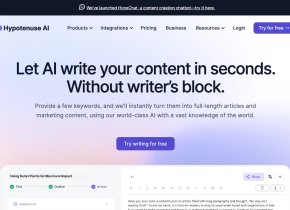SeeHear
 Jetzt verwenden
Jetzt verwenden





Einführung:
Hinzugefügt:
Monatliche Besucher:
Convert live camera text to speech with ease.
Dec-12 2024
 0
0
 0
0

Produktinformationen
What is SeeHear?
SeeHear is an app that converts live camera text to speech, allowing users to easily hear content without straining their eyes.
How to use SeeHear?
Using SeeHear is simple. Just open the app, point your camera at the text you want to read, and the app will instantly convert it to speech.
SeeHear's Core Features
Some of the core features of SeeHear include live camera text recognition, instant text-to-speech conversion, and adjustable speech settings.
SeeHear's Use Cases
SeeHear can be used in various situations, such as reading menus in restaurants, deciphering street signs, and accessing information in books or documents.
Verwandte Ressourcen







Heißer Artikel
Ich habe Chatgpt verwendet, um ein benutzerdefiniertes Budget zu erstellen, und es hat funktioniert (bis zu einem gewissen Punkt)
1 Wochen vor
By DDD
Ich habe ChatGPT Plus- und Perplexity Pro-Abonnements: Hier erfahren Sie, warum ich beide verwende
1 Monate vor
By DDD
ChatGPT-Tutorial für geplante Aufgaben: Sie können ChatGPT jetzt so einstellen, dass es Aufgaben erledigt, und so verwenden Sie es richtig
1 Monate vor
By DDD