
The first thing I want to say is the problem I encountered:
WebSocket connection to 'ws://www. xxxx.com/xxx/xx' failed: Error during WebSocket handshake: Unexpected response code: 200
The website is bound to the server. It is feasible to access the webSocket service directly on the server, but when I access it from the external network, this error is my biggest enemy. I have encountered a few petty thieves before, which can be easily solved. Let’s not mention it anymore. Let’s face the boss directly.
I spent two afternoons looking for a solution, but I didn’t find it. Various solutions, but directly Not many people describe this problem when using .NET, but there are a lot of friends who have faced this problem.
This has nothing to do with browser issues. I have tested it with Firefox, Google, and IE, and the expected problems still occur.
Development platform: .NET, use ASP.NET MVC to build the website , in which the WebSocket service is used to design a discussion platform within the website.
To be more specific:
## First, take a look at my web page code##:#<script type="text/javascript"> $(function () { var url = "ws://xxxx:xx"+"@Url.Action("RequestProcessCenter")"; var ws; function connect() { ws = new WebSocket(url); $("#TopicContent").append("正在连接\n"); ws.onopen = function () { $("#TopicContent").append("已经连接\n"); }; ws.onmessage = function (evt) { console.log(evt.data); $("#TopicContent").append(evt.data); }; ws.onclose = function () { $("#TopicContent").append("已经关闭\n"); }; ws.onerror = function (evt) { console.log(evt.data); $("#TopicContent").append(evt.data); }; }; $("#send").click(function () { console.log(1); console.log(ws.readyState); console.log(WebSocket.OPEN); if (ws.readyState == WebSocket.OPEN) { ws.send($("#content").val()); $(this).val(""); } else { $("#TextMessge").append("连接已经关闭"); } }); $("#open").click(function () { connect(); }); $("#close").click(function () { ws.close(); }); }); </script>
public void RequestProcessCenter() { if (HttpContext.IsWebSocketRequest) { var currUser = GetCurrUser(); this._UserName = currUser.LoginName; HttpContext.AcceptWebSocketRequest(ProcessTopic); } else { HttpContext.Response.Write("请求失败哟"); } }
The error is displayed as shown in the figure:
Returns 200. Although the request is successful, the result is not what we want.
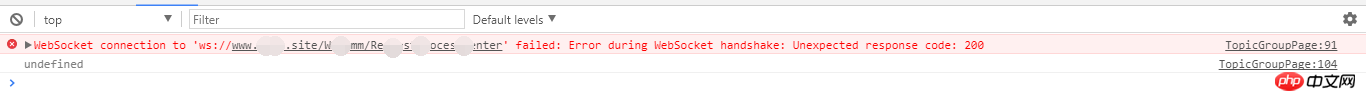
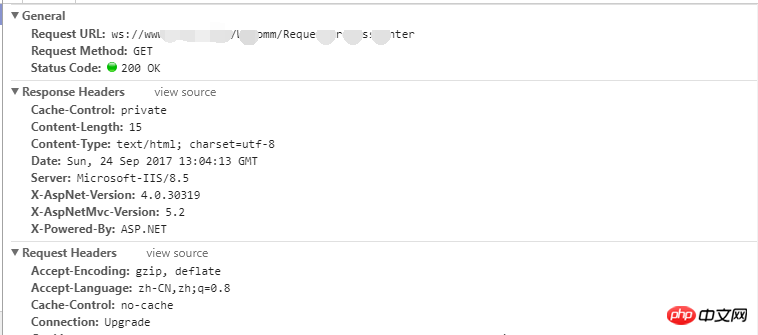 The website I deployed on the server uses the default port 80, and the access will be invalid. What if the webSocket does not need to be bound to the same port as the website?
The website I deployed on the server uses the default port 80, and the access will be invalid. What if the webSocket does not need to be bound to the same port as the website?
After this test: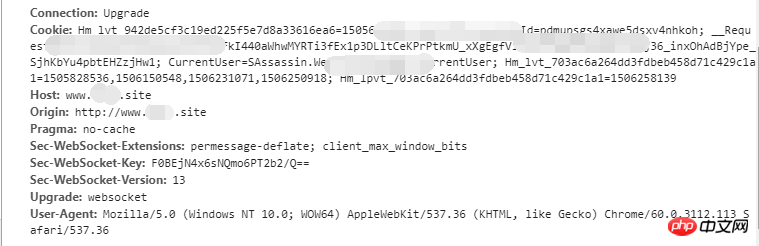
2. Local port 80 is bound to the domain name webSocket uses the 2017 port host address to use the server The ip address is valid
3. The local 2017 port is not bound to the domain name and webSocket uses port 80 to be invalid4. The local 2017 port is not bound to the domain name and webSocket uses the 2017 port to be valid
Summary Port 80 may be restricted by the system
On the other hand: There is no test whether domain name binding will affect it
Successfully solved the problem that although the external network returns 200, the websocket service cannot be used.
In this case, it should be noted that two websites need to be added to the IIS server, one for normal port 80 web page access, and the other for separate WebSocket function. These two websites can use the same A procedural version, this is what I did, no good ideas, noob level guy.
The above is the detailed content of Solution to the problem that the WebSocket deployment server cannot connect to the external network. For more information, please follow other related articles on the PHP Chinese website!




