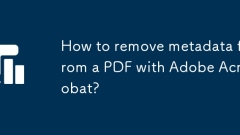How to change my Gmail password
TochangeyourGmailpassword,gotoGoogleAccountsettingsondesktopormobile,navigatetoSecurity>Password,verifyyourcurrentpassword,thensetanewone.1.Ondesktop,useabrowsertoaccessGoogleAccountandfollowthestepsunderSecurity.2.Onmobile,useabrowserortheGooglea
Jul 21, 2025 am 12:42 AM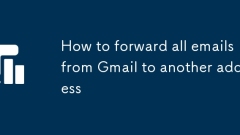
How to forward all emails from Gmail to another address
To automatically forward all Gmail messages, you need to pass the filter settings. Specific steps: 1. Enter the Gmail settings and click "View all settings"; 2. Switch to the "General" tab page, find "Filters and Blocked Addresses" and click "Create a New Filter"; 3. Set filtering rules, fill in the recipient's current Gmail address, and leave other fields blank; 4. After clicking "Create Filter", check "Forward to" and select the target mailbox; 5. Save changes and verify the forwarded mailbox. All new mails will be automatically forwarded to the specified mailbox.
Jul 21, 2025 am 12:35 AM
How to find coordinates of a point in AutoCAD?
There are three main methods to find point coordinates in AutoCAD: 1. Use the ID command to view the coordinates of a single point. Enter the ID and click on the target point to display the X, Y (and Z) values on the command line; 2. View through the Features panel, press Ctrl 1 to open the panel after selecting the object, and view the coordinate information in the "Position" column; 3. Use the LISP program to extract multiple point coordinates in batches, select points after loading the program and export them to text or Excel files. It is suitable for organizing a large amount of data. At the same time, you should pay attention to turning on object capture, confirming the coordinate system and unit settings to ensure accuracy.
Jul 21, 2025 am 12:25 AM
How to make AutoCAD run faster on Windows 10?
To optimize the running speed of AutoCAD on Windows 10, you can start from four aspects: system settings, hardware configuration, internal software adjustments and background programs. 1. Turn off unnecessary visual effects, go to "System Properties" → "Advanced System Settings" → "Performance Settings", select "Adjust to Best Performance" or manually turn off some effects; 2. Upgrade the hardware configuration, use a separate graphics card, at least 16GB of memory and an SSD hard drive to improve performance; 3. Turn off hardware acceleration and real-time scaling and smoothing effects inside AutoCAD, regularly clean up layers and block definitions, and refresh the view with REGEN commands; 4. Slim the system background program, disable unnecessary startup items, use lightweight antivirus software, and restart the computer regularly to free up memory resources.
Jul 21, 2025 am 12:22 AM
How to find emails with attachments in Gmail
Quickly find emails with attachments in Gmail, you can use the search keyword "has:attachment" to filter. 1. Enter "has:attachment" to list all emails with attachments; 2. Add "from", "subject", "after" and other conditions to further narrow the scope; 3. Set automatic classification through the "filter and blocking" function to label or archive specific types of emails with attachments; 4. Mobile GmailApp can also be searched with "has:attachment", but the operation is not as flexible as the web version; in addition, it is necessary to note that the attachment types may be limited, and GoogleDrive links are not considered traditional attachments, and the search results will only display the most recent ones by default.
Jul 21, 2025 am 12:13 AM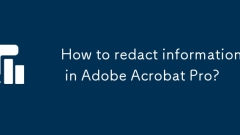
How to redact information in Adobe Acrobat Pro?
ToproperlyredactaPDFusingAdobeAcrobatPro,firstusetheRedactionToolbyopeningthePDFandnavigatingtoTools>Redact.Use“MarkforRedaction”tohighlighttextorimagesneedingremoval,thenclick“ApplyRedactions”topermanentlydeletethem.Next,ensurebothvisibleandhidde
Jul 21, 2025 am 12:06 AM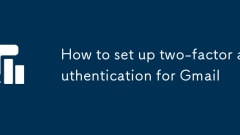
How to set up two-factor authentication for Gmail
Two-factorauthentication(2FA)boostsGmailsecuritybyaddingasecondverificationstepbeyondthepassword.1.Toenableit,signintoyourGoogleaccountandgototheSecuritypage.2.Click“2-StepVerification”and“GetStarted.”3.ChooseasecondfactorlikeSMS,authenticatorapp,ors
Jul 20, 2025 am 12:53 AM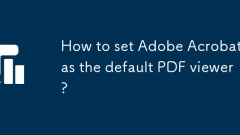
How to set Adobe Acrobat as the default PDF viewer?
To set AdobeAcrobat as the default PDF reader, it can be done through Windows settings or Acrobat itself. 1. Open Settings > Applications > Default Applications in Windows 10 or 11, find the .pdf file type and select Adobe Acrobat; 2. If Acrobat does not appear, you need to repair and install first; 3. Open Acrobat and go to "Edit" > "Preferences" > "Trust Manager", and check "Set as default PDF processor"; 4. If the settings are invalid, try to reset the network and program association settings by running inetcp.cpl; 5. Check whether third-party applications force to use their own PDF to view
Jul 20, 2025 am 12:51 AM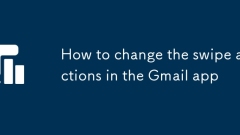
How to change the swipe actions in the Gmail app
TochangeswipeactionsintheGmailapp,opentheapp,tapyourprofilepicture,goto"Settingsandoffline,"selectyouraccount,scrollto"Swipeactions,"thenchoosewhateachswipedirectiondoes.AvailableoptionstypicallyincludeArchive,Delete,Markasread/un
Jul 20, 2025 am 12:46 AM
How to turn off generative fill in Photoshop
To turn off Photoshop's generator fill function, the most direct way is to avoid using or disconnecting the network to block calls; 1. Exit the generator fill panel: Click the "X" in the upper right corner or press the Esc key; 2. Disconnect the network or restrict Photoshop's networking permissions to block AI calls; 3. Avoid accidentally touching shortcut keys such as Shift F5, and you can modify or delete related shortcuts; 4. Update the software and check the generator AI settings in the preferences for more control options.
Jul 20, 2025 am 12:40 AM
Why is my Gmail signature not appearing
Common reasons why Gmail signatures are not displayed include: 1. The signature is not bound to the correct account. You need to confirm that the account is consistent in the settings and set it separately for each account; 2. The mobile GmailApp does not automatically add signatures by default. It requires manual input or use shortcut tools. It is recommended to use web version or third-party client instead; 3. The signature content is too long or the format is complex, so you should control the length, reduce the picture and style, and check the display effect through test emails; 4. The recipient's email does not support rich text formats, and can provide plain text signatures or supplement key information in the text. Troubleshooting these key points usually solves the problem of not displaying signatures.
Jul 20, 2025 am 12:34 AM
Why can't I select text in my PDF with Adobe Acrobat?
If you cannot select PDF text in Adobe Acrobat, it is usually because the content itself is not optional text. Common reasons include: ① PDF is a scanned image or an image-based file. At this time, Acrobat's OCR function needs to be used for identification; ② The text is located in an embedded object or layer, you can try to click on the text block using the TouchUp text tool; ③ PDF has set security restrictions, you can view permissions in the properties and enter the owner's password to unlock the restrictions; ④ Font embedding problems or file corruption, you can try to export it as an image, re-export it by printing, or open it with another PDF editor. These issues have nothing to do with Acrobat itself, but are determined by how PDFs are created.
Jul 20, 2025 am 12:22 AM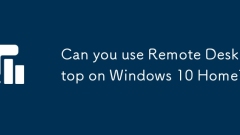
Can you use Remote Desktop on Windows 10 Home?
Windows 10Home can use RemoteDesktop, but its functionality is limited. 1. Windows 10Home includes a RemoteDesktop client, which can connect to other computers that enable RemoteDesktop service; 2. The RemoteDesktop server mode cannot be enabled through built-in tools, that is, others are not allowed to remotely connect to your Windows 10Home computer; 3. The solution includes using third-party remote access tools (such as AnyDesk, TeamViewer), upgrading to Windows 10Pro or later; 4. You can enter sysdm.cpl through Win R to check whether it supports remote support
Jul 20, 2025 am 12:19 AM
Hot tools Tags

Undress AI Tool
Undress images for free

Undresser.AI Undress
AI-powered app for creating realistic nude photos

AI Clothes Remover
Online AI tool for removing clothes from photos.

Clothoff.io
AI clothes remover

Video Face Swap
Swap faces in any video effortlessly with our completely free AI face swap tool!

Hot Article

Hot Tools

vc9-vc14 (32+64 bit) runtime library collection (link below)
Download the collection of runtime libraries required for phpStudy installation

VC9 32-bit
VC9 32-bit phpstudy integrated installation environment runtime library

PHP programmer toolbox full version
Programmer Toolbox v1.0 PHP Integrated Environment

VC11 32-bit
VC11 32-bit phpstudy integrated installation environment runtime library

SublimeText3 Chinese version
Chinese version, very easy to use