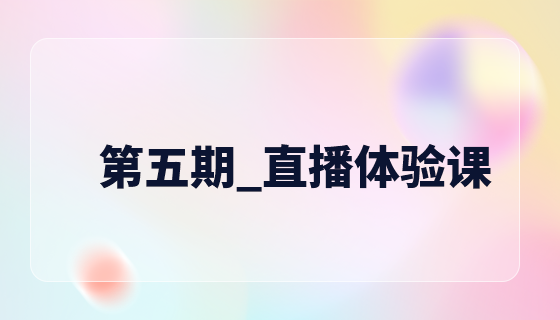HTML frame
iframe is an inline frame, which generates an internal frame in the page.
Iframe tag, also called floating frame tag, you can use it to embed an HTML document in an HTML display. The biggest feature that is different from the Frame tag is that the HTML file referenced by this tag is not displayed independently from other HTML files, but can be directly embedded in an HTML file and integrated with the content of the HTML file to become a whole. In addition, , you can also display the same content multiple times on a page without having to write the content repeatedly. A vivid metaphor is "picture-in-picture" TV.
iframe syntax:
##
The URL points to a different web page.Iframe usage analysis
Set the width of the edge around the frame
FRAMEBODER
Set whether the border is 3-dimensional (0=no, 1=yes)
HEIGHT,WIDTH
Set the width and height of the border
SCROLLING
Whether there is a scroll bar (YES,NO,AUTO)
SRC
Specify the file or image called by IFRAME (HTML, HTM, GIF, JPEG, JPG, PNG, TXT, *.*)
Display directory link page
Example 1:
php.cn
Example 2:
php.cn