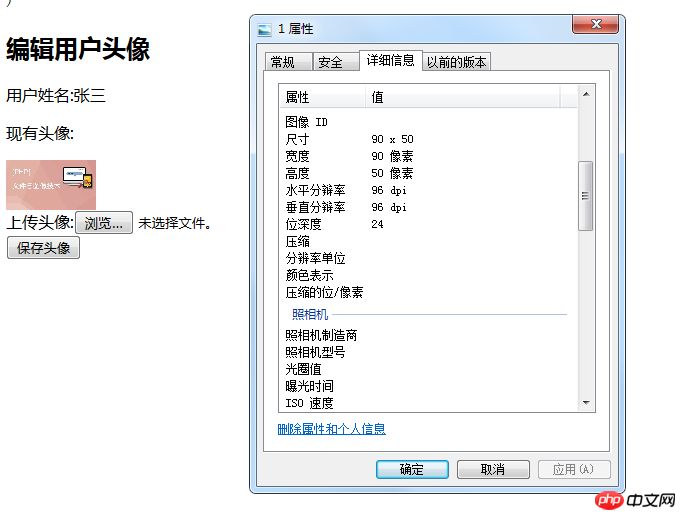Generate thumbnails
1, get the width and height of the uploaded avatar
<?php
/**
* Created by PhpStorm.
* User: Administrator
* Date: 2018/2/28 0028
* Time: 下午 1:18
*/
header('Content-type:text/html;charset=utf-8');
$info=array('id'=>1,'name'=>'张三');
//接收并处理上传图像
if(!empty($_FILES['pic'])){
$pic_info=$_FILES['pic'];
//获取图片大小
$image_info=getimagesize($pic_info['tmp_name']);
echo '<pre>';
print_r($image_info);
echo '</pre>';
$width=$image_info[0];
$height=$image_info[1];
}
?>
<form action="" method="post" enctype="multipart/form-data">
<h2>编辑用户头像</h2>
<p>用户姓名:<?php echo $info['name'];?></p>
<p>现有头像:</p><img src="<?php echo './'.$info['id'].'.jpg?rand='.rand() ;?>" onerror="this.src='./default.jpg'" /><br>
上传头像:<input name="pic" type="file"><br>
<input type="submit" value="保存头像">
</form>The running display is as follows:
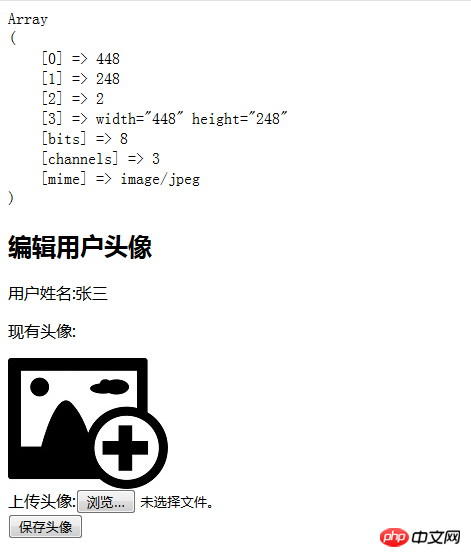
2, calculate the maximum width and height of the thumbnail
<?php
//设置最大宽度和高度
$maxwidth=$maxheight=90;
//自动计算缩略图的宽和高
if($width>$height){
//第一种方式
$newwidth=$maxwidth;
$newheight=round($newwidth*$height/$width);
}else{
$newheight=$maxheight;
$newwidth=round($newheight*$width/$height);
}
//第二种方式
// $percent=0.2; //定义缩略图的缩放比例
// $newwidth=$width*$percent;
// $newheight=$height*$percent;3, based on Make a thumbnail of the original image
<?php //绘制画布 $thumb=imagecreatetruecolor($newwidth,$newheight); //依据原图创建一个与原图一样的新的图像 $source=imagecreatefromjpeg($pic_info['tmp_name']); //依据原图创建缩略图 imagecopyresized($thumb,$source,0,0,0,0,$newwidth,$newheight,$width,$height);
4, and save the thumbnail to the specified directory
<?php
//设置缩略图保存路径
$new_file='./'.$info['id'].'.jpg';
//保存缩略图到指定目录
// header('Content-type:image/jpeg');
imagejpeg($thumb,$new_file,100);5, check the running results
The complete code is as follows:
imagesize.php:
<?php
/**
* Created by PhpStorm.
* User: Administrator
* Date: 2018/2/28 0028
* Time: 下午 1:18
*/
header('Content-type:text/html;charset=utf-8');
$info=array('id'=>1,'name'=>'张三');
//接收并处理上传图像
if(!empty($_FILES['pic'])){
$pic_info=$_FILES['pic'];
//获取图片大小
$image_info=getimagesize($pic_info['tmp_name']);
echo '<pre>';
print_r($image_info);
echo '</pre>';
$width=$image_info[0];
$height=$image_info[1];
//设置最大宽度和高度
$maxwidth=$maxheight=90;
//自动计算缩略图的宽和高
//第一种方式
if($width>$height){
$newwidth=$maxwidth;
$newheight=round($newwidth*$height/$width);
}else{
$newheight=$maxheight;
$newwidth=round($newheight*$width/$height);
}
//第二种方式
// $percent=0.2; //定义缩略图的缩放比例
// $newwidth=$width*$percent;
// $newheight=$height*$percent;
//绘制画布
$thumb=imagecreatetruecolor($newwidth,$newheight);
//依据原图创建一个与原图一样的新的图像
$source=imagecreatefromjpeg($pic_info['tmp_name']);
//依据原图创建缩略图
imagecopyresized($thumb,$source,0,0,0,0,$newwidth,$newheight,$width,$height);
//设置缩略图保存路径
$new_file='./'.$info['id'].'.jpg';
//保存缩略图到指定目录
// header('Content-type:image/jpeg');
imagejpeg($thumb,$new_file,100);
}
?>
<form action="" method="post" enctype="multipart/form-data">
<h2>编辑用户头像</h2>
<p>用户姓名:<?php echo $info['name'];?></p>
<p>现有头像:</p><img src="<?php echo './'.$info['id'].'.jpg?rand='.rand() ;?>" onerror="this.src='./default.jpg'" /><br>
上传头像:<input name="pic" type="file"><br>
<input type="submit" value="保存头像">
</form>The running results are as follows: