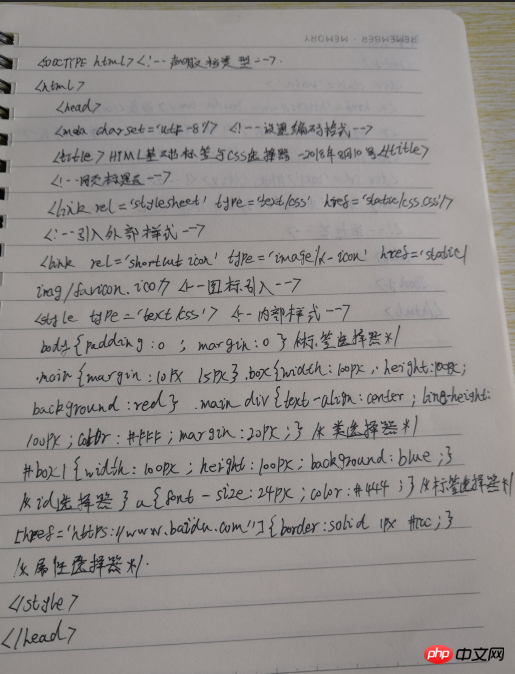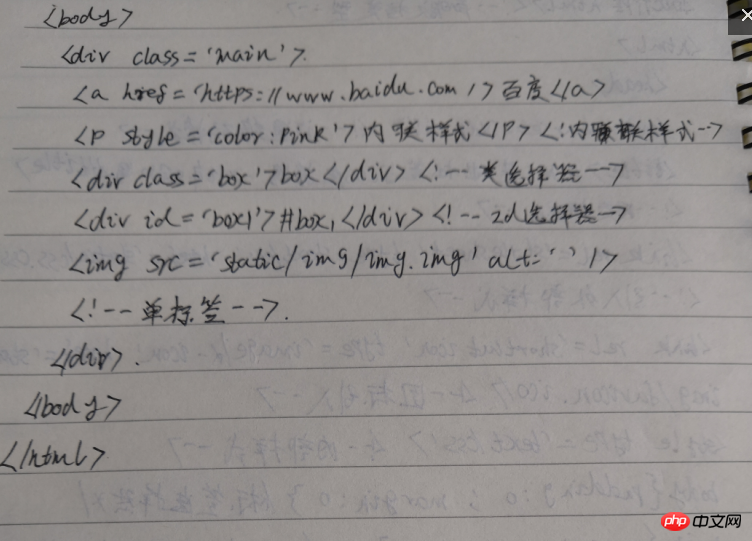Correction status:qualified
Teacher's comments:



<!DOCTYPE html> <!-- 声明文档类型 -->
<html>
<head>
<meta charset="utf-8">
<!-- 当前页面的编码 -->
<title>html 第一课作业</title>
<!-- 网页标题 -->
<link rel="stylesheet" type="text/css" href="static/css.css"/>
<!-- 引入外部样式 -->
<link rel="shortcut icon" type="image/x-icon" href="static/img/favicon.ico">
<!-- 图标引入 -->
<style type="text/css">
/* 内部样式 */
body{padding: 0;margin: 0;} /* 标签选择器 */
.main{margin:10px 15px}.box{width:100px;height:100px;background:red;}
.mian div{text-align: center;line-height: 100px;color:#FFF;margin: 20px;}
/*类选择器*/
#box1{width:100px;height:100px;background:blue;} /*id选择器*/
a{font-size: 24px;color:#444;}/* 标签选择器 */
[href="https://www.baidu.com/"]{border: solid 1px #ccc;}/*属性选择器*/
</style>
</head>
<body>
<div class="main">
<a href="https://www.baidu.com/">百度</a>
<p style="color:pink;">内连样式</p> <!-- 内连样式 -->
<div class="box">box</div> <!-- 类选择器 -->
<div id="box1">#box1</div> <!-- id选择器 -->
<img src="static/img/img.jpg" alt=""> <!-- 单标签 -->
</div>
</body>
</html>点击 "运行实例" 按钮查看在线实例
下面是手写代码