Correction status:qualified
Teacher's comments:完成的相当出色, 出乎意料



<?php// 1.引入绝对路径的load文件// 1.1可以写到一个文件中进行引入// require __DIR__ . '/load.php';// 1.2可以直接写在文件内spl_autoload_register(function ($class){// 将class命名空间的目录符更换(因为Windows和Linux的目录符不相同使用目录符常量替换掉)$path = str_replace('\\',DIRECTORY_SEPARATOR,$class);// 组建出绝对路径,__DIR__是当前文件的绝对路径 + 目录符 + 命名空间 + .php文件后缀$file = __DIR__.DIRECTORY_SEPARATOR. $path . '.php';// 判断文件是否存在if (!(is_file($file) && file_exists($file)))throw new Exception('不是文件名文件不存在');// 文件存在引入文件require $file;});// 2.USE 纯粹进行别名,默认全局开始可以不写'\',inc\lib\Test1和\inc\lib\Test1是一样的// 要写完整的命名空间信息use inc\lib\Test1; //等于use lib\Test1 AS Test1;use lib\Test1 as Test2;// 3.完全限定名称使用,这个Test1是完全限定名称的别名Test1echo Test1::$site, '<br>';echo Test2::$site, '<br>';?>
运行结果图: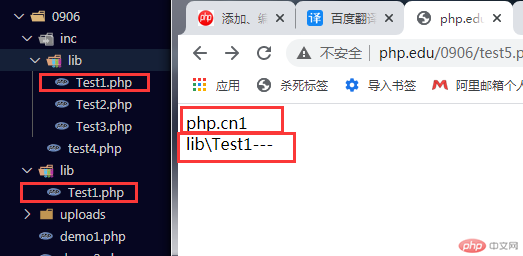
upfiles.php单文件上传代码:
<?php// 1.得到数据$file = $_FILES['my_file'];// 2.判断错误码是否等于0,不等于0即有错返回对应错误if(!$file['error'] == 0){echo '上传失败,返回具体错误信息';}// 3.进行文件类型判断,是否合法,在允许上传的类型中// 举例定义几个类型$arr = ['jpeg','jpg','png','gif'];// 取出上传文件的类型// 方法1、简单的方式是分割,但需要确保文件名只有一个'.' 点符号// $str = strstr($file['name'],'.');// 方法2、数组分割取最后一个$type = array_pop(explode('.',$file['name']));if(!in_array($type,$arr)){echo '请上传允许的图片格式';}// 4.服务器端可以再一次管理员定义的大小判断,放到类封装中// 5.存放目录,重命名文件// 用户自定义的目录$upPath = 'uploads';// 进行拼接,用户目录+时间戳+随机数.文件原类型$destFileName = $upPath.'/'.time().mt_rand(1,1000000).'.'.$type ;// 获取文件的临时存储信息$tmpFile = $file['tmp_name'];// 6.移动文件,完成操作if (move_uploaded_file($tmpFile, $destFileName)){echo '<p>上传成功了</p>';echo '<img src="'. $destFileName .'" width="200">';}// print_r($file);echo '<hr/>';?><!DOCTYPE html><html lang="en"><head><meta charset="UTF-8"><meta name="viewport" content="width=device-width, initial-scale=1.0"><title>文件上传</title></head><body><!-- 上传文件的表单需要有两样设置,1.method="post" 2.enctype="multipart/form-data" --><form action="" method="POST" enctype="multipart/form-data"><fieldset><legend>单文件</legend><!-- 在表单中附带隐藏域将大小限制提交上去,PHP接收到这个会先判断处理文件是否超过这个大小 --><input type="hidden" name="MAX_FILE_SIZE" value="500000"><input type="file" name="my_file" id=""><input type="submit"></fieldset></form></body></html>
单文件上传运行结果图: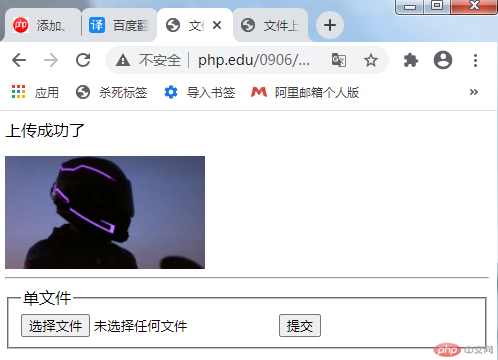
单文件与多文件之间没什么差别,HTML代码的input进行不同的命名,PHP这边进行循环处理即可
多文件上传运行结果图:
file_uploads,max_file_uploads,upload_max_filesize,post_max_size等等method="POST"提交方式 enctype="multipart/form-data"数据编码方式<input type="hidden" name="MAX_FILE_SIZE" value="500000"> PHP接收到会新进行判断文件大小是否超过这个值$_FILES 进行接收$_FILES下的数据键名: name type tmp_name error size文件上传必定用到的需要记忆下来UpfileClass.php
<?phpclass UpfileClass{// 上传的文件名public $upName = [];// 保存后的文件名public $saveName = [];// 保存后的文件路径public $saveFilePath = [];// 所有文件上传的类型public $type = [];// 最后上传的文件类型public $lastType = '';// 允许上传的文件类型public $arr = ['jpeg','jpg','png','gif'];// 文件存储目录public $savePath = 'uploads';// 管理员设置的最大sizepublic $userSetMaxSize = '400kb';// 主方法,文件上传public function upfile(array $files){// 1.判断错误代码// 没问题返回true,有问题直接提示并重载页面$this->errorMsg($files['error'],1);// 2.进行文件判断是否POST进来的数据if(!is_uploaded_file($files['tmp_name'])){$this->errorMsg('请通过表单POST数据!');}// 3.判断类型if(!$this->fileType($files['name'])){$this->errorMsg('类型不符合,请上传允许的格式!');}// 4.判断文件大小if(!$this->fileSize($files['size'])){$this->errorMsg('大小超过管理员限制的大小'.$this->userSetMaxSize);}// 5.检查存放目录,进行加密保存if(!$this->saveFile($files['tmp_name'])){$this->errorMsg('存储失败,请联系管理员检查!');}$this->upName[] = $files['name'] ;// 6.返回结果return true;}// 返回错误信息/错误码判断消息public function errorMsg(string $v, int $a=0){// 存在$a 进行错误判断if($a == 1){switch($v){case '1':$msg = '文件超过`php.ini`中`upload_max_filesize`值';break;case '2':$msg = '文件大小超过表单中`MAX_FILE_SIZE`指定的值';break;case '3':$msg = '文件只有部分被上传';break;case '4':$msg = '没有文件被上传';break;case '6':$msg = '找不到临时文件夹';break;case '7':$msg = '文件写入失败';break;default:return true;}}else{$msg = $v;}// 不存在返回错误信息exit( '<script>alert("'.$msg.'");location.replace(document.referrer);</script>');}// 判断文件类型public function fileType($type){$extension = array_pop(explode('.',$type));if(in_array($extension,$this->arr)){$this->type[] = $extension;$this->lastType = $extension;return true;}return false;}// 判断文件大小public function fileSize($size){$AdminSetSize = strtolower($this->userSetMaxSize);if(strpos($AdminSetSize,'mb')){$sysSize = trim($AdminSetSize,'mb') * 1024 *1024;}else if(strpos($AdminSetSize,'kb')){$sysSize = trim($AdminSetSize,'kb') * 1024;}if($size < $sysSize){return true;}return false;}// 判断文件目录是否存在public function saveFile($path){if(!is_dir($this->savePath )){$this->errorMsg($this->savePath.'目录不存在');}// 进行拼接,用户目录+时间戳+随机数.文件原类型$newName = time().mt_rand(1,1000000).'.'.$this->lastType;$destFileName = $this->savePath.'/'.$newName;if (move_uploaded_file($path, $destFileName)){$this->saveName[] = $newName ;$this->saveFilePath[] = $destFileName ;return true;}return false;}}//class end?>
调用代码:
<?phpinclude 'UpfileClass.php';$up = new UpfileClass();if( !empty($_FILES) ){//如果是多文件就循环调用此方法,单文件将数据数组传入单次调用即可foreach($_FILES as $file){//返回值是true/false$up->upfile($file);}}print_r($up );//属性里面存储了上传前上传后的数据,进行对应调用即可print_r($up->saveFilePath);?>