Correction status:qualified
Teacher's comments:总结的很好, 望记住



直接写PDO连接数据库,后续的操作都引入这个connect.php文件config.php 数据库基本连接参数
<?phpreturn [// 数据库类型'type' =>$type ?? 'mysql',// 主机地址'host' => $host ?? 'localhost',// 默认数据库'dbname' =>$dbname ?? 'phpedu',// 账号'username' =>$username ?? 'root',// 密码'password' =>$password ?? 'root',// 默认字符集'charset' =>$charset ?? 'utf8',// 默认端口'port' =>$port ?? '3306'];
connect.php 数据库连接文件
<?php$config = require 'config.php';// var_dump($config);extract($config);$dsn = "{$type}:host={$host};dbname={$dbname}";// echo $dsn;$pdo = new PDO($dsn,$username,$password);// var_dump($pdo);// 设置默认返回数据是关联数组格式$pdo->setAttribute(PDO::ATTR_DEFAULT_FETCH_MODE,PDO::FETCH_ASSOC);
插入记录完整版
<?php// 1.引入连接文件require __DIR__.DIRECTORY_SEPARATOR.'connect.php';// 2.操作/*// 2.1.1 匿名预处理SQL语句$sql = 'INSERT INTO `users` SET `name`=?, `email`=?, `password`=?;';$stmt = $pdo->prepare($sql);// 方法一:匿名占位符// 2.1.2变量绑定占位符$stmt->bindParam(1, $name, PDO::PARAM_STR, 30);$stmt->bindParam(2, $email, PDO::PARAM_STR, 100);$stmt->bindParam(3, $password, PDO::PARAM_STR, 40);// 2.1.3变量赋值 执行$name = '小李';$email = 'xl@php.cn';$password = sha1('222');// 执行$stmt->execute();*/// 方法二:匿名占位符省略版 ,直接执行,传入索引数组,数据按照占位符顺序// $stmt->execute(['小马', 'xm@php.cn', sha1('111')]);// 2.2.1 命名占位符$sql = 'INSERT INTO `users` SET `name` =:name, `email` = :email, `password` =:password;';$stmt = $pdo->prepare($sql);/*// 方法三:命名占位符// 2.2.2 命名与变量名绑定$stmt -> bindParam(':name',$name,PDO::PARAM_STR,30);$stmt -> bindParam(':email',$email,PDO::PARAM_STR,100);// :name 前面的冒号可以省略$stmt -> bindParam('password', $password, PDO::PARAM_STR,40);// 2.2.3 变量名赋值$name = '小虎';$email = 'xh@php.cn';$password = sha1('xiaohu');$stmt->execute();*/// 方法四:命名占位符省略版$stmt->execute(['name'=>'小方','email'=>'xf@php.cn','password'=>sha1('xiaofang')]);// 2.4输出影响结果echo '成功新增了 ' . $stmt->rowCount() . ' 条记录,新增的主键id = '. $pdo->lastInsertId();// 3.关闭$pdo = null;
运行结果图: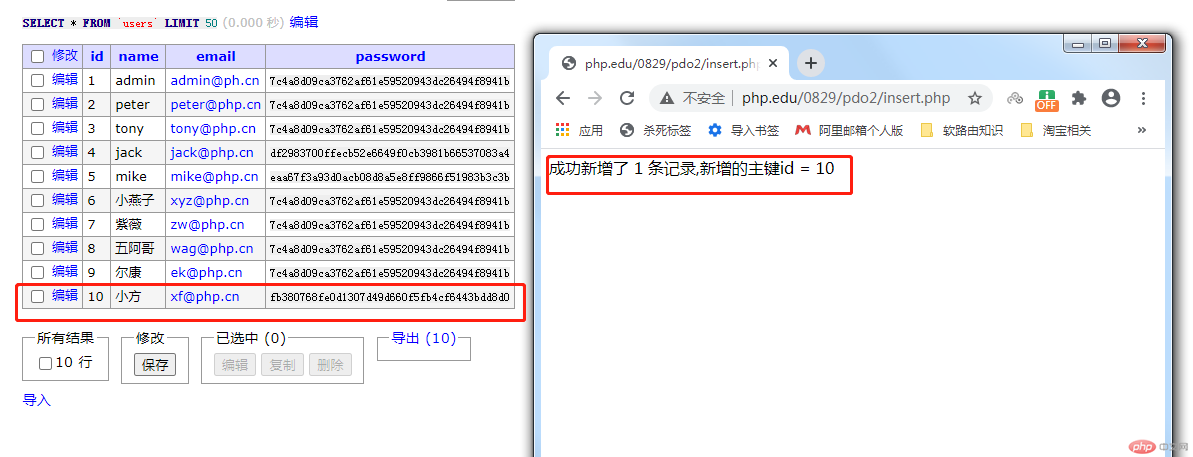
插入记录精简版
<?phprequire 'connect.php';// 标准版/*$sql = 'INSERT INTO `users` SET `name`=?, `email`=?, `password`=?;';$stmt = $pdo->prepare($sql);$stmt->bindParam(1, $name, PDO::PARAM_STR, 30);$stmt->bindParam(2, $email, PDO::PARAM_STR, 100);$stmt->bindParam(3, $password, PDO::PARAM_STR, 40);$name = '小骆';$email = 'xl@php.cn';$password = sha1('xiaoluo');$stmt->execute();echo '成功新增:'.$stmt->rowCount().'条记录,新增的主键ID是:'.$pdo->lastInsertId();*/// 最简化版$sql = 'INSERT INTO `users` SET `name`=:name, `email`=:email, `password`=:password;';$stmt = $pdo->prepare($sql);$stmt->execute(['name'=>'小琪','email'=>'xq@php.cn','password'=>sha1('xiaoqi')]);echo '成功新增:'.$stmt->rowCount().'条记录,新增的主键ID是:'.$pdo->lastInsertId();// 关闭连接$pdo = null;
更新记录
<?php// 1.连接require __DIR__.DIRECTORY_SEPARATOR.'connect.php';// 2.操作$sql = 'UPDATE `users` SET `name`=:name, `email`=:email, `password`=:password WHERE `id`=:id;';$stmt = $pdo->prepare($sql);$stmt->execute(['name'=>'tlilam','email'=>'tlilam@php.cn','password'=>sha1('tlilam'),'id'=>'12']);echo $stmt->rowCount() == true ? '成功更新:'.$stmt->rowCount().'条记录' : '没有记录被更新';// 3.关闭$pdo = null;
运行结果图: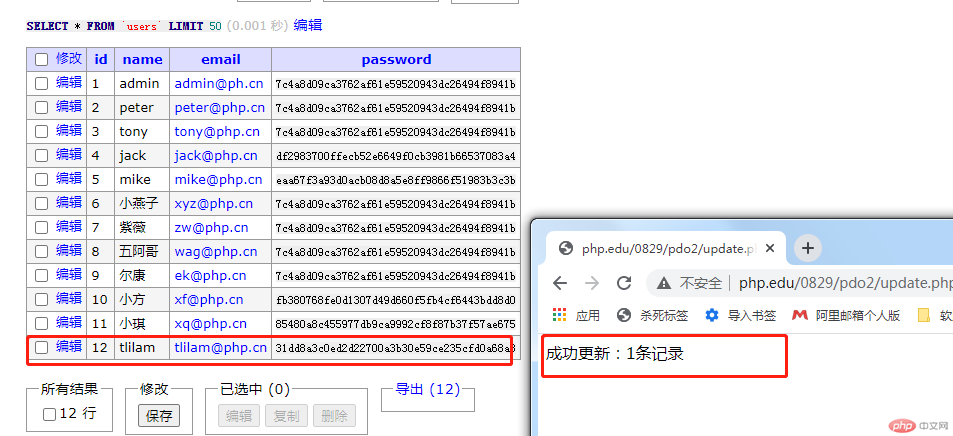
删除记录
<?php// 1.连接require __DIR__.DIRECTORY_SEPARATOR.'connect.php';// 2.操作$sql = 'DELETE FROM `users` WHERE `id`=?;';$stmt = $pdo->prepare($sql);$stmt->execute(['12']);echo $stmt->rowCount() == true ? '成功删除:'.$stmt->rowCount().'条记录' : '没有记录被删除';// 3.关闭$pdo = null;
运行结果图: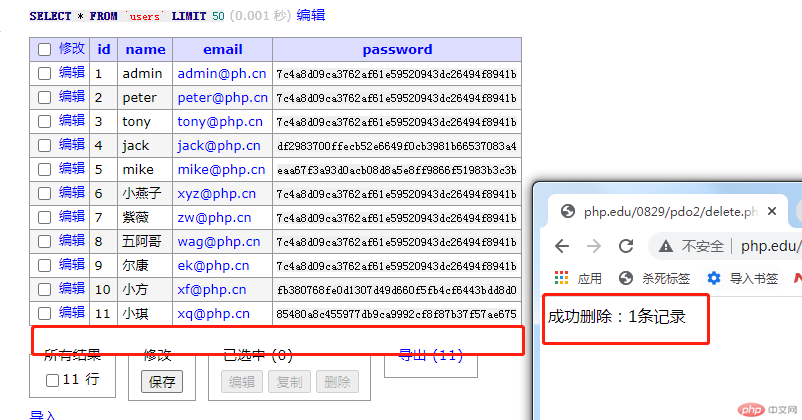
查询记录:fetch()+while()
<?php// PDO 查询操作 fetch() + while()// 1.连接require __DIR__.DIRECTORY_SEPARATOR.'connect.php';// 2.操作$sql = 'SELECT `id`, `name`, `email` FROM `users` WHERE `id` > ?;';$stmt = $pdo->prepare($sql);if($stmt->execute( ['6'] )) {// 查询成功返回/*// 测试一条条查询出来$user = $stmt->fetch();printf('<pre>%s</pre>',print_r($user,true));$user = $stmt->fetch();printf('<pre>%s</pre>',print_r($user,true));// 数据查询完之后返回的是false$user = $stmt->fetch();var_dump($user);*/// 这样我们就可以使用while循环,没有数据的时候就停止while($user = $stmt->fetch()){printf('<pre>%s</pre>',print_r($user,true));}}else{// 失败检查方法1,打印出错误信息printf('<pre>%s</pre>',print_r($stmt->errorInfo(), true));// 失败检查方法2,打印出执行的SQL语句,进行检查$stmt->debugDumpParams();}// 3.关闭$pdo = null;
运行结果图: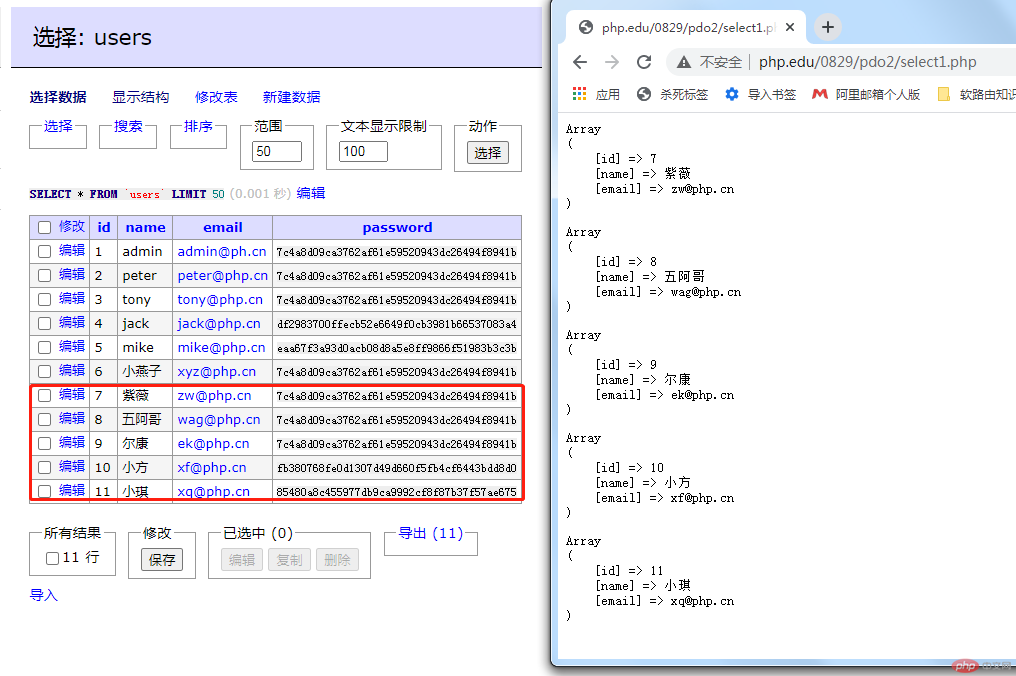
查询记录:fetchALl() + foreach()
<?php// PDO 查询操作 fetchAll() + foreach()// 1. 连接require __DIR__.DIRECTORY_SEPARATOR.'connect.php';// 2.操作$sql = 'SELECT `id`,`name`,`email` FROM `users` WHERE `id` > ?;';$stmt = $pdo->prepare($sql);if($stmt->execute(['6'])){// 返回关联和索引数组合并后的结果$users = $stmt->fetchAll();// 填入参数只返回关联数组,可以在connect.php 进行声明默认取关联数组数据// $users = $stmt->fetchAll(PDO::FETCH_ASSOC);// print_r($users);foreach($users as $user){echo 'id:'.$user['id'].',name:'.$user['name'].',email:'.$user['email'].'<br/>';}}else{$stmt->debugDumpParams();}// 3.关闭$pdo = null;
运行结果图: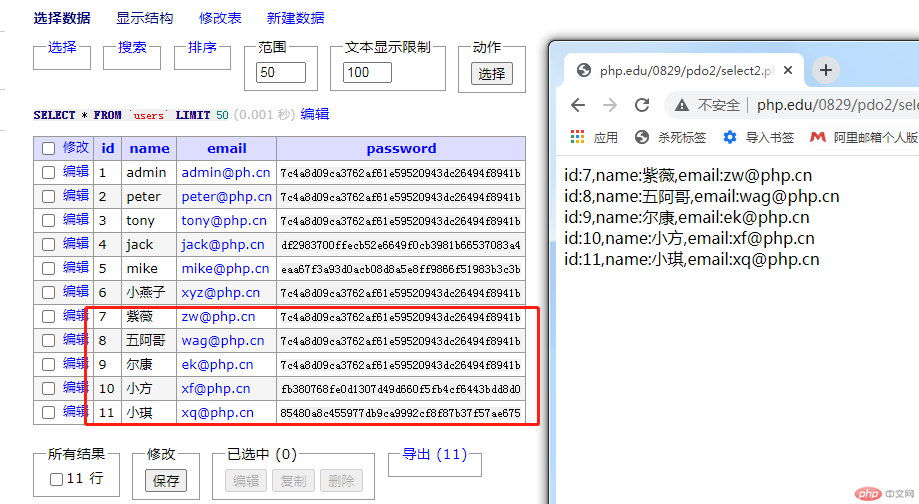
查询记录:将每条记录的字段值绑定到变量
<?php// PDO 查询操作,将一条记录的每个字段值绑定到变量// 1.连接require __DIR__.DIRECTORY_SEPARATOR.'connect.php';// 2.操作$sql = 'SELECT `id`,`name`,`email` FROM `users` WHERE `id` > ?;';$stmt = $pdo->prepare($sql);$stmt->execute(['6']);// 2.1绑定$stmt->bindColumn('id',$id);$stmt->bindColumn('name',$name);$stmt->bindColumn('email',$email);// PDO::FETCH_BOUND 可选while($user = $stmt->fetch(PDO::FETCH_BOUND) ){echo "<li>ID :{$id},name:{$name},email:{$email}</li>";}// 3.关闭$pdo = null;
运行结果图: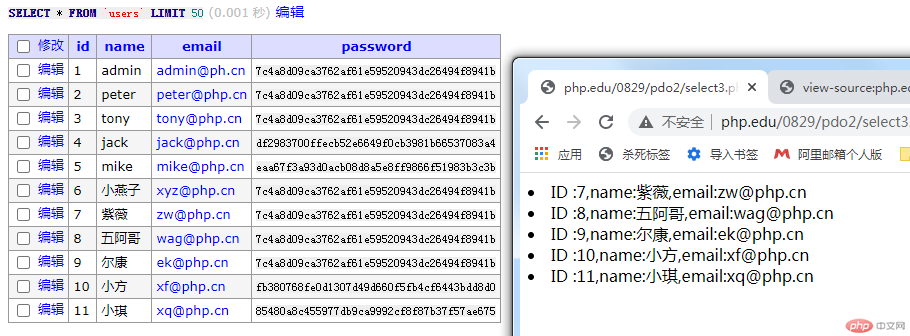
查询符合条件的记录数量
<?php// 1.连接require __DIR__.DIRECTORY_SEPARATOR.'connect.php';// 获取满足条件的记录 不能使用$stmt->rowCount();这不一定准确// 获取满足条件的记录数量$sql = 'SELECT COUNT(*) AS `count` FROM `users` WHERE `id` > ?;';// 预处理SQL语句$stmt = $pdo->prepare($sql);// 执行$stmt->execute( ['6'] );// 绑定到变量$stmt->bindColumn('count',$count);// 取出记录$stmt->fetch(PDO::FETCH_BOUND);echo '满足条件记录数量是: ', $count, ' 条记录';// 3.关闭$pdo = null;
运行结果图: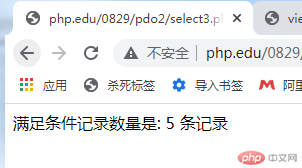
<?php// trait1:代码复用trait tDemo1{public function getName(){return $this->name;}}// trait2:抽象方法trait tDemo2{abstract function getEmail();}// trat3:引入多个traittrait tDemo{use tDemo1, tDemo2;}// 引入组合后的trait: tDemoclass test1{use tDemo;public $name = 'test1';public $email = 'test1@qq.com';public function getEmail(){return $this->name;}}class test2{use tDemo;public $name = 'test2';public $email = 'test2@qq.com';public function getEmail(){return $this->name;}}// 引入trait调用公用方法echo (new test1)->name;echo (new test2)->name;// 引入有抽象方法,需实现trait的抽象方法echo (new test1)->email;echo (new test2)->email;
接口: 完全的分离了: 设计(接口)与实现(实现类) 多继承性质
<?phpinterface buy{// 进货总价function buyPrice($value,$num);}interface sell{// 接口中没有属性,有常量const SHUILV = 0.06;// 卖货总价function sellPrice($value,$num);}//工作类实现接口buy,sellclass work implements buy,sell{public function buyPrice($value,$num){return $value * $num;}public function sellPrice($value,$num){// return ($value + $value * 0.06) * $num;return ($value + $value * sell::SHUILV ) * $num;}}$work = new work();echo '进货总价:' .$work->buyPrice(3500,10).'-----';echo '卖货总价:' .$work->sellPrice(4000,10);
抽象类: 部分的分离了: 设计(抽象类)与实现(工作类) 单继承性质
<?php// 定义抽象类abstract class aDemo{// 定义常量const TEST = '123';// 定义属性protected $password = 'pwd';// 定义普通方法 得到加料后的密码加密protected function getPassword($value){return sha1($value.$this->$password);}// 定义抽象静态方法abstract static function getName($name);}class work extends aDemo{// 类实现抽象静态方法,进行不同的样式输出static function getName($name){return '姓名:<strong>'.$name.'</strong> ';}public function test(){return aDemo::TEST;}}echo work::getName('user');echo (new work)->test();
1、“抽象”方法都是用于声明某一种事物,规范名称、参数,形成模块,未有详细的实现细节。
2、都是通过类来实现相关的细节工作
3、语法上,抽象方法的抽象类与接口一样,不能有方法体,即{}符号
4、都可以用继承,接口可以继承接口形成新的接口,抽象类可以继承抽象类从而形成新的抽象类
1、抽象类可以有常量、属性、普通方法、抽象方法,但接口不能有属性、普通方法、可以有常量
2、抽象类内未必有抽象方法,但接口内一定会有“抽象”方法
3、语法上有不同,下面是具体使用上的不同
4、抽象类用abstract关键字在类前声明,且有class声明为类,接口是用interface来声明,但不能用class来声明,因为接口不是类。
5、抽象类的抽象方法一定要用abstract来声明,而接口则不需要,接口里面的方法默认就是一种“抽象”的方法
6、抽象类是用extends关键字让子类继承抽象父类后,在子类实现详细的抽象方法。
7、接口则是用implements关键字让类实现接口的详细方法,且类可以一次性实现多个接口,用逗号分开各个接口