


1、在电脑上安装apache,使自己的电脑成为服务器,web服务器
注意:占用80端口,apache只识别html文件,对于php文件,需要安装php.exe才可以
2、安装php解析器,解析php文件成html文件
3、如涉及到数据库,需要安装mysql
4、为了方便安装,我们使用php工具箱集成环境
1>、在PHP中文网,工具下载中下载PHP工具箱程序员完整版
2>、php工具箱安装好以后,打开界面,点击启动,启动成功以后,然后点击其他选项菜单,点击My HomePage,显示Hello World的页面,证明环境搭建成功
3>、创建虚拟主机,点击网站目录,打开网站目录下的www文件夹,创建新文件夹php新建一个项目。然后将项目与域名(假定为php.io)进行绑定。其他选项菜单->站点域名管理(如下图)
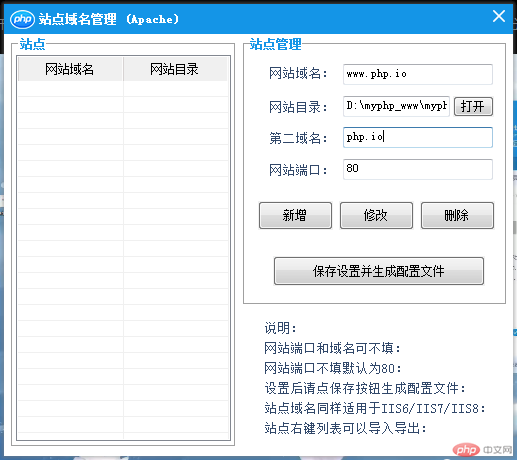
点击新增,然后点击保存设置并生成文件,点击重启
4>、将域名和本地的ip地址绑定。点击其它选项菜单->打开host,
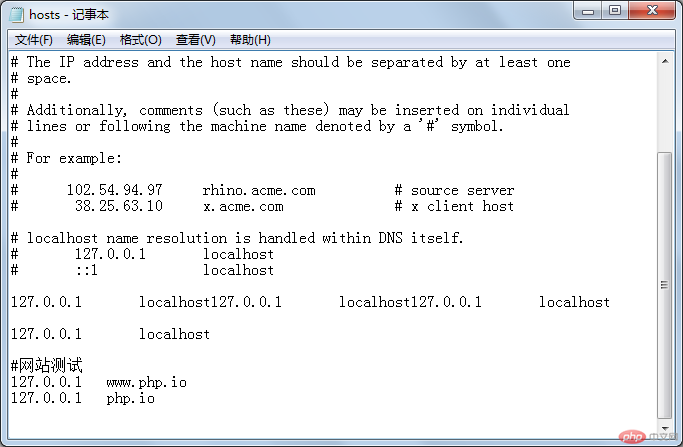
然后重启!
5>、测试!将index.php文件复制到php文件夹下,然后在地址栏中输入php.io/index.php,显示hellow world,证明成功!
5、下载编辑器phpstorm并安装。