TTS Ebook Reader
 Use now
Use now





Introduction:
Added on:
Monthly Visitors:
Chrome extension for audio ebooks
Dec-12 2024
 3.0K
3.0K
 3.0K
3.0K

Product Information
What is TTS Ebook Reader ai chrome extension?
'TTS Ebook Reader' is a Chrome extension powered by Google Text to Speech Engine that converts ebooks into audiobooks for an enhanced reading experience.
How to use TTS Ebook Reader ai chrome extension?
Install the Chrome extension, open your preferred ebook site, click on the extension icon, and enjoy listening while reading.
TTS Ebook Reader ai chrome extension's Core Features
Converts ebooks to audiobooks
Automatic page turning and sentence highlighting
Language detection and voice selection
Customizable dialects and reading speed
Theme customization
TTS Ebook Reader ai chrome extension's Use Cases
Enjoying audiobooks from popular ebook sites
Listening to ebooks while multitasking
Related resources
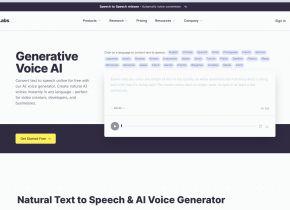


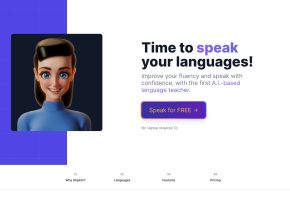



Hot Article
I Used ChatGPT to Create a Custom Budget, and It Worked (Up to a Point)
1 weeks ago
By DDD
I Have ChatGPT Plus and Perplexity Pro Subscriptions: Here's Why I Use Both
1 months ago
By DDD
ChatGPT Scheduled Tasks Tutorial: You Can Now Set ChatGPT to Complete Tasks, and This Is How to Use It Properly
1 months ago
By DDD
This Chinese Tech Giant Just Launched an AI Chatbot—and It's Better Than DeepSeek
2 weeks ago
By DDD
Why I Stopped Using Free AI Tools (and What I Do Instead)
1 months ago
By DDD















