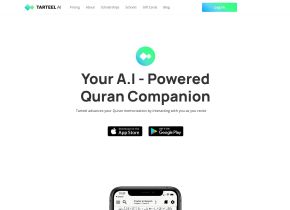Tali Chrome Extension
 Use now
Use now





Introduction:
Added on:
Monthly Visitors:
Dictate medical notes and access databases seamlessly
Dec-12 2024
 6.0K
6.0K
 6.0K
6.0K

Product Information
What is Tali Chrome Extension ai chrome extension?
A Chrome extension for dictating medical notes and accessing medical>
How to use Tali Chrome Extension ai chrome extension?
1. Click 'Add to Chrome' to install the extension. 2. Log in with Google through the widget. 3. Select text area, click microphone icon, and start dictating. 4. Enable microphone access for Tali to enter notes into EMR.
Tali Chrome Extension ai chrome extension's Core Features
Voice dictation for medical notes
Direct access to evidence-based medical> Seamless integration with EHR software
Tali Chrome Extension ai chrome extension's Use Cases
Dictating patient consultation notes
Quickly searching for medical information during patient visits
Related resources



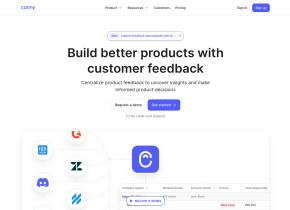

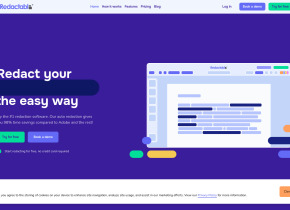


Hot Article
I Asked ChatGPT to Create an Image of Me From Memory: Here\'s What It Made
1 months ago
By DDD
I'll Never Trust AI to Do These 7 Things for Me
1 months ago
By DDD
I've Been Opposed to AI, but This App Is So Good I'm Changing My Mind
3 weeks ago
By DDD
Here's How I Used ChatGPT to Help Plan My Weekly Schedule
1 months ago
By DDD
Try Asking ChatGPT These Fun Questions About Yourself
1 months ago
By DDD