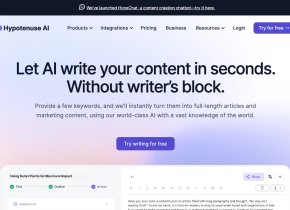SeeHear
 Use now
Use now





Introduction:
Added on:
Monthly Visitors:
Convert live camera text to speech with ease.
Dec-12 2024
 0
0
 0
0

Product Information
What is SeeHear?
SeeHear is an app that converts live camera text to speech, allowing users to easily hear content without straining their eyes.
How to use SeeHear?
Using SeeHear is simple. Just open the app, point your camera at the text you want to read, and the app will instantly convert it to speech.
SeeHear's Core Features
Some of the core features of SeeHear include live camera text recognition, instant text-to-speech conversion, and adjustable speech settings.
SeeHear's Use Cases
SeeHear can be used in various situations, such as reading menus in restaurants, deciphering street signs, and accessing information in books or documents.
Related resources








Hot Article
I Used ChatGPT to Create a Custom Budget, and It Worked (Up to a Point)
1 weeks ago
By DDD
I Have ChatGPT Plus and Perplexity Pro Subscriptions: Here's Why I Use Both
1 months ago
By DDD
ChatGPT Scheduled Tasks Tutorial: You Can Now Set ChatGPT to Complete Tasks, and This Is How to Use It Properly
1 months ago
By DDD
This Chinese Tech Giant Just Launched an AI Chatbot—and It's Better Than DeepSeek
2 weeks ago
By DDD
Why I Stopped Using Free AI Tools (and What I Do Instead)
1 months ago
By DDD