
Product Information
What is Obiklip?
Obiklip simplifies video editing for speech and podcast content. Offering auto-transcription and .srt file support, find and clip interesting segments with ease.
How to use Obiklip?
Available for Windows and macOS. Download the software and import your video content. Obiklip will automatically transcribe the video and present you with a navigable list of lines. Skim through the transcript and mark the start and end points of interesting segments. Generate shorter, engaging clips in no time.
Obiklip's Core Features
Auto-Transcribe Video: Automatically convert spoken content in videos to text, making it easier to identify key segments.
Easily Skim to Create Clip: Navigate through the video transcript effortlessly to mark and create new clips.
Editable Lines: Modify the auto-generated transcription lines as needed for accuracy.
Audio Preview Each Line: Listen to audio corresponding to each transcript line, for precise editing.
Unlimited Clip Creation: Create as many clips as you want, without any restrictions.
Quick Export Video: Export your clips swiftly, saving you time in the post-production process.
Audio Preview Clip: Preview the audio for your selected clips before finalizing your edit.
Bulk Export Videos: Export multiple clips in a queue, making it convenient to manage your workflow.
Save as SRT: Export your transcriptions directly as .srt files for easy subtitle integration.
Export Clip Data: Save your clip information in multiple formats including JSON, Text, and CSV for flexibility and compatibility.
Dark Mode Available: Work comfortably in any lighting with an optional dark mode interface.
Obiklip's Use Cases
Video editing for speech content
Video editing for podcast content
Obiklip Support Email & Customer service contact & Refund contact etc.
Here is the Obiklip support email for customer service: [email protected] . More Contact, visit the contact us page(mailto:[email protected])
Obiklip Pricing
Obiklip Pricing Link: https://www.obiklip.com/buy
Obiklip Github
Obiklip Github Link: https://github.com/mansarip
Related resources





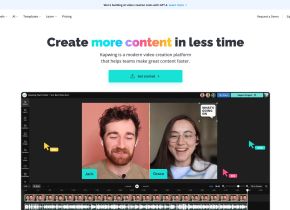

Hot Article
I Asked ChatGPT to Create an Image of Me From Memory: Here\'s What It Made
1 months ago
By DDD
I'll Never Trust AI to Do These 7 Things for Me
1 months ago
By DDD
GPT-4 vs. GPT-4o vs. GPT-4o Mini: What's the Difference?
2 weeks ago
By 尊渡假赌尊渡假赌尊渡假赌
Here's How I Used ChatGPT to Help Plan My Weekly Schedule
1 months ago
By DDD
I Used ChatGPT Voice Mode to Prepare for an Interview: This Is How It Went
1 months ago
By DDD



















