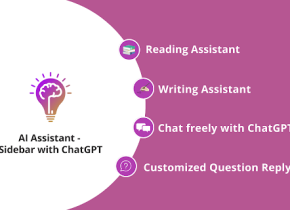Mobile Answer Generator
 Use now
Use now





Introduction:
Added on:
Monthly Visitors:
Test question answer generator using GPT and Google MLKit.
Dec-12 2024
 0
0
 0
0

Product Information
What is Mobile Answer Generator?
Mobile iPhone application generating answers for any test question with assistance of GPT and Google MLKit.
How to use Mobile Answer Generator?
1. Download and install the Mobile Answer Generator app on your iPhone. 2. Open the app and grant necessary permissions. 3. Take a photo or upload an image of the test question. 4. Wait for the app to process the question and generate the answer. 5. Review the generated answer and make any necessary edits or additions. 6. Save or share the answer as needed.
Mobile Answer Generator's Core Features
Automatic answer generation using GPT and Google MLKit
Image recognition for test question input
Editing and customization options for generated answers
Save and share generated answers
Mobile Answer Generator's Use Cases
Students preparing for exams
Professionals studying for certifications
Test takers seeking quick and accurate answers
Related resources








Hot Article
I Asked ChatGPT to Create an Image of Me From Memory: Here\'s What It Made
1 months ago
By DDD
I'll Never Trust AI to Do These 7 Things for Me
1 months ago
By DDD
GPT-4 vs. GPT-4o vs. GPT-4o Mini: What's the Difference?
2 weeks ago
By 尊渡假赌尊渡假赌尊渡假赌
Here's How I Used ChatGPT to Help Plan My Weekly Schedule
1 months ago
By DDD
I Used ChatGPT Voice Mode to Prepare for an Interview: This Is How It Went
1 months ago
By DDD